Hiding a chat refers to the feature that temporarily removes a chat from the chat list. In contrast, deleting a chat not only temporarily removes it from the chat list but also deletes its previous chat history.
 Useful info
Useful info
After hiding or deleting a chat, it will automatically reappear when a new message is received.
Topics covered
- Differences between hiding and deleting chats
- How chats are affected on other devices
- Methods for hiding, unhiding, and deleting chats
Differences between hiding and deleting chats:
See the following chart for the differences between hiding and deleting a chat.
|
Hiding a chat |
Deleting a chat |
| Result of action |
The chat will no longer be shown on your chat list. |
The chat will no longer be shown on your chat list and its previous chat history will be completely deleted. |
| Notice/impact to other users |
None |
None |
| Unhiding the chat's history |
You can check the chat's history by unhiding the chat. |
It cannot be restored because it has been deleted. |
| When receiving new messages |
All messages, including previously shared messages, will appear. |
Only new messages will appear. |
How chats are affected on other devices:
Hiding a chat
If you're using multiple devices (e.g. smartphone, iPad) with the same account, how a chat appears or behaves on other devices will vary depending on which device you hid it on.
Examples of a how a chat appears and behaves:
• If you hide a chat on your PC, it will not be hidden on your smartphone or iPad.
See the following chart for details.
| Device a chat was hidden on |
|
Smartphone |
iPad |
PC |
| What happens to a chat on: |
Smartphone |
- |
Hidden |
Not hidden |
| iPad |
Hidden |
Hidden |
Not hidden |
| PC |
Not hidden |
Not hidden |
Hidden |
Deleting a chat
If you're using multiple devices (e.g. smartphone, iPad) with the same account, deleting a chat will delete it on all of your devices.
Methods for hiding, unhiding, and deleting chats:
See the following sections for the steps to hide, unhide, and delete chats.
Hiding chats
1. From the main menu, click 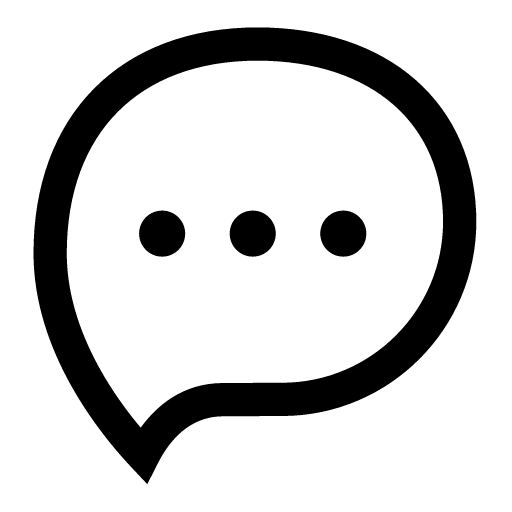 .
.
2. Right-click the chat you want to hide.
3. Click Hide > Hide.
Unhiding chats
1. Click 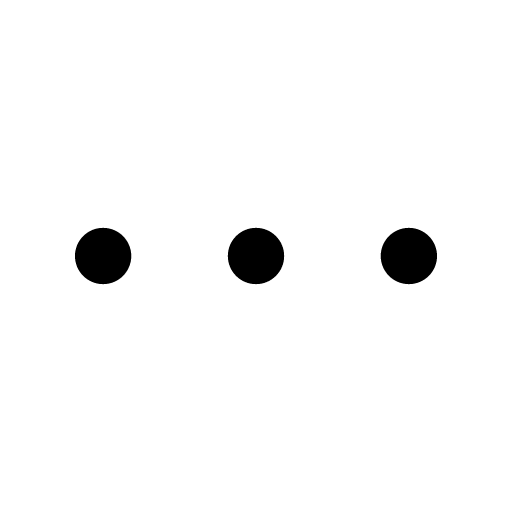 at the bottom of the main menu > Settings > Chats.
at the bottom of the main menu > Settings > Chats.
2. Under Hidden chats, click Unhide next to the chat you want to unhide.
Deleting chats
1. From the main menu, click 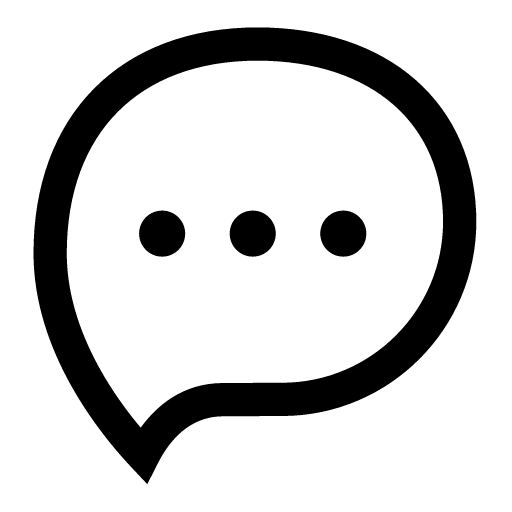 .
.
2. Right-click the chat you want to delete.
3. Click Delete > Delete.
Note: You cannot delete the Keep Memo chat.
Let us know if we can make it better.
Note:
- Do not enter any personal information.
- We cannot respond to comments received from this form.