By tapping
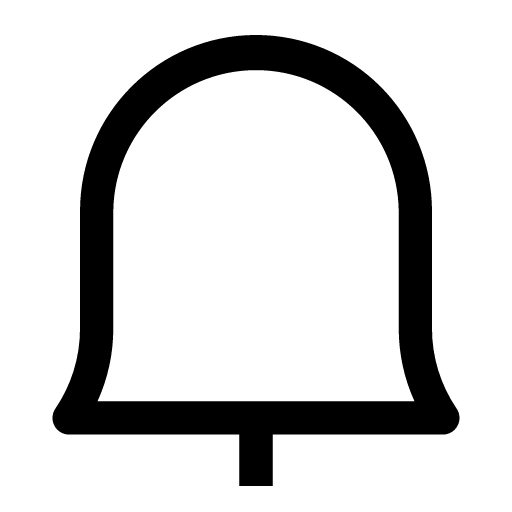
at the top of the
Home tab, you can see all of the updates to your Home.
You can configure the types of notifications you receive by tapping

at the top of the
Notifications screen.
In Notifications, you can check the following information.
Friend updates
• Friends you've added/friends who have added you
• New friend recommendations
Updates about Favorited friends
• Changed profile information
Note: To add someone to your Favorites, tap
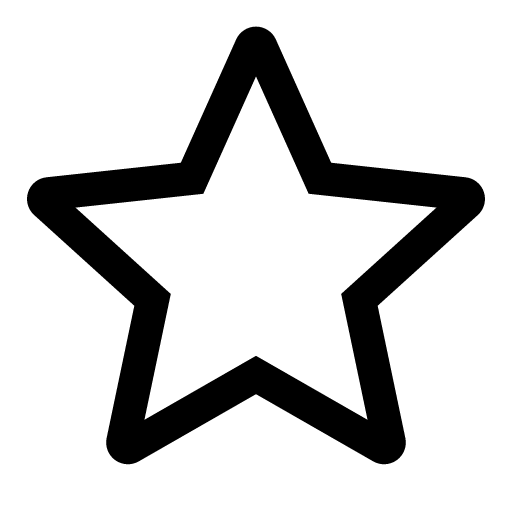
on their profile screen.
Group updates
• Group invites
• Groups you're in that new members have joined
• Likes and comments on note posts
Let us know if we can make it better.
Note:
- Do not enter any personal information.
- We cannot respond to comments received from this form.