To leave a group on LINE, you can either leave the group on your own, or delete it by removing all group members, including yourself.
Topics covered
- Leaving a group
- Deleting a group
- Blocking a group
Leaving a group:
 Be advised
Be advised
- After leaving a group, you will no longer be able to see your past posts, albums, and notes.
- Your past posts, albums, and notes will not be deleted after leaving a group. Please delete any unnecessary information, such as chat messages, albums, and notes, before leaving.
1. Tap

at the top of a group chat >
Leave.
2. Tap
Leave or
OK.
Note: When you leave a group, a notification saying "(You) left the group" will be displayed to everyone in the group.
Deleting a group:
To delete a group, first remove all of the other group members, then
leave the group yourself.
 Be advised
Be advised
Once a group is deleted, all data that was posted in it will be deleted and cannot be restored.
 Useful info
Useful info
When you remove a member from the group, a message saying "(You) removed (another user) from the group" will be displayed in the chat.
1. Tap

at the top of a group chat >
Members.
2. Tap
Edit.
3. On iOS, tap
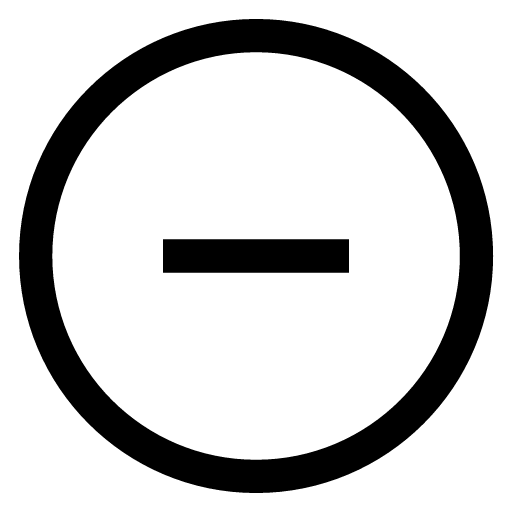
to the left of the members you want to delete >
Remove.
On Android, tap
Delete to the right of the members you want to delete >
OK.
4. Tap

at the top of the group chat >
Leave.
5. Tap
Leave or
OK.
Blocking a group:
There is no feature to block a group directly with how LINE is designed. Please try the following alternative methods.
Note: You can
block individual members of the group chat. However, their messages will still appear in the group chat.
• Leaving the group: By
leaving the group, you will no longer receive messages from the group chat.
• Turning off notifications for the group: By
turning off notifications for a group, you will no longer be notified whenever you receive chat messages from that group.
• Hiding the group: By
hiding the group, it will no longer appear on your chat list. However, if you receive a chat message from the group, it will reappear on the chat list.
See also:
I get an error when creating/deleting/inviting others to groups