Letter Sealing is a feature that uses a technology known as end-to-end encryption (E2EE) to prevent anyone other than the members of a chat from seeing the contents of a chat on LINE.
E2EE is a method of communicating that ensures only the sender and recipient can decipher message content. The messages are also stored on servers in an encrypted state. This feature lets users send and receive messages with enhanced security when both sender and receiver have Letter Sealing enabled.
Letter Sealing is currently turned on by default so users can exchange messages in chats more securely and safely.
Letter Sealing encrypts the following.
• Text messages (not including messages sent through other services like YouTube)
• Location information
• Voice/video calls in 1-on-1 chats
• Photos/Videos/Voice messages
• Files
While client-server transport layer encryption is applied, Letter Sealing isn't applied to the following.
• Voice/video calls in group chats
• Meetings
• Albums
• Notes
 Be advised
Be advised
- Photos, videos, voice messages, and files may not be encrypted depending on your version of LINE and specifications.
- There is no option for disabling Letter Sealing as it is a means of enhancing security and protection on LINE.
If you use LINE for PC with Letter Sealing enabled on the smartphone version of LINE, you will be required to verify your identity the first time you send a message. To verify your identity, refer to the following steps.
Note: You'll need your smartphone to complete the verification process.
To verify your identity:
1. Log in from LINE for PC.
2. Open a chat from
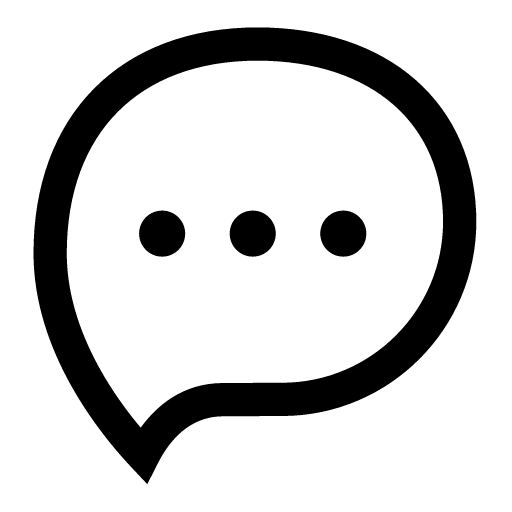
on the main menu.
3. Click
Verify my identity and get a verification code.
4. Enter the verification code on the identity verification screen that appears in the smartphone version of LINE.
Note: If you're trying to verify your identity so you can use Letter Sealing on LINE for PC, but the verification code entry screen isn't appearing in LINE on your smartphone, try restarting the smartphone version of LINE.
Let us know if we can make it better.
Note:
- Do not enter any personal information.
- We cannot respond to comments received from this form.