您遇到了什么问题?
通知
Keep预计于2024年8月28日(星期三)14:00(UTC+9)结束提供服务。
请在服务结束日期前将保存于Keep中的内容下载至您的设备上。
下载照片与视频的方法
请参考以下步骤下载照片或视频。1)点击[主页]>页面上方的
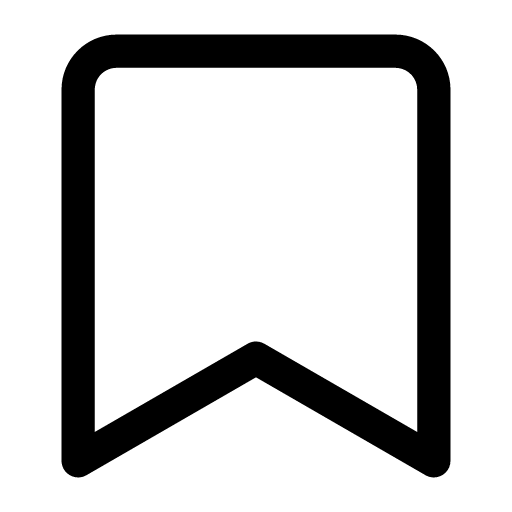
2)点击Keep页面上方的[下载照片与视频]
3)选择希望下载的照片或视频,点击页面下方的[下载]
※选择“全选”即可选择每个月汇总的所有内容
※下载的内容可以在设备的相册中进行确认
另外,如要在Keep中下载已发送至Keep备忘录聊天室的内容,请确认Keep备忘录内容的下载方法。
下载文本/链接/文件的方法
1)点击[主页]>页面上方的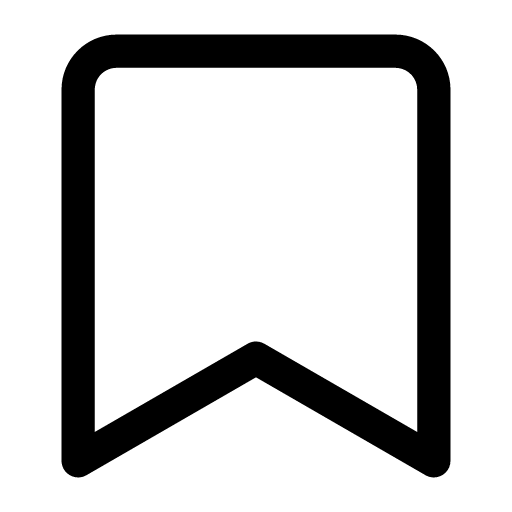
2)点击希望保存内容所在的选项
3)点击希望保存内容右上方的[竖排圆点图标]
4)点击[分享]通过您希望分享的方式进行分享后保存
※点击[保存至设备]即可将文件保存至设备中
此页是否有帮助?
感谢您的反馈。
请提供您遇到的具体问题。
※请勿填写个人信息。
※我们不会对您通过此表格提交的评论进行回复,敬请见谅。
常见问题解答
 温馨提示:
温馨提示:如要使用电脑版LINE,首先请在智能手机或iPad中注册LINE。
另外,若您无法使用智能手机版LINE,您将无法登录电脑版LINE。
如要使用与之前相同的LINE帐号,请将LINE帐号转移至其他智能手机。
如要在电脑或iPad上使用于智能手机上使用的LINE帐号,请参考以下内容。
- 电脑版LINE的基本特性
- iPad版LINE的基本特性
另外,请参考以下步骤关闭允许在电脑版或iPad版LINE登录的设置。
1)点击[主页]>[设置]>[帐号]
2)关闭[允许登录其他服务]或[允许从其他装置登录]
此页是否有帮助?
感谢您的反馈。
感谢您提供的宝贵意见。
若您对本内容还有其他的意见,请告知我们。
※请勿填写个人信息。
※我们不会对您通过此表格提交的评论进行回复,敬请见谅。
请提供您遇到的具体问题。
※请勿填写个人信息。
※我们不会对您通过此表格提交的评论进行回复,敬请见谅。
我想了解转移LINE帐号的相关内容
转移LINE帐号是为了让用户继续使用现在的LINE帐号而要进行的操作。 温馨提示:
温馨提示:- 仍持有转移帐号之前的设备,且目前可以登录LINE帐号
- LINE帐号中已绑定电话号码及已设置密码
- LINE帐号中已同步Apple ID或Google
※如要在转移帐号时设置或更改密码,需要在LINE中完成绑定邮箱地址的操作。为了应对忘记密码的情况,请提前绑定邮箱地址
若需要转移LINE帐号,请参考以下帮助。
- 更换设备时
怎样通过“便捷转移二维码”转移帐号?
怎样使用电话号码转移LINE帐号?
怎样使用Apple ID转移帐号?
怎样使用Google帐号转移帐号?
- 在目前使用的设备重新安装LINE时
- 需要更改为其他国家的电话号码时
在转移帐号的操作中途遇到了问题
请参考以下流程图。流程结果中显示的对应编号详情,请查看位于流程图下方的说明。

对应 |
详情 |
 |
请点击发生的现象。于转移帐号前的旧设备中未显示便捷转移二维码便捷转移二维码可以在LINE12.10.0以上版本中使用。请将LINE升级到最新版本后再次尝试操作。 如果无法升级到最新版本,请参考“我想了解转移LINE帐号的相关内容”后尝试通过其他方法转移帐号。 读取二维码时显示错误提示可能有以下2个原因导致问题发生。- 二维码已过期 便捷转移二维码将在显示15秒后过期,因此请更新二维码后再次重新读取。 - 未使用专用的二维码阅读器 便捷转移二维码只能通过[使用二维码登录]中显示的二维码阅读器读取。 请使用专用的二维码阅读器重新读取。 读取二维码后无法继续下一步若显示了[您是否已扫描此二维码?]的画面,请确认显示的消息内容并勾选[是的,我已扫描二维码]后,点击[下一步]。 |
 |
若您仍持有转移帐号前的旧设备且可以使用LINE(可以聊天),建议您使用便捷转移二维码转移帐号。 使用新设备读取在旧设备上显示的二维码后,即可依照指示轻松完成转移帐号的操作。 另外,即使没有备份聊天记录,或在不同操作系统之间转移帐号时,也可以复原最近14天的聊天记录。 |
 |
因在LINE帐号中同步的Apple或Google帐号与您输入的帐号不同,可能会发生错误。 若无法通过其他的帐号信息进行登录,请尝试通过电话号码进行登录。 若无法通过电话号码/Apple/Google帐号进行登录,您将无法转移LINE帐号。 请您注册并使用新的LINE帐号。  温馨提示:
温馨提示: |
 |
显示以下错误提示时的处理方法如下。 -[当前无法注册] -[无法正常处理。请稍后重试] -[暂时不能执行验证。请稍后再试] -[无效电话号码] - [找不到与您输入的邮箱地址绑定的LINE帐号] - [邮箱地址无效] - [电子邮件账户或密码有误] 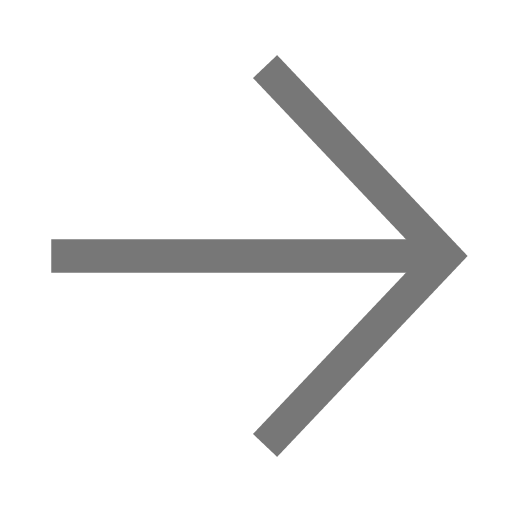 处理方法
处理方法请参考以下内容。 1)输入内容是否有误 2)输入内容中是否含有不必要的空白(空格) 3)所有文字是否都使用[半角]输入 4)是否误输入了类似的文字 类似文字例子:[1(数字1)][i(英文I)][l(英文L)]、[0(数字0)][O(英文O)]、[9(数字9)][q(英文Q)] 若确认以上内容后页面仍然显示相同的错误提示,您将无法转移该LINE帐号。 请您注册并使用新的LINE帐号。 为了避免下次转移帐号时出现类似情况,建议您定期确认注册信息。 ※即使您咨询相关内容,我们也会为您提供一样的说明内容。敬请见谅。 |
 |
如果用户验证的电话号码已经绑定在以前该电话号码持有者的LINE帐号中,页面可能会显示该帐号内设置的名字。 若显示的LINE帐号不是您的帐号,请点击[否,这不是我的帐号]按钮。 |
 |
若显示了[输入验证码]的画面,请查看“输入的电话号码收不到验证码短信/验证电话号码时显示错误提示”。 |
 |
无法在更换设备前的原手机中使用LINE/在没有原手机的情况下,若显示了[如何继续转移您的账户]的画面,请根据可以使用的情况尝试转移帐号的方法。 |
 |
请在输入密码画面下方选择[忘记密码?]重置密码后,输入新的密码。 设置新密码时,请注意以下内容。 - 输入内容中是否含有不必要的空白(空格) - 所有文字是否都使用[半角]输入 - 是否误输入了类似的文字 类似文字例子:[1(数字1)][i(英文I)][l(英文L)]、[0(数字0)][O(英文O)]、[9(数字9)][q(英文Q)] 如果您多次尝试密码仍然显示密码不一致,请在备忘录应用等中输入并显示密码,确认内容是否有误。 另外,无法收到重置密码的邮件可能有以下原因导致。 - 帐号中未绑定邮箱地址 - 输入的邮箱地址与帐号中绑定的邮箱地址不同 - 绑定的邮箱地址有误 - 重置密码邮件被自动分配至“垃圾箱”等收件箱以外的文件夹 - 设置了过滤垃圾邮件 过滤的例子:不接收含有链接的邮件、不接收来自电脑发送的邮件 - 设置了指定域名收件 如果您设置了指定域名收件,请将[line.me]添加至白名单。 如果您还记得的邮箱地址没有收到重置密码的邮件,或无法输入正确的密码,您将无法转移LINE帐号。 请您注册并使用新的LINE帐号。 为了避免下次转移帐号时出现类似情况,建议您定期确认注册信息。 ※即使您咨询相关内容,我们也会为您提供一样的说明内容。敬请见谅。 |
 |
请在选择转移帐号方法的画面中选择已同步的帐号(Apple或Google),然后开始转移帐号的操作。 怎样使用Apple ID转移帐号? 怎样使用Google帐号转移帐号? 若无法通过同步的帐号登录,请查看对应编号3的内容。 |
 |
请尝试使用您还有印象的密码。 若仍然无法进行验证,根据您的帐号情况,您将无法转移该LINE帐号。 请您注册并使用新的LINE帐号。 为了避免下次转移帐号时出现类似情况,建议您定期确认注册信息。 ※即使您咨询相关内容,我们也会为您提供一样的说明内容。敬请见谅。 |
此页是否有帮助?
感谢您的反馈。
感谢您提供的宝贵意见。
若您对本内容还有其他的意见,请告知我们。
※请勿填写个人信息。
※我们不会对您通过此表格提交的评论进行回复,敬请见谅。
请提供您遇到的具体问题。
※请勿填写个人信息。
※我们不会对您通过此表格提交的评论进行回复,敬请见谅。
目录
‐ 输入的电话号码收不到验证码
‐ 验证电话号码时显示错误提示
输入的电话号码收不到验证码
 温馨提示:
温馨提示:若输入了错误的电话号码,将收不到短信。
另外,固定电话的电话号码无法供您使用。
若您输入了正确的电话号码,却仍然收不到验证码,请确认以下内容。
确认签约套餐是否可以接收短信
若您使用的是低价格SIM(低价格智能手机),则可能签约的是无法接收短信的套餐。
有关签约套餐是否能接收短信,请您确认签约运营商网站的设置页面或咨询该运营商的客服。
若无法使用短信功能,请进行[电话验证]。
若您收不到短信,也无法进行[电话验证],您将无法注册LINE帐号。
尝试[电话验证]
若您收不到验证码短信,可以通过自动语音播报的方式确认验证码。
操作步骤
1)点击[输入验证码]页面下方的[电话验证]
2)接听输入电话号码收到的来电
3)输入自动语音播报的验证码
 参考
参考验证电话号码时显示错误提示
当发生违反服务条款的行为时,或多次发行验证码时,LINE将会被限制使用,画面将会根据限制内容显示错误提示。
 温馨提示:
温馨提示:“无效电话号码”等,若显示了上述错误提示,请等待至系统解除限制。
即使您未等待至系统解除限制并来信咨询我们,我们也会为您提供与本帮助页面相同的内容。
显示了“暂时不能执行验证。请等待◯天后再试一次。”
您的帐号因有违反服务条款的行为而被系统限制在指定的期间使用验证功能。
请您在指定期间的次日再次尝试验证操作。
请您在今后使用LINE时避免进行违反服务条款的行为。
判断是否违反服务条款的主要基准如下:
⋅ 发布包含谩骂、淫秽物品或其他令人感到不快内容的行为
⋅ 交换个人信息(电话号码、住址、LINE ID等)、连续劝诱或要求进行单独见面的行为
⋅ 进行包括买卖违禁药物或股票等非法交易在内的其他违法行为
⋅ 策划或劝诱青少年参加损害身心健康的不正当交友活动或集会的行为
如需进一步确认相关详情,请查看LINE Safety Center>LINE的发帖基准。
但是,基于帐号安全方面考虑,我们无法为用户直接提供本次违反服务条款的原因等相关详情。
显示了[无效电话号码]
若在输入电话号码时显示了“无效电话号码”的错误提示,则可能是由于多次发行验证码而被系统暂时进行了限制。
请在显示错误提示后,间隔1~2天再重新尝试操作。
此页是否有帮助?
感谢您的反馈。
感谢您提供的宝贵意见。
若您对本内容还有其他的意见,请告知我们。
※请勿填写个人信息。
※我们不会对您通过此表格提交的评论进行回复,敬请见谅。
请提供您遇到的具体问题。
※请勿填写个人信息。
※我们不会对您通过此表格提交的评论进行回复,敬请见谅。
固定电话、以“050”开头的电话号码或虚拟电话号码,无法用于验证。
请使用由通讯运营商提供的电话号码。
另外,使用儿童手机时,无法注册或使用LINE帐号。
若使用儿童智能手机但无法接收短信,请通过“电话验证”进行注册,或向通讯运营商确认签约的套餐。
 温馨提示:
温馨提示:若希望转移以前使用的LINE帐号,请参考怎样转移LINE帐号?
注册帐号的方法请参考以下内容。
通过验证短信注册帐号
验证短信是在可接收短信的设备中可以使用的验证方法。如要通过验证短信的方式注册LINE帐号,请参考以下内容。注册步骤
1)启动LINE后,点击[注册]
2)输入[国家]和[电话号码]>确认[服务条款]和[隐私政策]内容后点击[→]>[发送]/[确认]
3)输入您收到短信中的验证码
※使用Android设备时,部分设备中系统会自动输入验证码直接进入下一步
※在步骤3)后,如果页面显示了“欢迎回来,○○!”的提示信息,请点击[否,这不是我的帐号]>[继续]
4)点击[创建新帐号]
5)设置名字和头像后,点击[→]
6)设置密码后,点击[→]
※请勿连续使用相同的文字或数字作为密码,并将密码设为8~20个字符,且至少包含半角大写英文字母、小写英文字母、数字或符号中的3种组合。(参考:怎样设置更加安全的密码?)
7)确认好友添加设置(是否使用通讯录)后点击[→]
通过[电话验证]注册帐号
[电话验证]是一种通过拨打您输入的电话号码来验证该电话号码的方法。通过[电话验证]注册LINE帐号的方法,请参考以下内容。※部分国家不支持电话验证
注册步骤
1)启动LINE后,点击[注册]
2)输入[国家]和[电话号码]>确认[服务条款]和[隐私政策]内容后点击[→]>[发送]/[确认]
3)点击[输入验证码]页面下方的[电话验证]
4)点击[继续]
5)当输入的电话号码中收到来电时,请输入该自动语音播报的验证码
※在步骤5)后,如果页面显示了“欢迎回来,○○!”的提示信息,请点击[否,这不是我的帐号]>[继续]
6)点击[创建新帐号]
7)设置名字和头像后,点击[→]
8)设置密码后,点击[→]
※请勿连续使用相同的文字或数字作为密码,并将密码设为8~20个字符,且至少包含半角大写英文字母、小写英文字母、数字或符号中的3种组合。(参考:怎样设置更加安全的密码?)
9)确认好友添加设置(是否使用通讯录)后点击[→]
此页是否有帮助?
感谢您的反馈。
感谢您提供的宝贵意见。
若您对本内容还有其他的意见,请告知我们。
※请勿填写个人信息。
※我们不会对您通过此表格提交的评论进行回复,敬请见谅。
请提供您遇到的具体问题。
※请勿填写个人信息。
※我们不会对您通过此表格提交的评论进行回复,敬请见谅。
※若希望更改为其他国家的电话号码,请参考“怎样更改为/绑定其他国家的电话号码?”
无法接收短信
若无法接收短信,可以通过电话验证进行更改。※部分国家不支持电话验证
操作步骤
1)点击[主页]>[设置]>[帐号]
2)点击[电话号码]
3)输入电话号码后,点击[下一步]
4)点击[输入验证码]页面下方的[电话验证]
5)点击[继续]
6)当输入的电话号码中收到来电时,请输入该自动语音播报的验证码
前往帐号页面
 温馨提示
温馨提示若您在绑定时输入了其他LINE帐号内绑定的电话号码,将有可能导致绑定该电话号码的LINE帐号无法使用,敬请留意。
※基于帐号安全的考虑,转移LINE帐号后的24小时内无法进行更改电话号码的操作。若希望在转移LINE帐号后更改电话号码,请在24小时后尝试操作。
此页是否有帮助?
感谢您的反馈。
感谢您提供的宝贵意见。
若您对本内容还有其他的意见,请告知我们。
※请勿填写个人信息。
※我们不会对您通过此表格提交的评论进行回复,敬请见谅。
请提供您遇到的具体问题。
※请勿填写个人信息。
※我们不会对您通过此表格提交的评论进行回复,敬请见谅。
此页是否有帮助?
感谢您的反馈。
感谢您提供的宝贵意见。
若您对本内容还有其他的意见,请告知我们。
※请勿填写个人信息。
※我们不会对您通过此表格提交的评论进行回复,敬请见谅。
请提供您遇到的具体问题。
※请勿填写个人信息。
※我们不会对您通过此表格提交的评论进行回复,敬请见谅。
可以接收短信
操作步骤1)绑定邮箱地址及设置密码
2)备份聊天记录
3)卸载LINE应用
4)重新安装LINE
5)点击[登录]>[使用其他方法登录]>[用电话号码登录]
6)输入您希望更改的其他[国家]和[电话号码]>确认[服务条款]和[隐私政策]内容后点击[→]>[确认]/[发送]
7)输入您收到短信中的验证码
※使用Android设备时,部分设备中系统会自动输入验证码直接进入下一步
※如果在输入验证码后页面显示了“欢迎回来,○○!”的提示信息,请点击[否,这不是我的帐号]>[继续]
8)在“是否已有帐号?”的页面中点击[转移帐号]
9)选择登录方法>输入LINE中绑定的电话号码或邮箱地址后,点击[→]
※如果您目前的使用国家不是日本、台湾、泰国、香港或韩国,则只能输入邮箱地址
10)输入密码并点击[→]
※若忘记了密码,请查看“更改或确认密码”的相关内容
11)确认显示的帐号后,点击[登录]
12)依需求完成各项目的设置
※根据您使用的国家,系统可能会要求您另外进行确认或验证
无法接收短信
若无法接收短信,可以通过电话验证进行更改或绑定。※部分国家不支持电话验证
操作步骤
1)绑定邮箱地址及设置密码
2)备份聊天记录
3)卸载LINE应用
4)重新安装LINE
5)点击[登录]>[使用其他方法登录]>[用电话号码登录]
6)输入您希望更改的其他[国家]和[电话号码]>确认[服务条款]和[隐私政策]内容后点击[→]>[确认]/[发送]
7)点击[输入验证码]页面下方的[电话验证]
8)点击[继续]
9)当输入的电话号码中收到来电时,请输入该自动语音播报的验证码
※如果在输入验证码后页面显示了“欢迎回来,○○!”的提示信息,请点击[否,这不是我的帐号]>[继续]
10)在“是否已有帐号?”的页面中点击[转移帐号]
11)选择登录方法>输入LINE中绑定的电话号码或邮箱地址后,点击[→]
※如果您目前的使用国家不是日本、台湾、泰国、香港或韩国,则只能输入邮箱地址
12)输入密码并点击[→]
※若忘记了密码,请查看“更改或确认密码”的相关内容
13)确认显示的帐号后,点击[登录]
14)依需求完成各项目的设置
※根据您使用的国家,系统可能会要求您另外进行确认或验证
 温馨提示
温馨提示此页是否有帮助?
感谢您的反馈。
感谢您提供的宝贵意见。
若您对本内容还有其他的意见,请告知我们。
※请勿填写个人信息。
※我们不会对您通过此表格提交的评论进行回复,敬请见谅。
请提供您遇到的具体问题。
※请勿填写个人信息。
※我们不会对您通过此表格提交的评论进行回复,敬请见谅。
此页是否有帮助?
感谢您的反馈。
感谢您提供的宝贵意见。
若您对本内容还有其他的意见,请告知我们。
※请勿填写个人信息。
※我们不会对您通过此表格提交的评论进行回复,敬请见谅。
请提供您遇到的具体问题。
※请勿填写个人信息。
※我们不会对您通过此表格提交的评论进行回复,敬请见谅。
若您忘记或不清楚密码,则需要更改密码。
目录
‐ 更改或设置密码
‐ 什么是安全的密码
更改或设置密码
 温馨提示:
温馨提示:若您忘记或不清楚密码,请更改密码。
建议您记下更改后的密码,以免忘记。
※基于帐号安全的考虑,转移LINE帐号后的24小时内无法进行更改密码的操作。若希望在转移LINE帐号后更改密码,请在24小时后尝试操作。
仍持有可使用LINE的设备
请参考以下内容更改或设置密码。1)点击[主页]>[设置]>[帐号]
2)点击[密码]
※若被系统要求解除屏幕锁定,请不要输入LINE的密码,而是通过您在设备上设置的密码或生物识别信息(指纹或脸部)等解除锁定
3)输入新密码后,点击[更改]
※请勿连续使用相同的文字或数字作为密码,并将密码设为8~20个字符,且至少包含半角大写英文字母、小写英文字母、数字或符号中的3种组合。(参考:怎样设置更加安全的密码?)
在转移帐号的过程中没有更换设备前的设备
 温馨提示:
温馨提示:- 如果已同步Google帐号或Apple ID,请参考“在转移帐号的操作中途遇到了问题”的第9项进行转移帐号的操作。
- 若未同步Google帐号或Apple ID,您将无法转移帐号。请注册新帐号使用。
 参考
参考在[忘记密码?]画面中点击[忘记邮箱地址?],可以查看绑定邮箱地址的一部分。
请参考该提示通过您还记得的其他邮箱地址尝试操作。
1)在新设备中启动LINE后,点击[登录]
2)点击[使用其他方法登录]>[用电话号码登录]
3)输入[国家]和[电话号码]>确认[服务条款]和[隐私政策]内容后点击[→]>[确认]/[发送]
4)输入您收到短信中的验证码
※使用Android设备时,部分设备中系统会自动输入验证码直接进入下一步
5)点击[是,那是我的帐号]
或点击[否,这不是我的帐号]>[转移帐号]>[用旧电话号码登录]或[用邮箱地址登录]后,输入注册信息
6)点击[忘记密码?]
7)输入LINE中绑定的邮箱地址后>点击[确认]/[发送]
8)查看发送至您输入邮箱地址中的邮件
9)确认邮件后,返回LINE应用,勾选[我已确认密码重置邮件。],然后点击[下一步]
10) 设置密码后,点击[→]>[确认]
※请勿连续使用相同的文字或数字作为密码,并将密码设为8~20个字符,且至少包含半角大写英文字母、小写英文字母、数字或符号中的3种组合。(参考:怎样设置更加安全的密码?)
参考:未收到重置密码邮件
什么是安全的密码
设置密码时,重要的是设置难以被他人猜测的更加安全的密码。
请参考以下内容设置安全的密码。
使用复杂的文字列
- 组合大写字母、小写字母、数字和符号
不使用个人信息
例如:
- 自己的昵称或首字母
- 孩子或宠物的名字
- 自己或重要的人的生日或纪念日
- 住址或街道地址
不使用有规则的文字列/一般单词
例如:
- “password”、“iloveyou”等容易推测的单词或短句
- “123456”、“abc123”等连续的数字
- “qwerty”、“1q2w3e”等规则的键盘排列
※请勿连续使用相同的文字或数字作为密码,并将密码设为8~20个字符,且至少包含半角大写英文字母、小写英文字母、数字或符号中的3种组合
另外,请避免在多个网络服务中重复使用同一密码,并根据网络服务分别设置不同的密码以便更加安全地管理您的帐号。
请为每个互联网服务设置不同的密码,以便更安全地管理。
您也可以通过使用管理密码的软件或操作系统功能的方法来设置满足上述内容的密码。
只要使用通过软件自动生成密码的功能,即可轻松设置复杂的密码。
只要通过软件管理密码,即使每个服务的密码都完全不相同,也不会对您带来记住密码的负担。
此页是否有帮助?
感谢您的反馈。
感谢您提供的宝贵意见。
若您对本内容还有其他的意见,请告知我们。
※请勿填写个人信息。
※我们不会对您通过此表格提交的评论进行回复,敬请见谅。
请提供您遇到的具体问题。
※请勿填写个人信息。
※我们不会对您通过此表格提交的评论进行回复,敬请见谅。
感谢您提供的宝贵意见。
若您对本内容还有其他的意见,请告知我们。
※请勿填写个人信息。
※我们不会对您通过此表格提交的评论进行回复,敬请见谅。