-

Issues
-

LINE usage environment/Settings
-

Transferring/creating a LINE account
-

LINE account/Profile
-

Paid items (e.g. stickers, emoji, Coins)
-

Friends/Groups
-

Chats/Calls
-

Notifications
-

OpenChat
-

Get more out of LINE
-

Security/Privacy
-

About Business Alliances
How LINE official accounts work
Topics covered
- Adding LINE official accounts as friends
- Receiving messages from LINE official accounts
About LINE official account:
LINE Official Account is a service where companies and stores create accounts on LINE and send information to users that add them as friends.
Related link:
LINE Official Account manual and Help (Only available in Japanese.)
The name of an official account has a gray, blue, or green icon next to it, and the type can be distinguished by the icon color.
Adding an official account as a friend lets you ask questions via chat and get access to other convenient services.
Adding LINE official accounts as friends:
Refer to the following steps to add a LINE official account as a friend.
To select an account from Find official accounts:
1. Tap the Home tab > Friends > the Official accounts tab > Find official accounts.
2. Tap the search field at the top of the screen and search for an official account, or choose an account displayed under a category (e.g. New accounts, Trending accounts) and tap Add.
To search for an official account by ID:
1. Tap the Add friends icon at the top right of the Home tab > Search > ID.
2. Search for the official account you want to add by entering @ followed by the account's ID.
Note: Official account IDs include the "@" symbol.
3. Tap Add.
Receiving messages from LINE official accounts:
If you meet any of the following conditions, you may receive a message from a LINE official account.
• If you've added a LINE official account as a friend:
You may receive broadcast or individual messages.
• If you've messaged a LINE official account in the past:
Even if you haven't added the official account as a friend, you may receive individual messages if you've sent messages or called the official account in the past.
• If companies have your phone number:
You may receive notification messages from the official account of companies you have not added as friends, based on your phone number.
If you want to report harassment you received from an official account, see How to report something from LINE.
Was this page helpful?
Thank you for your feedback.
Sorry about that. What went wrong?
Note:
- Do not enter any personal information.
- We cannot respond to comments received from this form.
The steps to start a voice/video call with a LINE official account are as follows.
 Be advised
Be advised- If you find the content to be inappropriate during a call with a LINE official account, please report and block the relevant official account.
 Useful info
Useful info- If you don't see
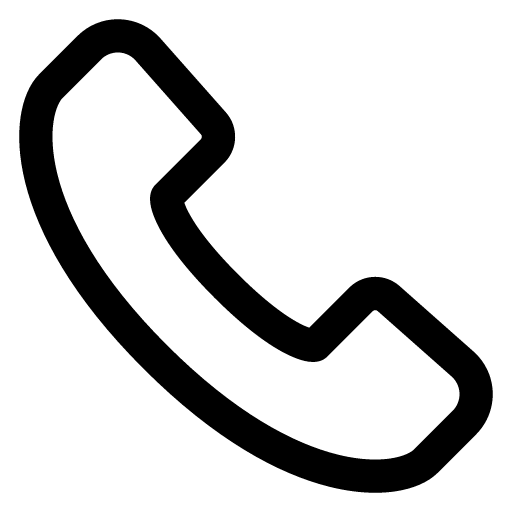 , you won't be able to use the call feature because it wasn't set up.
, you won't be able to use the call feature because it wasn't set up.
Topics covered
- Starting voice calls with LINE official accounts
- Starting video calls with LINE official accounts
Starting voice calls with LINE official accounts:
To make a call from an official account's profile page:
1. Check the profile of the official account you want to call and tap
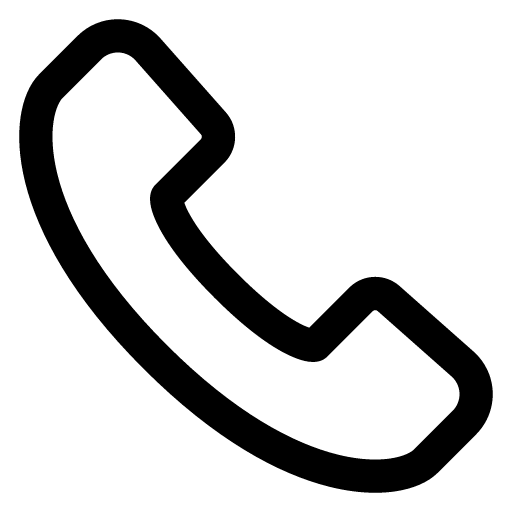 .
.Note: If the official account can use voice calls, you'll see "Free" under
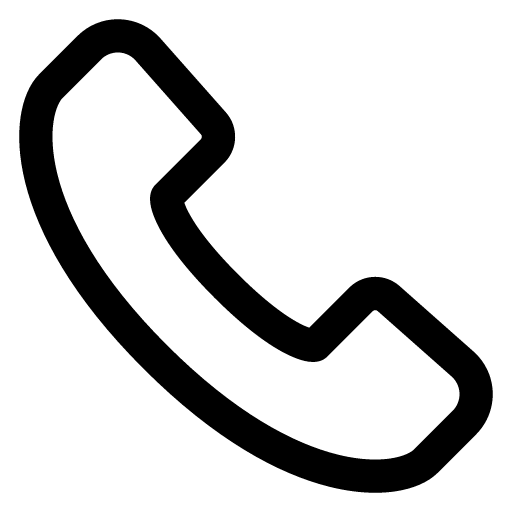 .
.2. Tap Start call.
To make a call from a chat:
1. Tap Call in the call request message you receive from the official account.
2. Tap Start call.
Call requests may only be valid for a limited time. For details, see the "Limited-time call requests" section in this Help article.
If you're using a 4G or 5G network, you may be charged for the data used during a call. We recommend using a flat-rate data plan. Also, if call quality is low, try using a Wi-Fi connection.
Starting video calls with LINE official accounts:
1. Start a call from the official account's profile page or chat.
2. On the voice call screen, tap the video camera icon.
Note: If the official account's administrator has not allowed video calls in their settings, you will not be able to switch to a video call.
Limited-time call requests:
If a call request from a LINE official account says it will expire after 30 minutes, it means you need to make your call to the account within 30 minutes of receiving the request.
Once your voice or video call has started, you can keep talking with the official account for as long as you like.
After 30 minutes have passed, you will no longer be able to use a call request. In this case, please ask the official account to send you a call request again.
Was this page helpful?
Thank you for your feedback.
Let us know if we can make it better.
Note:
- Do not enter any personal information.
- We cannot respond to comments received from this form.
Sorry about that. What went wrong?
Note:
- Do not enter any personal information.
- We cannot respond to comments received from this form.
You can automatically log in with the LINE account you're currently logged in to on the LINE app when you use the LINE Login button on a website.
Note: You cannot switch to another LINE account.
Depending on your usage environment, a login error may appear when you try to automatically log in to a website with LINE.
You may be able to resolve the issue using one of the following methods.
• If you're trying to access a website from X (formerly Twitter) or another app, copy the link and open it in your web browser.
• If you have private browsing enabled, follow the steps for your browser to disable it and try again. Also, try allowing cookies if they're being blocked.
Was this page helpful?
Thank you for your feedback.
Let us know if we can make it better.
Note:
- Do not enter any personal information.
- We cannot respond to comments received from this form.
Sorry about that. What went wrong?
Note:
- Do not enter any personal information.
- We cannot respond to comments received from this form.
 Useful info
Useful infoFor inquiries related to the content of notification messages you received (e.g. changing when packages are delivered, checking job listings, when bills are due), please contact the relevant company via their official account or website.
Note: Please understand that we are unable to respond to inquiries we receive via the feedback comment field on LINE Help center articles.
Topics covered
- About messages from the official accounts of companies you didn't add as friends
- How notification messages work
- About messages to verify your phone number
- Turning off notification messages
About messages from the official accounts of companies you didn't add as friends:
You may get notification messages from the official accounts of companies. These are messages for things like package delivery dates and when bills are due.
These notification messages let you receive helpful information without having to add the official accounts of individual companies as friends on LINE.
 Useful info
Useful infoNote: The link above is only available in Japanese.
To make sure that a notification message is from an official account, check to make sure it has an icon with one of these colors.
How notification messages work:
Companies request to send messages on LINE based on their customers' phone numbers that they have on file. A notification message will be sent if we've confirmed at the time of sending that:
• The phone number the company has on file matches your phone number registered to LINE.
• Your LINE account allows notification messages.
• Your LINE account has not blocked the company's official account.
For security reasons, we use a special method to change (encrypt) the phone numbers sent to us by companies. We only use the relevant information to send messages to the correct user, and delete the information immediately after finishing confirmation.
Only notification messages that we have determined to be valid and appropriate are sent out to users, and messages will not be sent for the purpose of advertising.
Note: You may need to verify your identity with your phone number via an official account that we operate to have these notification messages sent to you.
About messages to verify your phone number:
The message to verify your phone number is for verifying your phone number regularly (every 180 days) to confirm that the phone number registered to your LINE account is the same as your currently contracted phone number.
Note: Once verified, the message won't be sent again for 180 days.
The phone number shown in the phone number verification message is shown in the following format: (international calling prefix)(country code)(phone number, minus any 0 at the beginning).
Note: To protect your privacy, only part of your phone number is shown (e.g. a Japanese phone number of “070-0000-0000” would be shown as “+817****00000”).
If your phone number registered to LINE is different from your currently contracted phone number:
• You'll become unable to receive helpful notification messages (e.g. package delivery dates, bills that are due) from the official accounts of companies.
• You may suddenly become unable to use LINE.
For the steps to check or change the phone number registered to your account, see the following Help article.
Checking/changing your phone number
 Useful info
Useful infoI'm not receiving the verification code text message with the phone number I entered
Note: Your phone number will be successfully verified when you receive a message from LINE saying, "New LINE notification message."
Turning off notification messages:
If you don't want to receive notification messages, do either of the following.
• Turn OFF notification messages.
• Block the relevant LINE official account.
Note: The “LINE” official account is our system account and cannot be blocked.
Was this page helpful?
Thank you for your feedback.
Let us know if we can make it better.
Note:
- Do not enter any personal information.
- We cannot respond to comments received from this form.
Sorry about that. What went wrong?
Note:
- Do not enter any personal information.
- We cannot respond to comments received from this form.
Let us know if we can make it better.
Note:
- Do not enter any personal information.
- We cannot respond to comments received from this form.