Issues with paid items (e.g. stickers, emoji, Coins)
Can't purchase items with Points
You may not be able to purchase an item with Points because you have an insufficient Point balance. In this case, please consider purchasing the item using a different method (e.g. LINE Coins, LINE Credit). Useful info
Useful infoNote: The exchange rate may differ depending on the country you're using LINE in.
Can't purchase Coins
LINE Coin purchases are made through Google and Apple. If you see any errors or don’t know the password that needs to be entered when making a purchase, please contact Google or Apple directly.Can't purchase stickers, themes, or emoji
You may not be able to purchase items (e.g. stickers, themes, emoji) in the following cases.• The item is only available for a limited period of time.
You won't be able to purchase the item after the period has expired.
• The item is not yet available.
Items may become available for purchase at different times on iOS and Android. Additionally, some items are only available from either the Sticker/Theme Shop in the LINE app or on LINE STORE.
• Your payment method is not accepted.
Google Play paid purchases are not supported in some countries/regions and on some devices. In this case, you will not be able to purchase any items from the Sticker/Theme Shop.
• The item isn't available in your country/region.
Some items are only available for purchase or download in select countries/regions. Sales of items have also ended in some countries/regions.
If the details page for an item says that it is not for sale, or if it doesn't appear in the Sticker/Theme Shop, you cannot purchase or download that item.
Can't send stickers, themes, or emoji as gifts
If the Send as gift button doesn't appear for the item (e.g. sticker set, theme, emoji set) you've selected, it means that it cannot be sent as a gift.You will also be unable to send an item as a gift if the recipient:
• Is using a version of the LINE app that doesn't support the item you want to send.
• Already has the same item.
• Is using a LINE account registered in a country or region where the item is not for sale.
• Hasn't registered a phone number to their account.
Note: In this case, the person can receive gifts by verifying their account with a phone number only if their account was created on a version of LINE earlier than 13.1.0, or if they verify a phone number from Hong Kong, Japan, Korea, Taiwan, or Thailand.
Was this page helpful?
Thank you for your feedback.
Sorry about that. What went wrong?
Note:
- Do not enter any personal information.
- We cannot respond to comments received from this form.
Important: Details about phone number registration and verification only apply to LINE accounts created with LINE versions earlier than 13.11.0 if you're not using LINE in Hong Kong, Japan, Korea, Taiwan, or Thailand.
This feature is only available if you're using an Android device as your main device (typically your smartphone) with the latest version of LINE installed.
If the following screen saying "You've been logged out of your account" suddenly appeared, it may be for one of the following reasons.

Reasons:
• You haven't registered your currently contracted phone number to LINE
• You entered and verified the same phone number with LINE on another device
• Someone else entered your information (e.g. verification code, phone number, password, account transfer code) on another device
You haven't registered your currently contracted phone number to LINE:
If the phone number you registered to LINE isn't the same as your current phone number (e.g. you canceled your previous phone number and got a new one) you may suddenly be logged out of LINE.
Once a certain amount of time passes after canceling your phone number, someone else can receive a contract for it and use it.
With LINE, the same phone number cannot be registered to multiple LINE accounts. If the new owner of the phone number registers it to LINE, the LINE account previously registered with that number becomes unavailable.
See also:
Important: Make sure your current phone number is registered to LINE
The other person cannot steal your account or access your LINE data (such as your friends or chat history).
To prevent the same situation from occurring in the future, be sure to register your latest phone number to LINE if it changes.
As there is no way to transfer your previous LINE account, we ask that you create a new LINE account with your current phone number.
Depending on the results of our investigation, we may be able to transfer some paid items from your previous account to your new account. If you'd like us to look into your paid items, please contact us via the Inquiry Form.
The following data can be transferred:
- Stickers, themes, and emoji (including those received as gifts)
- Your purchase history of paid items, along with your Coin and LINE Point balances
- Your Credit balance added on LINE STORE
Contacting us via the Inquiry Form
 Be advised
Be advised- We only accept inquiries from the owner of the LINE account that's experiencing the issue.
- In principle, we do not accept inquiries made on behalf of family members, friends, or acquaintances.
- For questions that require you to fill in certain information or details about a situation, make sure that you provide complete and accurate information relevant to your situation.
No
Please confirm the following important points before contacting us. Be advised
Be advised- In principle, we do not accept inquiries made on behalf of family members, friends, or acquaintances.
- For questions that require you to fill in certain information or details about a situation or screenshots, make sure that you provide complete and accurate information relevant to your situation.
You entered and verified the same phone number with LINE on another device:
The same phone number being registered to (verified with) more than one LINE account is causing the issue. With LINE, you can only register (verify) one LINE account with one mobile phone number. If you register (verify) a different LINE account using a phone number that is already registered to another LINE account, your previous LINE account will be automatically deleted.
Since there is no way to transfer your previous account, please continue using the account you currently have access to, or create a new one.
Depending on the results of our investigation, we may be able to transfer some paid items from your previous account to your new account. If you'd like us to look into your paid items, please contact us via the Inquiry Form.
The following data can be transferred:
- Stickers, themes, and emoji (including those received as gifts)
- Your purchase history of paid items, along with your Coin and LINE Point balances
- Your Credit balance added on LINE STORE
Contacting us via the Inquiry Form
 Be advised
Be advised- We only accept inquiries from the owner of the LINE account that's experiencing the issue.
- In principle, we do not accept inquiries made on behalf of family members, friends, or acquaintances.
- For questions that require you to fill in certain information or details about a situation or screenshots, make sure that you provide complete and accurate information relevant to your situation.
No
Please confirm the following important points before contacting us. Be advised
Be advised- In principle, we do not accept inquiries made on behalf of family members, friends, or acquaintances.
- For questions that require you to fill in certain information or details about a situation or screenshots, make sure that you provide complete and accurate information relevant to your situation.
Someone else entered your information (e.g. verification code, phone number, password, account transfer code) on another device:
If you don't think the scenarios above apply to your situation, it's possible someone else used your information and performed an unauthorized login on/stole your LINE account.
Please check the following flowchart and choose the options that match your situation. For details about the number shown for your result, see the table below the flowchart.

No. |
Details |
 |
If you linked an Apple ID/Google account to the LINE account you used, you can log in to the account again. To do so: 1. Tap Re-login. 2. Tap Continue with Apple/Continue with Google. 3. Tap Continue with Apple/Continue with Google and log in by following the on-screen information. 4. Make sure the "Log in as XXXX" screen appears for your account, then tap Log in. |
 |
You can transfer your LINE account with your phone number in the following situations. • If you remember the password you registered to your account • If you've registered an email address to your account |
 |
If you're using the same phone number registered to the LINE account you used and know your password, you can log in to the account again. To do so: 1. Tap Re-login. 2. Tap Log in with phone number. 3. Select your country, enter your phone number, check the Terms and Conditions of Use and Privacy Policy, then tap Send. 4. Enter the verification code you received via text message. Note: - On some Android devices, the verification code is entered automatically. In this case, skip to the next step. - If you can't receive text messages, try the Call me instead option. 5. Enter your password and tap 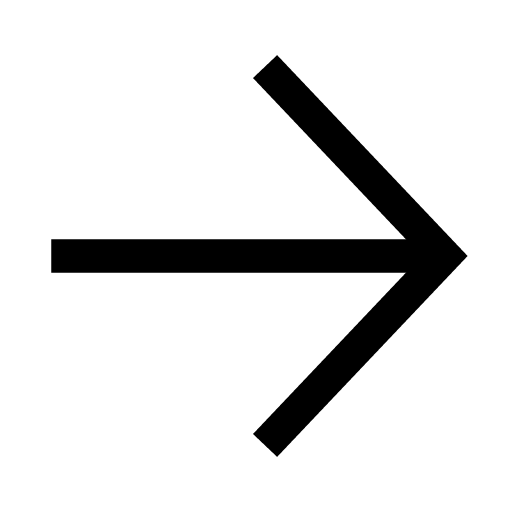 . . |
 |
If you're using a different phone number than the one registered to the LINE account you used, remember your password for the account, and registered an email address to it, you can log in to the account again. To do so: 1. Tap Re-login. 2. Tap Log in with phone number. 3. Select your country, enter your phone number, check the Terms and Conditions of Use and Privacy Policy, then tap Send. 4. Enter the verification code you received via text message. Note: - On some Android devices, the verification code is entered automatically. In this case, skip to the next step. - If you can't receive text messages, try the Call me instead option. 5. On the "Phone number not found" screen, tap Log in with email. 6. Enter your email address and tap 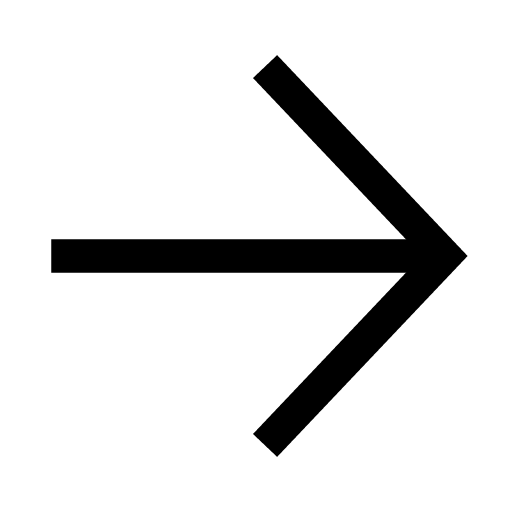 . .7. Enter your password and tap 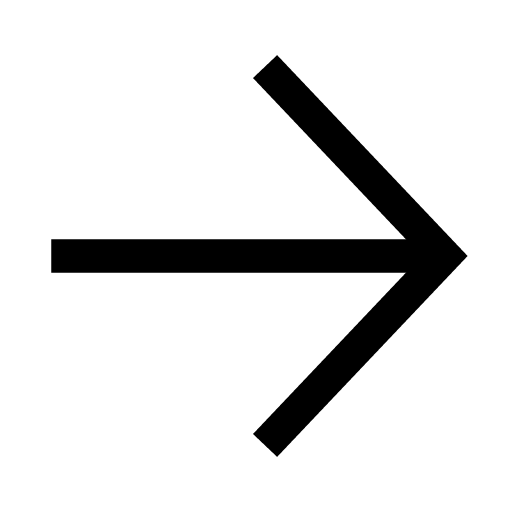 . . |
 |
If you already deleted your LINE account by tapping Delete or there is no verification method to log back in to the LINE account you previously used, please create a new LINE account. Depending on the results of our investigation, we may be able to transfer some paid items from your previous account to your new account. Also, if the deleted LINE account was used without authorization, we will look into the matter. For more information, see the "Contacting us" section below. |
Contacting us:
If you were unable to log in again and tapped Delete, please send us the details via the Inquiry Form so we can look into the matter.
We will only look into the matter in the following two cases.
- If the account you tapped Delete on was used without authorization, we will definitely look into it.
- If there were paid items left on the account you tapped Delete on, we will look into it only if you want us to.
The following data can be transferred:
- Stickers, themes, and emoji (including those received as gifts)
- Your purchase history of paid items, along with your Coin and LINE Point balances
- Your Credit balance added on LINE STORE
Contacting us via the Inquiry Form
 Be advised
Be advised- We only accept inquiries from the owner of the LINE account that's experiencing the issue.
- In principle, we do not accept inquiries made on behalf of family members, friends, or acquaintances.
- If one of your family members or friends has their LINE account stolen, please report it.
- For questions that require you to fill in certain information or details about a situation or screenshots, make sure that you provide complete and accurate information relevant to your situation.
No
Please confirm the following important points before contacting us. Be advised
Be advised- In principle, we do not accept inquiries made on behalf of family members, friends, or acquaintances.
- If one of your family members or friends has their LINE account stolen, please report it.
- For questions that require you to fill in certain information or details about a situation or screenshots, make sure that you provide complete and accurate information relevant to your situation.
Was this page helpful?
Thank you for your feedback.
Let us know if we can make it better.
Note:
- Do not enter any personal information.
- We cannot respond to comments received from this form.
Sorry about that. What went wrong?
Note:
- Do not enter any personal information.
- We cannot respond to comments received from this form.
 Be advised
Be advised Useful info
Useful infoLINE Coins
Check your Coin balance and purchase history. Be advised
Be advised Useful info
Useful info1. Open LINE on the main device your account is registered to.
2. Go to the Home tab and tap
 .
.Note: Tap here to go to Settings.
3. Tap Coins.
If the Coins you thought you purchased don't appear in your purchase history, see the section below based on your device's OS.
iOS
Check your order history with Apple.Check your purchase history for the App Store, iTunes Store, or other Apple media services.
Note: If you don't remember your required login information, please contact Apple.
If the relevant purchase history doesn't appear in your Apple purchase history:
It means the purchase didn't occur because the payment wasn't completed properly for whatever reason. In this case, please try purchasing Coins again.
If the relevant purchase history appears in your Apple purchase history:
It may take around 24 hours to receive your Coins after the transaction/purchase is completed. If 24 hours have passed from the date and time the payment was completed on your Apple purchase history and you still haven't received your Coins, please contact us via this Inquiry Form.
Android
Check the status of the transaction on Google payments center.Note: If you don't remember your required login information, please contact Google.
If the relevant purchase history doesn't appear in Google payments center:
It means the purchase didn't occur because the payment wasn't completed properly for whatever reason. In this case, please try purchasing Coins again.
If the relevant purchase history appears in Google payments center:
It may take up to four days to receive your Coins after the transaction/purchase is completed. If four days have passed from the payment completion date on Google payments center and you still haven't received your Coins, please contact us via this Inquiry Form.
Stickers/Emoji
Check your purchase history.To check your purchase history:
1. Open LINE on the main device your account is registered to.
2. Tap the Home tab >
 > Stickers.
> Stickers.Note:Tap here to go to Stickers.
3. Tap Purchase history.
If the stickers/emoji you thought you purchased don't appear in your Purchase history, it may be that you didn't complete the transaction after purchasing Coins. In this case, please try purchasing the stickers/emoji again.
If you can confirm your purchase history but cannot download or use your purchased stickers/emoji, follow the suggestions in General solutions for issues with LINE first, then delete and download the item again by following the steps below.
1. Open LINE on the main device your account is registered to.
2. Tap the Home tab >
 > Stickers > Sticker set order.
> Stickers > Sticker set order.Note:Tap here to go to Stickers.
3. Tap
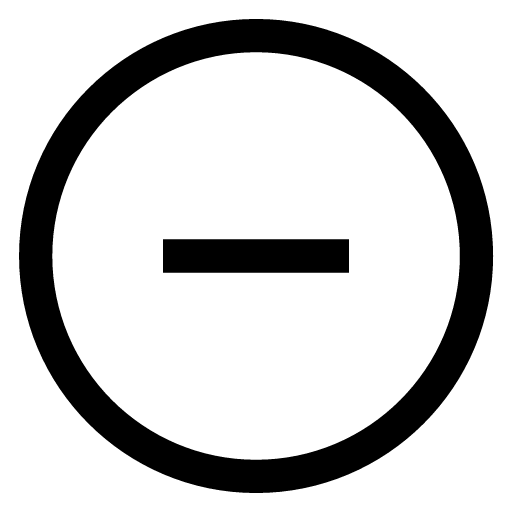 to the left of the relevant stickers or emoji > Delete.
to the left of the relevant stickers or emoji > Delete.4. Tap
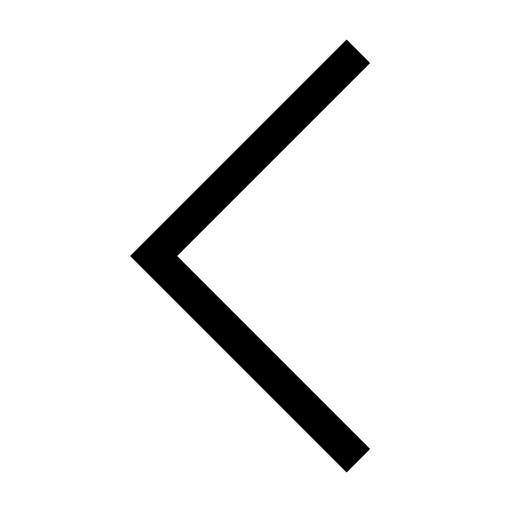 at the top left of the screen > My Stickers.
at the top left of the screen > My Stickers.5. Tap
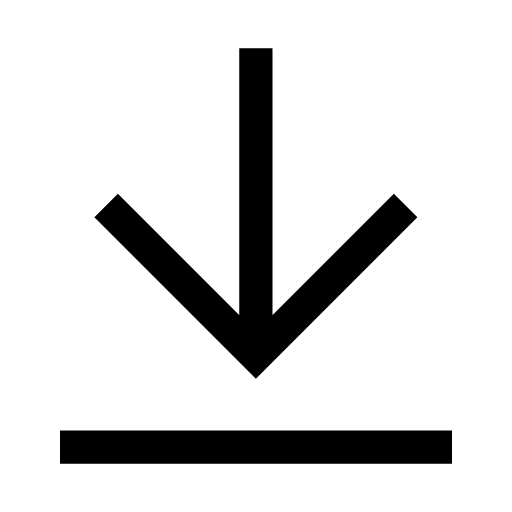 to the right of the relevant stickers or emoji.
to the right of the relevant stickers or emoji.If the issue persists after you've tried everything above, please contact us via this Inquiry Form.
Themes
Check your theme purchase history.To check your theme purchase history:
1. Open LINE on the main device your account is registered to.
2. Tap the Home tab >
 > Themes.
> Themes.Note: Tap here to go to the Themes screen.
3. Tap Purchase history.
If you can confirm your purchase history but are having issues with your purchased themes, follow the suggestions in General solutions for issues with LINE first, then delete and download the themes again by following the steps below.
Note:
- Themes cannot be used on iPads or other tablet devices.
- Apply the Original theme before trying these steps.
1. Open LINE on the main device your account is registered to.
2. Tap the Home tab >
 .
.3. Tap Themes > My Themes > Edit.
Note:Tap here to go to the My Themes screen.
4. Tap
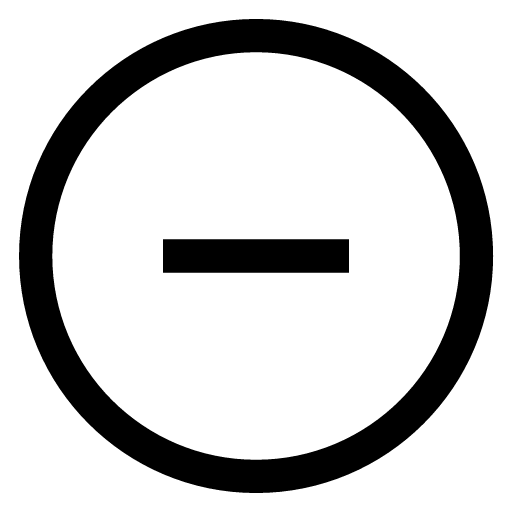 at the top right of the relevant theme > OK.
at the top right of the relevant theme > OK.5. Tap
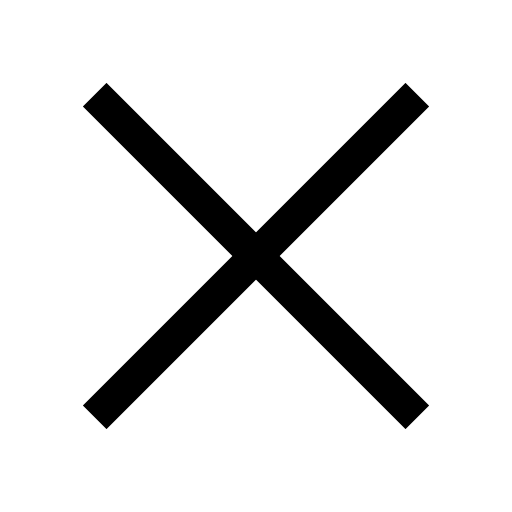 or Done at the top right to return to the My Themes screen.
or Done at the top right to return to the My Themes screen.Note: If you delete all of the themes, you will automatically return to the My Themes screen without needing to tap
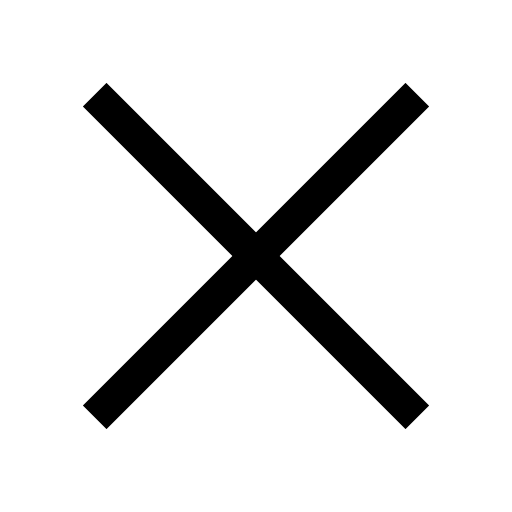 .
.6. Tap
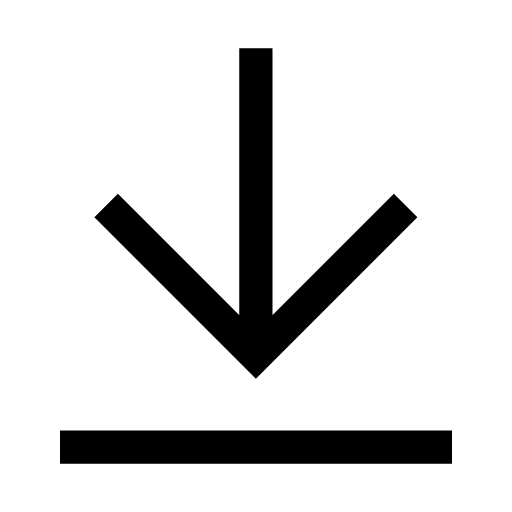 on the relevant theme.
on the relevant theme.7. Tap Apply.
If the issue persists after you've tried everything above, please contact us via this Inquiry Form.
Was this page helpful?
Thank you for your feedback.
Let us know if we can make it better.
Note:
- Do not enter any personal information.
- We cannot respond to comments received from this form.
Sorry about that. What went wrong?
Note:
- Do not enter any personal information.
- We cannot respond to comments received from this form.
Contact us via the Inquiry Form below for the item you purchased.
 Be advised
Be advisedLINE Coins/LINE Stickers Premium (purchased via Google Play)
Follow the steps below listed on Google Play.Report charges you don't recognize
After doing so, you'll receive a notification message letting you know whether you can receive a refund. This email is usually sent within 15 minutes, but can take up to four business days.
If you're unable to resolve the issue with the steps above, contact us via the relevant Inquiry Form below.
LINE Coins inquiries
LINE Stickers Premium inquiries
Was this page helpful?
Thank you for your feedback.
Let us know if we can make it better.
Note:
- Do not enter any personal information.
- We cannot respond to comments received from this form.
Sorry about that. What went wrong?
Note:
- Do not enter any personal information.
- We cannot respond to comments received from this form.
 Be advised
Be advised > Stickers > Display suggestions > Languages.
> Stickers > Display suggestions > Languages. > Language screen in the LINE app.
> Language screen in the LINE app. > Language screen in the LINE app, the language set as your device's language.
> Language screen in the LINE app, the language set as your device's language.Was this page helpful?
Thank you for your feedback.
Let us know if we can make it better.
Note:
- Do not enter any personal information.
- We cannot respond to comments received from this form.
Sorry about that. What went wrong?
Note:
- Do not enter any personal information.
- We cannot respond to comments received from this form.
Was this page helpful?
Thank you for your feedback.
Let us know if we can make it better.
Note:
- Do not enter any personal information.
- We cannot respond to comments received from this form.
Sorry about that. What went wrong?
Note:
- Do not enter any personal information.
- We cannot respond to comments received from this form.
Was this page helpful?
Thank you for your feedback.
Let us know if we can make it better.
Note:
- Do not enter any personal information.
- We cannot respond to comments received from this form.
Sorry about that. What went wrong?
Note:
- Do not enter any personal information.
- We cannot respond to comments received from this form.












Let us know if we can make it better.
Note:
- Do not enter any personal information.
- We cannot respond to comments received from this form.