Send/receive chats
If there is an issue with a chat message that you sent, one of the following icons will appear. (Messages that were sent successfully will have no icon or the read mark next to them.)
Left-pointing arrow icon
This icon may appear if your network connection is unstable. Try sending your message when you have a strong network connection.
Resend icon
If your message couldn't be sent due to a network error, a button to resend it will appear. After letting some time pass, try sending the message again by clicking the resend icon > Resend.
Exclamation point icon
This icon appears next to messages that were sent while an error was occurring with the server for sending/receiving messages. After letting some time pass, try sending the message again by clicking the exclamation point icon > Resend.
Was this page helpful?









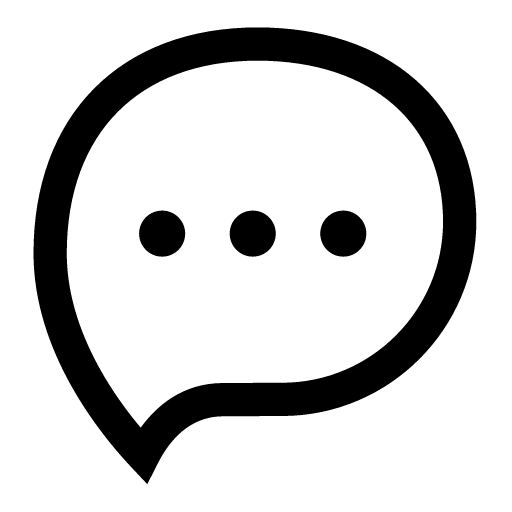 .
.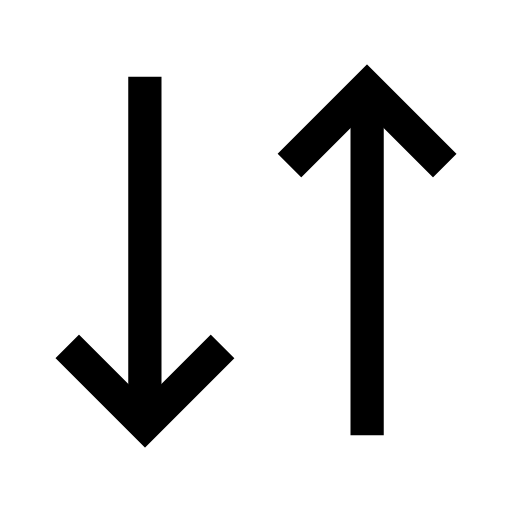 to the right of the search bar > Mark all as read.
to the right of the search bar > Mark all as read.
Let us know if we can make it better.
Note:
- Do not enter any personal information.
- We cannot respond to comments received from this form.