Search Help articles
Announcements
The issue occurring with some users where thumbnails in LINE albums were not displayed correctly (e.g. other users' photos were shown) was fixed at 1:14 am on November 30, 2024 (UTC+9). The LINE app has also been updated.
We apologize for the inconvenience, but please update your LINE app.
If you're unable to update the LINE app for any reason, please follow the steps below.
For iOS users:
1. Open the chat where the album is saved and tap at the top right of the screen.
at the top right of the screen.2. Tap Settings > Delete data.
3. Next to Album cache, tap Clear.
For Android users:
1. On your device, tap Settings.2. Tap Apps > LINE > Storage & cache.
3. Tap Clear cache.
Note: The steps may appear differently depending on your device.
Was this page helpful?
Thank you for your feedback!
If you have any other questions, please contact us here.
Sorry about that. What went wrong?
Note:
- Do not enter any personal information.
- We cannot respond to comments received from this form.
The default LINE emoji that can be used in chats was updated on November 25, 2024.
To use the updated emoji, update LINE to the latest version.
Note: No action is required to start using the updated LINE emoji.
 Useful info
Useful infoWas this page helpful?
Thank you for your feedback!
If you have any other questions, please contact us here.
Let us know if we can make it better.
Note:
- Do not enter any personal information.
- We cannot respond to comments received from this form.
Sorry about that. What went wrong?
Note:
- Do not enter any personal information.
- We cannot respond to comments received from this form.
Updated: December 3, 2024
Support for LINE smartphone app versions earlier than 12.18.0 has ended as of November 5, 2024.
You'll no longer be able to use LINE with any version earlier than 12.18.0. Please check the information below based on the version of iOS or Android you're using.
iOS version 14/Android version 7.0 or later:
You can continue using the LINE app by updating it to version 12.18.0 or later.
iOS version 13.7.0/Android version 6.0.1 or earlier:
You will be unable to use the LINE app because you cannot update it to version 12.18.0 or later.
Note: You can use the LINE app by updating to iOS version 14/Android version 7 or later.
If you're unable to update LINE on iOS version 14/Android version OS 7.0 or later, refer to the following Help article.
 Useful info
Useful infoIf a pop-up saying "Download an older version of this app?" appears, but you are unable to download the app, even after tapping Download, see whether or not you changed your Apple Account (formerly Apple ID) from the one you used when you installed the LINE app.
If you changed Apple Accounts
You need to re-install the LINE app with your current Apple Account. However, you cannot do so with your current setup. Please consider changing to a model that can run the app with an OS meeting our recommended system specifications.Note: You can only install the latest version of LINE on the App Store.
If you didn't change Apple Accounts
Log out of your Apple Account from your device's Settings, then log in again and try checking if it's possible to update LINE. If the issue persists after logging in with your Apple Account again, please contact Apple.Was this page helpful?
Thank you for your feedback!
If you have any other questions, please contact us here.
Let us know if we can make it better.
Note:
- Do not enter any personal information.
- We cannot respond to comments received from this form.
Sorry about that. What went wrong?
Note:
- Do not enter any personal information.
- We cannot respond to comments received from this form.
About the end of the Keep service:
The Keep service ended at 2 pm on Wednesday, August 28, 2024 (UTC+9).
 Useful info
Useful infoApplications for backing up your LINE Keep data ended on November 28, 2024.
Period for downloading your LINE Keep data:
Until 11:59 pm on Saturday, December 28, 2024 (UTC+9)
If you're using an Android device:
If you're unable to enter the password for the file you receive after applying, please consider using a file decompression app.
Using Keep Memo:
You can use Keep Memo as a replacement for the Keep service. Keep Memo is your own personal chat that only you can see where you can continue to save your items.
For information about Keep Memo, see the following Help article.
Was this page helpful?
Thank you for your feedback!
If you have any other questions, please contact us here.
Let us know if we can make it better.
Note:
- Do not enter any personal information.
- We cannot respond to comments received from this form.
Sorry about that. What went wrong?
Note:
- Do not enter any personal information.
- We cannot respond to comments received from this form.
FAQs
If LINE closes suddenly (crashes) or doesn't start, try the following troubleshooting tips.
Update the LINE app:
Issues may occur on older versions of the app, so please update the LINE app to the latest version.
Note: To use LINE on a Mac with the Apple M1 chip, you need to install version 6.5 or later of the LINE app.
Restart your PC:
Some issues can be resolved by restarting your PC.
Update your OS:
Issues may occur on older OSes. To check if there is a newer OS version available, follow the steps below.
On Windows:Go to Settings > Update & Security.
On Mac: Go to System Settings > General > Software Update.
Note: These steps and labels may differ depending on your OS version and device.
Disable your security software:
Temporarily disable any security software you have (e.g. antivirus, firewall) and check if you can use LINE.
Delete any unnecessary apps and data:
Your PC and the LINE app may not work as intended if your PC doesn't have enough storage space. Try using LINE again after deleting unnecessary data and freeing up some space.
Was this page helpful?
Thank you for your feedback!
If you have any other questions, please contact us here.
Let us know if we can make it better.
Note:
- Do not enter any personal information.
- We cannot respond to comments received from this form.
Sorry about that. What went wrong?
Note:
- Do not enter any personal information.
- We cannot respond to comments received from this form.
General solutions for issues with LINE If you're having issues with LINE, first see if there are issues with the version of LINE you are using by checking the following Help content.
If there is nothing wrong with the version of LINE you're using, please try the following troubleshooting tips for the platform you use LINE on.
Windows/Mac
• Uninstall LINE for Windows/Mac and then reinstall it.• Restart your Windows PC or Mac.
• Temporarily disable any firewalls or security software you have in place, or allow LINE to connect to the internet.
• Disable any resident or customization software, such as WindowBlinds.
Chrome
• Uninstall LINE for Chrome and then reinstall it.• Update the Chrome browser.
Note: If you're using Chrome OS, try updating the OS as well.
• Stop all applications running in the background and disable browser extensions.
• Delete your cache and browsing history.
Was this page helpful?
Thank you for your feedback!
If you have any other questions, please contact us here.
Let us know if we can make it better.
Note:
- Do not enter any personal information.
- We cannot respond to comments received from this form.
Sorry about that. What went wrong?
Note:
- Do not enter any personal information.
- We cannot respond to comments received from this form.
 Useful info
Useful info
Topics covered
- Registering/changing/checking your password- Making a secure password
Registering/changing/checking your password:
 Be advised
Be advised- If you don't know your password, please change it.
- You cannot change your password for 24 hours after transferring your LINE account for security reasons.
If you still have the device you can access LINE on
To register or change your password:1. Open LINE from the device you can access LINE on.
2. Tap the Home tab >
 > Account.
> Account.Note: Tap here to go to the Account screen from your smartphone.
3. Tap Password.
Note: If you're asked to unlock the screen, use the unlock method you have configured on your device, such as your passcode or biometric information (e.g. fingerprint, face). Do not use the password registered to your LINE account.
4. Enter your new password twice, then tap Change password.
Important: Your password must contain 8-20 non-repeating half-width characters, and be a combination of at least three of the following types (for more information, refer to Making a secure password):
- Uppercase letters
- Lowercase letters
- Numbers
- Symbols
If you're transferring your LINE account and no longer have the device you could access LINE on before changing models
Note: The contents of this section only apply to LINE accounts created with LINE versions earlier than 13.11.0 if you're not using LINE in Hong Kong, Japan, Korea, Taiwan, or Thailand.
 Be advised
Be advised- If you've linked a Google account or Apple ID, transfer your LINE account by referring to scenario No. 9 in I'm having issues when transferring my LINE account.
- If you haven't linked a Google account or Apple ID, you will be unable to transfer your LINE account. Please create a new one.
 Useful info
Useful info- If you stop in the middle of transferring your LINE account after resetting your password, you will need to reset it again.
- If you see a message saying "The email address you entered isn't registered to your LINE account." at step 7, tapping Forgot your email address? will let you check part of your registered email address. Please refer to the hint and try another email address you think is registered to the relevant account.
 Useful info
Useful infoIf you see a message saying "Incorrect password entered. Please try again" despite resetting it, it's possible that the email address registered to the account you're trying to transfer is not the same as the email address you entered in step 7 below.
1. Open LINE on your new device and tap Log in.
2. Tap Log in with another method > Log in with phone number.
3. Select your country, enter your phone number, check the Terms and Conditions of Use and Privacy Policy, then tap
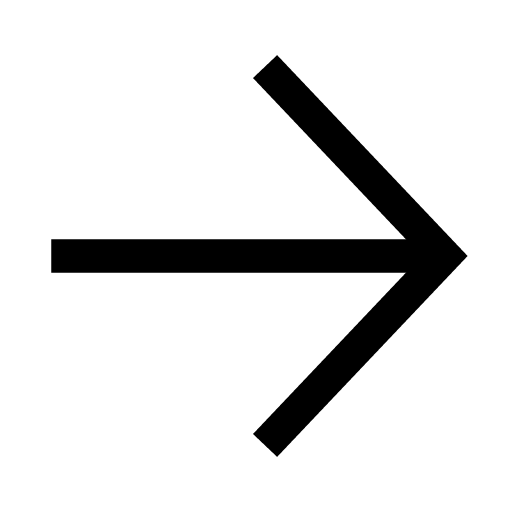 > OK or Send.
> OK or Send.4. Enter the verification code you received via text message.
Note: On some Android devices, the verification code is entered automatically. In this case, skip to the next step.
5. Tap Yes, that's my account.
Note: Or tap No, that's not me > Yes, transfer my account > Log in with previous number or Log in with email address, and enter your registered information.
6. Tap Forgot your password?
7. Enter the email address registered to your LINE account, then tap OK or Send.
8. Check the email that was sent to the address you entered.
9. After checking the email, return to the LINE app, put a check next to "I have confirmed the password reset email," and tap Continue.
10. Create a password and tap
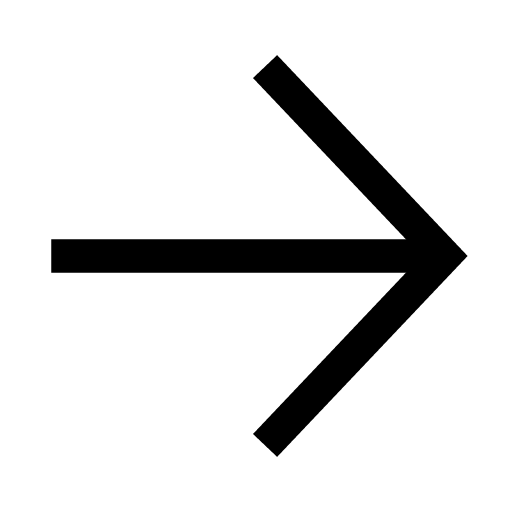 > OK.
> OK.Important: Your password must contain 8-20 non-repeating half-width characters, and be a combination of at least three of the following types (for more information, refer to Making a secure password):
- Uppercase letters
- Lowercase letters
- Numbers
- Symbols
If you don't receive the password reset email, see the following Help article.
I'm not receiving the password reset email
Making a secure password:
When setting a password, it's important for it to be secure and difficult for other people to guess.
To set a secure password, make sure it:
• Is a complex combination of upper and lowercase letters, numbers, and symbols.
• Doesn't use personal information, such as:
- Your nickname or initials.
- The name of a child or pet.
- A birthday or anniversary of you or a loved one.
- Your address.
• Doesn't use typical strings of characters or words, such as:
- Easy to guess words or phrases (e.g. "password" or "iloveyou").
- Consecutive letters or numbers (e.g. "123456" or "abc123").
- Strings that follow the keyboard layout (e.g. "qwerty" or "1q2w3e").
Note: Your password must contain 8-20 non-repeating half-width characters, and be a combination of at least three of the following types: uppercase letters, lowercase letters, numbers, and symbols.
For the best online security, make sure not to recycle passwords, but rather to set and safely manage a different passcode/password for each online service you use.
Making use of software and OS features to manage your passwords is another way to achieve secure password creation and management. You can get a complex password with ease and peace of mind by using a software feature to automatically generate a password.
If you use software to manage your passwords, you can use all different passwords for each service without the burden of remembering them.
Was this page helpful?
Thank you for your feedback!
If you have any other questions, please contact us here.
Let us know if we can make it better.
Note:
- Do not enter any personal information.
- We cannot respond to comments received from this form.
Sorry about that. What went wrong?
Note:
- Do not enter any personal information.
- We cannot respond to comments received from this form.
 Be advised
Be advisedTo continue using the same LINE account you've been using up to this point, please transfer it to another smartphone.
- Running LINE when Windows starts
- Checking your version of LINE
- Checking your LINE account's registered information
Downloading LINE for PC:
The versions of LINE you can use depend on your PC's OS. Please download the version of LINE that's supported by your OS.
Windows
• LINE for Windows
• LINE for Chrome
Mac
• LINE for Mac
• LINE for Chrome
Download LINE for Windows/Mac from the official LINE website.
LINE for Chrome is a version of LINE that can be used on the Google Chrome web browser. You need to download the Google Chrome browser to install LINE for Chrome.
 Useful info
Useful infoLogging in to LINE for PC:
You can log in to LINE for PC using an email address, QR code, or biometric information. See the sections below for details.
 Useful info
Useful info
A verification code may appear if you're logging in for the first time or if you reinstalled LINE.
If you see a verification code:
1. Start the smartphone version of LINE.
2. Enter the verification code that appears on LINE for PC.
3. Confirm that the device you're trying to log in to is correct and place a check mark.
4. Tap Verify.
Be sure to enter the verification code that's displayed within three minutes.
Note: If the screen to enter the verification code doesn't appear on LINE on your smartphone, restart LINE and try logging in to LINE on your PC again.
Logging in with an email address
To log in using an email address, you must first register an email address on the smartphone you use LINE with.1. Start LINE for PC.
2. Enter your registered email address and password, then click Log in.
If you forgot your registered email address
Check your email address on the smartphone version of LINE.To check your email address on LINE for PC:
1. Start LINE for PC.
2. Log in with a QR code/biometric information.
3. At the bottom of the main menu, click
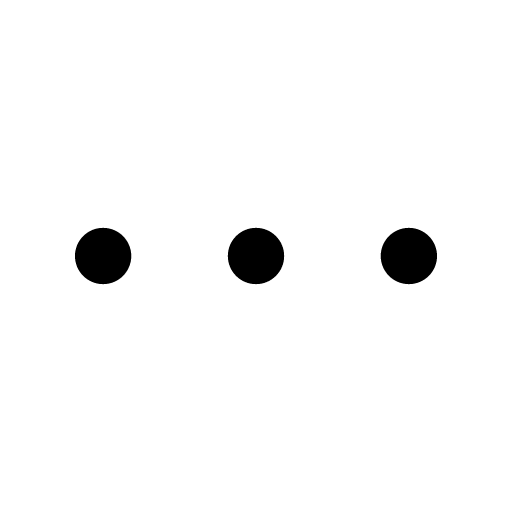 > Settings.
> Settings.4. Click Basic and check the email address that appears next to Email.
If you forgot your registered password
There is no way to check it. Please change your password on the smartphone version of LINE.Note: After setting your new password, be sure to keep it safe so you don't forget it.
Automatically logging in to LINE for Windows/Mac
You can log in automatically without having to enter your email address and password every time.Note: To protect your personal information, only use this login method on your own PC.
To log in automatically, check the Log me in automatically option on the login screen, or follow the steps below.
1. At the bottom of the main menu, click
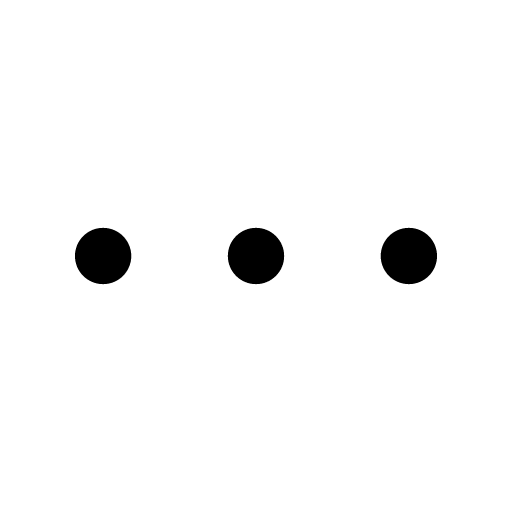 > Settings.
> Settings.2. Click Basic > check the box next to Log me in automatically under Login.
Logging in with a QR code
1. Start LINE for PC.2. Open the QR code reader in LINE on your smartphone.
3. Scan the QR code that appears on LINE for PC.
4. Tap Log in on your smartphone.
Note:
- The location (e.g. prefecture, city) that appears on the login screen is based on the IP address of the device (e.g. PC, iPad) that is trying to log in to your account.
- If the QR code expired, click the regenerate icon and log in from the updated QR code.
Logging in to LINE on Windows/Mac with biometric information (using your smartphone to log in)
You can log in with the biometric information (e.g. face, fingerprint) registered to your smartphone when you use LINE for PC.By logging in with your biometric information, you can manage your LINE account more securely than with using an email address and password.
Note: Your biometric information isn't saved on the LINE app or servers.
To log in with biometric information, see the following Help article.
How logins with biometric information work
Logging out of LINE for PC:
To log out of LINE for PC:
1. Click
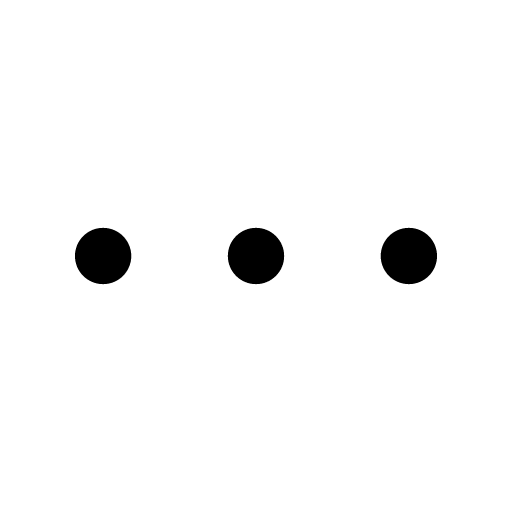 at the bottom of the main menu.
at the bottom of the main menu.2. Click Log out.
You can also log out of LINE for PC from the smartphone version of LINE with the steps below.
1. Tap the Home tab >
 .
.2. Tap Account > Devices.
3. Tap Log out.
Running LINE when Windows starts:
If you want to have LINE automatically start up when you turn on your PC, please try one of the following steps.
• Check the "Run LINE when Windows starts" option at the login screen.
• After logging in to LINE, click
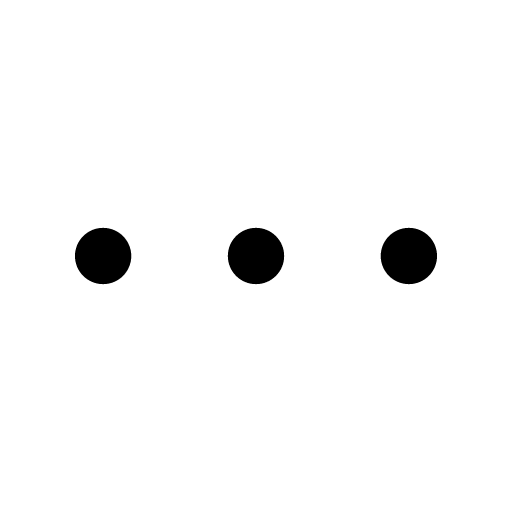 at the bottom of the main menu > Settings > Basic > check the "Run LINE when Windows starts" option under Login.
at the bottom of the main menu > Settings > Basic > check the "Run LINE when Windows starts" option under Login.Checking your version of LINE:
1. At the bottom of the main menu, click
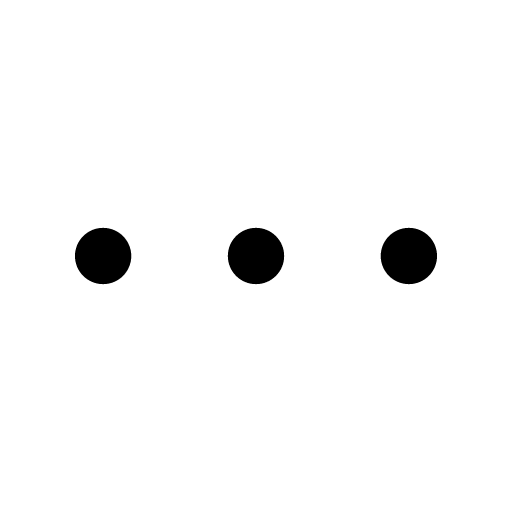 > Settings.
> Settings.2. Click About LINE.
Checking your LINE account's registered information:
You can check the following registered information on LINE for PC.
• Email address
• LINE ID
• Profile information
To check the email address and LINE ID registered to your LINE account, click
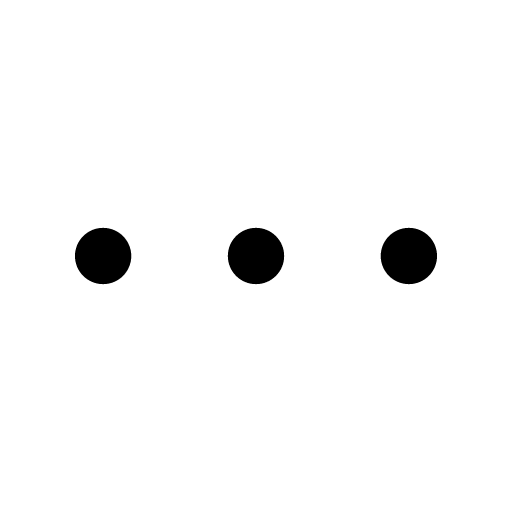 at the bottom of the main menu > Settings > Basic.
at the bottom of the main menu > Settings > Basic.To check or change your profile information, see the following Help article.
How profiles work on LINE
Registered information besides your profile information can only be set or changed on the smartphone version of LINE.
Deleting your LINE account:
You cannot delete your LINE account from LINE for PC.
You can delete your LINE account from the smartphone version of LINE.
Was this page helpful?
Thank you for your feedback!
If you have any other questions, please contact us here.
Let us know if we can make it better.
Note:
- Do not enter any personal information.
- We cannot respond to comments received from this form.
Sorry about that. What went wrong?
Note:
- Do not enter any personal information.
- We cannot respond to comments received from this form.
Let us know if we can make it better.
Note:
- Do not enter any personal information.
- We cannot respond to comments received from this form.