Search Help articles
- Help center
- Friends/Groups
- Friend/Friend recommendations basics
-

Issues
-

LINE usage environment/Settings
-

Transferring a LINE account
-

LINE account/Profile
-

Paid items (e.g. stickers, emoji, Coins)
-

Friends/Groups
-

Chats/Calls/Notifications
-

OpenChat
-

Get more out of LINE
-

Security/Privacy
-

About Business Alliances
Friend/Friend recommendations basics
- Checking/changing your friends' display names
- Changing how your friend list is sorted
About friends on LINE:
Users that you can communicate with on LINE are called your friends. You can add up to 5,000 users as friends. By adding someone as a friend, you can:
• Talk to them in a chat and invite them to chats and groups.
• Have voice calls with them, once they've also added you as a friend.
 Useful info
Useful infoChecking/changing your friends' display names:
The display names in your friend list will appear in one of the following ways, depending on how the friend was added, what name your friend set, and whether or not you have edited their name.
• Friends that were added by syncing your device's contacts will appear with the names saved in your device.
• Friends that were added using a method other than syncing your contacts (e.g. ID search, QR code) will appear with the names they set for themselves on LINE.
• Friends whose names you changed manually will appear with the names that you set.
Note: The changed names will only appear that way in your friend list.
To change an account's display name, follow the steps below.
Note: You cannot change an account's profile icon.
1. Tap the Home tab > Friends.
2. Tap the account whose name you want to change.
3. Tap
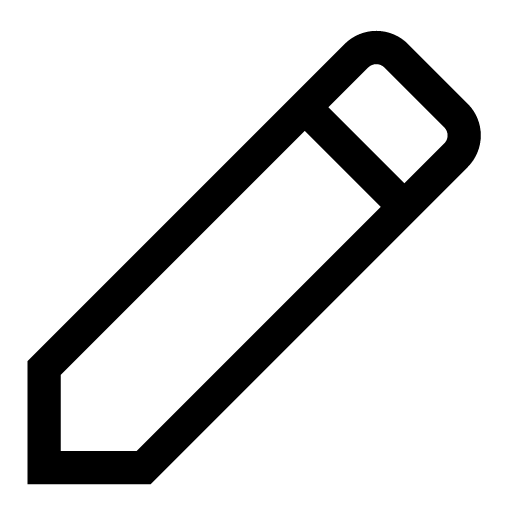 next to their display name.
next to their display name.4. Enter a name and tap Save.
Changing how your friend list is sorted:
You can change your friend list to be sorted by:
• Name (default): Your friends will be ordered by name.
• Recently added: You'll see your friends in the order that you added them.
• Profile updated: Your friends will appear in order of who updated their profile most recently.
• Recently messaged: The friends you've exchanged messages with most recently will appear first.
To change how your friend list is sorted:
1. Tap the Home tab > Friends.
2. Tap the Friends tab and choose one of the options above from the drop-down menu at the top right.
See also:
Adding friends on LINE
Hiding/blocking/deleting LINE accounts
How groups work on LINE
Was this page helpful?
Thank you for your feedback.
Sorry about that. What went wrong?
Note:
- Do not enter any personal information.
- We cannot respond to comments received from this form.
Topics covered
- Ways you could have been added by someone as a friend
- Reasons shown for being added as a friend
- Blocking accounts that appear in your friend recommendations
Ways you could have been added by someone as a friend:
• They have your phone number and added you with it.
Note: This only applies to LINE accounts created with LINE versions earlier than 13.11.0 if you're not using LINE in Hong Kong, Japan, Korea, Taiwan, or Thailand.
• They knew your LINE ID and added you by searching for it on LINE.
• They added you from the member list of a group you were both in.
• They added you by using your contact information (LINE account information) that was shared in a chat by a friend of yours.
• They added you using the URL in an invite email, or using your QR code.
If you want to prevent others from adding you as a friend in the future, see Preventing others from adding you.
Reasons shown for being added as a friend:
In some cases, you'll see how a user added you in your friend recommendations.
If you see how a user added you, it will be because they added you with your:
• Phone number.
Note: This only applies to LINE accounts created with LINE versions earlier than 13.11.0 if you're not using LINE in Hong Kong, Japan, Korea, Taiwan, or Thailand.
• QR code.
• LINE ID.
If you don’t see how someone added you, it may be because:
• You were added from a group that both you and the other person were in.
• They got your contact information from another one of your friends and added you.
Users saved in your device's contacts appearing in your friend recommendations when Auto-add friends is turned on:
If this occurs, it means that they have the following settings configured.
• Auto-add friends: ON
• Allow others to add me: OFF
The name that appears for someone in your friend recommendations is the name they set on LINE. If an unfamiliar name appears under your friend recommendations, the only way to confirm who they are is to ask them directly.
Blocking accounts that appear in your friend recommendations:
1. Tab the Home tab > Friends > Friend recommendations.
2. Tap and hold or swipe left on the display name of the user that you want to block.
3. Tap Block.
Note: It may take some time for the changes to be applied.
Blocking an account that appears in your friend recommendations also prevents them from sending you messages.
Was this page helpful?
Thank you for your feedback.
Let us know if we can make it better.
Note:
- Do not enter any personal information.
- We cannot respond to comments received from this form.
Sorry about that. What went wrong?
Note:
- Do not enter any personal information.
- We cannot respond to comments received from this form.
Note: There is no feature to delete your account from someone else's friend list.
Related Help article:
Deleting/hiding/unhiding chats
Hiding accounts
• You can still receive chat messages from them.
• They'll appear in Hidden accounts instead of your friend list.
• You can unhide them.
 Useful info
Useful info• You'll no longer be able to receive messages from them.
• They'll appear in Blocked accounts instead of your friend list.
• You can unblock them.
Deleting accounts
• You'll no longer be able to receive messages from them.
• They'll be deleted from your friend list.
 Be advised
Be advised- If there is a chance that you will want to restore an account later, hide or block them instead.
- If you want to restore an account you deleted, you'll need to add them again.
Steps
Hiding/unhiding accounts
Hiding accounts
1. From the Home tab, tap Friends under Friend lists.2. Tap and hold the name of the account that you want to hide.
3. Tap Hide > Hide.
Unhiding accounts
1. Go to the Home tab and tap Settings.Note: Tap here to open Settings from your smartphone.
2. Tap Friends.
3. Tap Hidden accounts.
4. Tap Edit next to the account you want to unhide.
5. Tap Unhide.
Note: It may take some time for the changes to be applied.
Blocking/unblocking accounts
Blocking accounts
1. From the Home tab, tap Friends under Friend lists.2. Tap and hold the name of the account that you want to block.
3. Tap Block > Block.
Unblocking accounts
1. Tap the Home tab > Settings.Note: Tap here to open Settings from your smartphone.
2. Tap Friends.
3. Tap Blocked accounts.
4. Tap the account you want to unblock or Edit.
5. Tap Unblock > Unblock.
Note: It may take some time for the changes to be applied.
Deleting accounts
Deleting accounts from your friend list
1. From the Home tab, tap Friends under Friend lists.2. Tap and hold the friend you want to delete.
3. Tap Delete > Delete.
Deleting accounts from Hidden/Blocked accounts
1. Tap the Home tab > Settings.Note: Tap here to open Settings from your smartphone.
2. Tap Friends.
3. Tap Hidden accounts or Blocked accounts.
4. Tap the account you want to delete or Edit.
5. Tap Delete.
Was this page helpful?
Thank you for your feedback.
Let us know if we can make it better.
Note:
- Do not enter any personal information.
- We cannot respond to comments received from this form.
Sorry about that. What went wrong?
Note:
- Do not enter any personal information.
- We cannot respond to comments received from this form.
Was this page helpful?
Thank you for your feedback.
Let us know if we can make it better.
Note:
- Do not enter any personal information.
- We cannot respond to comments received from this form.
Sorry about that. What went wrong?
Note:
- Do not enter any personal information.
- We cannot respond to comments received from this form.
If you want to prevent others from adding you as a friend in the future, see the information below that matches your situation.
Note: If you want to remove a user who is already your friend on LINE from your friends, see Deleting accounts from your friend list.
Preventing others from adding you by phone number
Note: The contents of this section only apply to LINE accounts created with LINE versions earlier than 13.11.0 if you're not using LINE in Hong Kong, Japan, Korea, Taiwan, or Thailand.
If you don’t want people that know your phone number to automatically add you as a friend:
1. Tap the Home tab > Settings.
Note:Tap here to go to Settings from your smartphone.
2. Tap Friends.
3. Turn OFF Allow others to add me.
Preventing others from adding you by LINE ID
If you want to prevent others from adding you as a friend by searching for your ID:
1. Tap the Home tab > Settings > Profile.
Note:Tap here to go to your profile from your smartphone.
2. Turn Allow others to add me by ID OFF.
Preventing others from adding you by URL or QR code
If you want to prevent someone from adding you as a friend with a URL or QR code you shared with them (even if just once), you need to deactivate (regenerate) the URL/QR code.
1. Tap the Home tab > the Add friends icon > QR code > My QR code.
2. Tap Regenerate.
Was this page helpful?
Thank you for your feedback.
Let us know if we can make it better.
Note:
- Do not enter any personal information.
- We cannot respond to comments received from this form.
Sorry about that. What went wrong?
Note:
- Do not enter any personal information.
- We cannot respond to comments received from this form.
Was this page helpful?
Thank you for your feedback.
Let us know if we can make it better.
Note:
- Do not enter any personal information.
- We cannot respond to comments received from this form.
Sorry about that. What went wrong?
Note:
- Do not enter any personal information.
- We cannot respond to comments received from this form.
Was this page helpful?
Thank you for your feedback.
Let us know if we can make it better.
Note:
- Do not enter any personal information.
- We cannot respond to comments received from this form.
Sorry about that. What went wrong?
Note:
- Do not enter any personal information.
- We cannot respond to comments received from this form.
Was this page helpful?
Thank you for your feedback.
Let us know if we can make it better.
Note:
- Do not enter any personal information.
- We cannot respond to comments received from this form.
Sorry about that. What went wrong?
Note:
- Do not enter any personal information.
- We cannot respond to comments received from this form.
Was this page helpful?
Thank you for your feedback.
Let us know if we can make it better.
Note:
- Do not enter any personal information.
- We cannot respond to comments received from this form.
Sorry about that. What went wrong?
Note:
- Do not enter any personal information.
- We cannot respond to comments received from this form.
Was this page helpful?
Thank you for your feedback.
Let us know if we can make it better.
Note:
- Do not enter any personal information.
- We cannot respond to comments received from this form.
Sorry about that. What went wrong?
Note:
- Do not enter any personal information.
- We cannot respond to comments received from this form.
Was this page helpful?
Thank you for your feedback.
Let us know if we can make it better.
Note:
- Do not enter any personal information.
- We cannot respond to comments received from this form.
Sorry about that. What went wrong?
Note:
- Do not enter any personal information.
- We cannot respond to comments received from this form.
Was this page helpful?
Thank you for your feedback.
Let us know if we can make it better.
Note:
- Do not enter any personal information.
- We cannot respond to comments received from this form.
Sorry about that. What went wrong?
Note:
- Do not enter any personal information.
- We cannot respond to comments received from this form.
Topics covered
- Adding people you're with in person as friends
- Adding people who aren't nearby as friends
- Adding people who aren't or may not be using LINE as friends
Adding people you're with in person as friends:
If the other person is right in front of you, adding them as a friend with a QR code is convenient.
 Be advised
Be advisedHaving people add you as a friend by scanning your QR code
1. Tap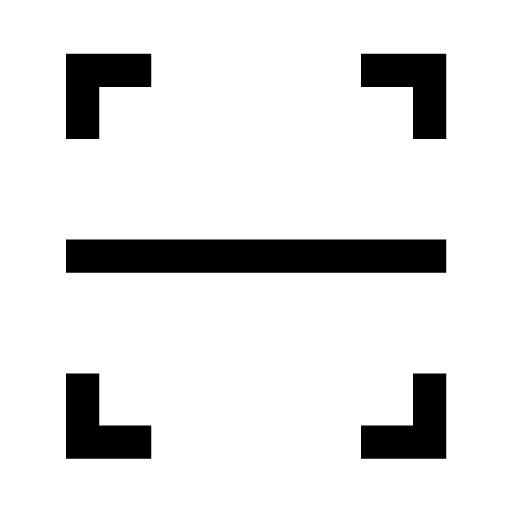 on the right side of the search bar > My QR code.
on the right side of the search bar > My QR code.Note: Tap here to go to the My QR code screen from your smartphone.
2. Have your friend scan your QR code with their QR code reader.
3. Tap the Home tab >
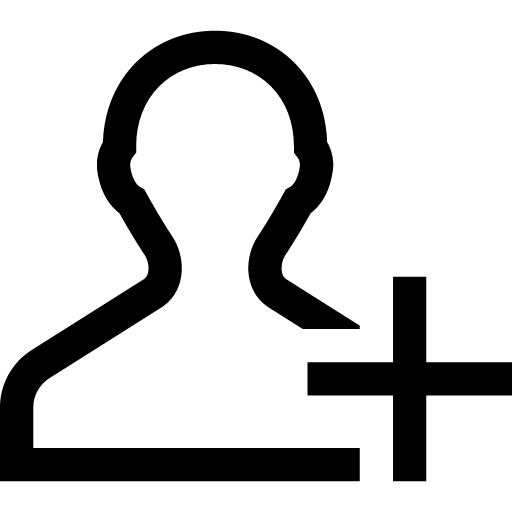 at the top of the screen >
at the top of the screen > 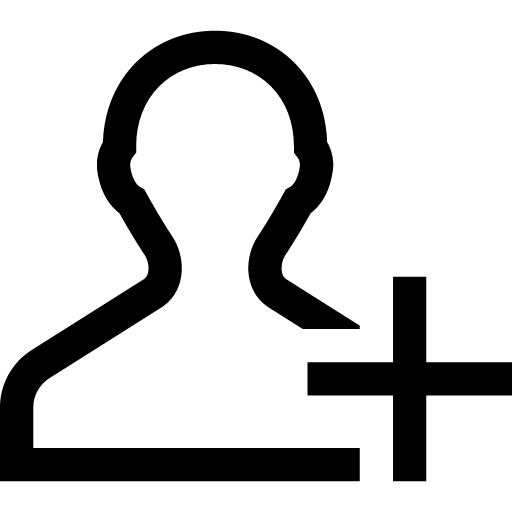 next to their display name under Friend recommendations.
next to their display name under Friend recommendations.Note: Tap here to go to Friend recommendations from your smartphone.
 Useful info
Useful info- If you're using the QR code (e.g. on a business card or blog), be careful not to accidentally regenerate it.
By regenerating a QR code you no longer need, you can prevent others from misusing it to have people you don't know add you as a friend on LINE.
Adding people as friends by scanning their QR codes
1. Tap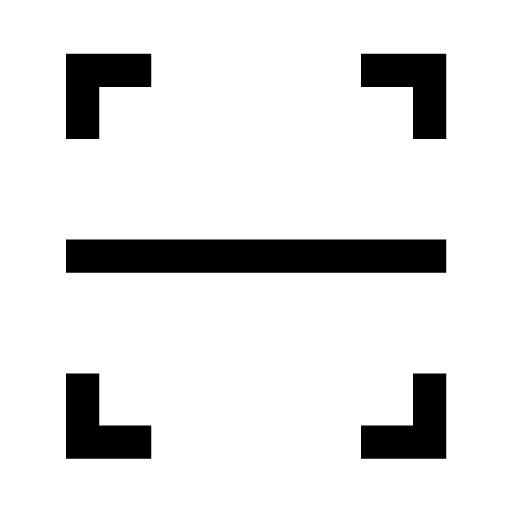 on the right side of the search bar.
on the right side of the search bar.Note: Tap here to go to the QR code scan screen from your smartphone.
2. Scan their QR code.
3. Tap Add.
Note: If your screen doesn't switch to the chat screen, you can send them a chat message by tapping the Home tab > Friends under Friend lists > your friend's display name > Chat.
 Useful info
Useful infoAdding people who aren't nearby as friends:
There are multiple ways to add someone as a friend if they aren't nearby. The other person will be notified if they are added as a friend via one of the following methods.
Adding friends by searching for their phone numbers (only for LINE accounts created with LINE versions earlier than 13.11.0 if you're not using LINE in Hong Kong, Japan, Korea, Taiwan, or Thailand)
You can add friends by searching for their phone numbers by following the steps below. Try doing so after reading the following important points.Important:
- In Japan, you can only use the phone number search feature if you are 18 or older and have verified your age.
- The other person needs to turn on Allow others to add me.
To search for someone by phone number:
1. Tap the Home tab >
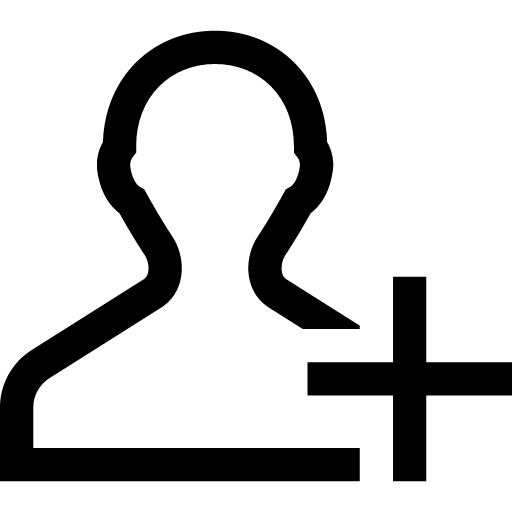 .
.Note: Tap here to go to the Add friends screen from your smartphone.
2. Tap Search.
3. Choose Phone number.
4. Select a country and enter your friend's phone number, then tap
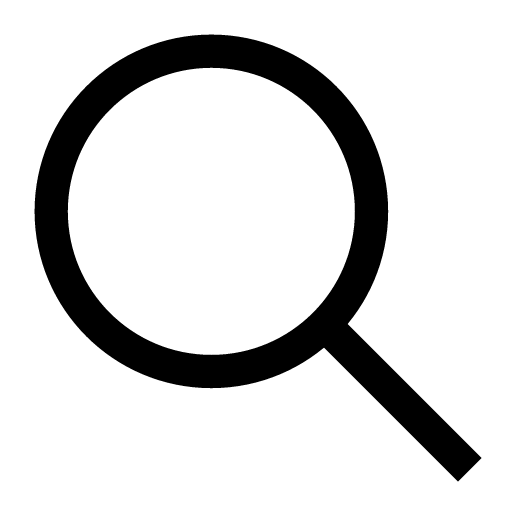 .
.Adding friends using LINE ID search
1. Tap the Home icon >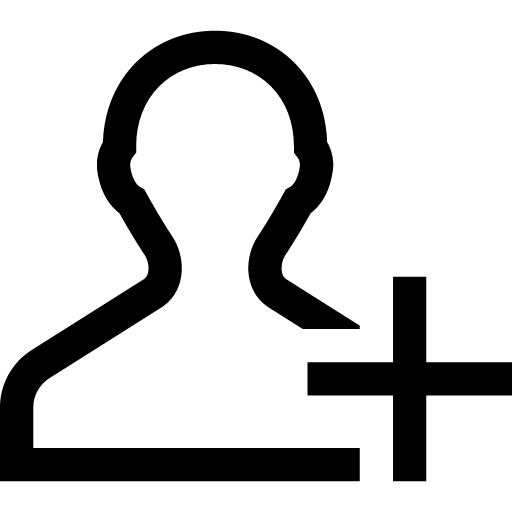 .
.Note: Tap here to go to the Add friends screen from your smartphone.
2. Tap Search.
3. Choose ID.
4. Enter your friend's ID and tap
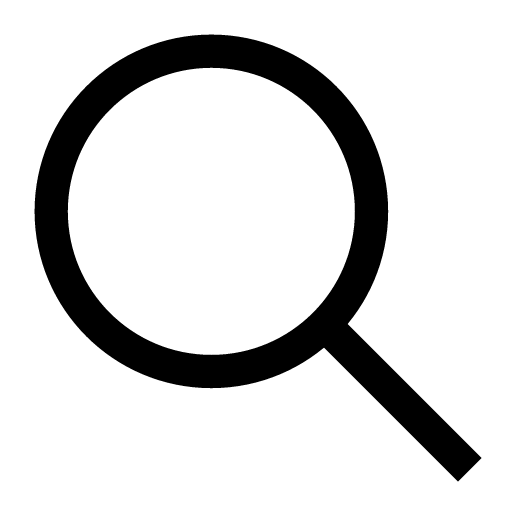 .
.If you're unable to search for their ID, see the following Help content.
My friend can't add me using ID search
Adding friends via links
You can add friends by having them access your link or by accessing theirs.To add someone by sending them a link:
1. Tap the Home icon >
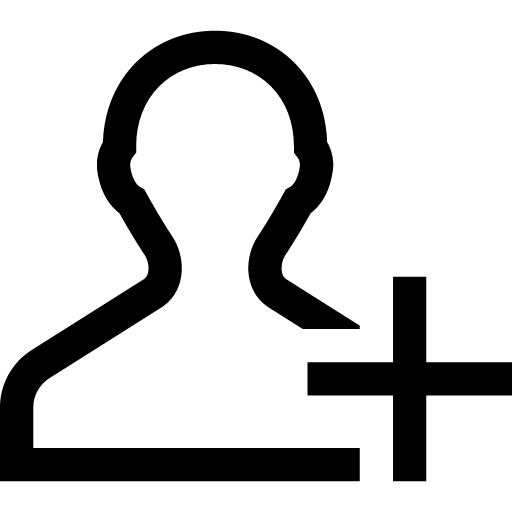 > QR code > My QR code.
> QR code > My QR code.2. Tap Copy link.
3. Send the link to the person you want to have add you as a friend.
Important: If your link is leaked, anyone using LINE will be able to add you as a friend. Take care not to share your link with people you don't know. If you want to prevent people you don't know from being able to add you as a friend, you can deactivate your current link by tapping Regenerate on the My QR code screen.
To add a friend using their link:
1. Tap the link you received.
2. Tap Add.
Adding people saved to your smartphone's contacts as friends
The steps to automatically add people saved to your smartphone's contacts as friends or to turn the feature off are as follows.Important: The contents of this section only apply to LINE accounts created with LINE versions earlier than 13.11.0 if you're not using LINE in Hong Kong, Japan, Korea, Taiwan, or Thailand.
 Be advised
Be advised1. Tap the Home tab >
 > Friends.
> Friends.Note: Tap here to go to Settings on your smartphone.
2. Turn ON Auto-add friends.
Note: If Auto-add friends is already turned on, tap the refresh icon next to the last auto-add date to manually sync your contacts.
To turn off Auto-add friends:
1. Tap the Home tab >
 > Friends.
> Friends.Note: Tap here to go to Settings on your smartphone.
2. Turn OFF Auto-add friends.
 Useful info
Useful infoI have Auto-add friends turned on, but my contacts weren't added
If you don't know the LINE ID or contact information of the person you want to add but share a mutual acquaintance, you can add them as a friend with the following methods.
Adding friends in groups
1. Open a group chat.2. Tap the icon of the member you want to add.
3. Tap Add.
Adding friends via Contact (having other friends introduce you to their friends on LINE)
To add a friend via Contact using their LINE account information, you need to have a separate friend send the contact information for the person you want to add via a chat message.The following steps involve three people: you, the person you want to add as a friend, and the person who will introduce them to you.
Have the person who will introduce them perform the steps below.
1. Open their chat with you.
2. Tap
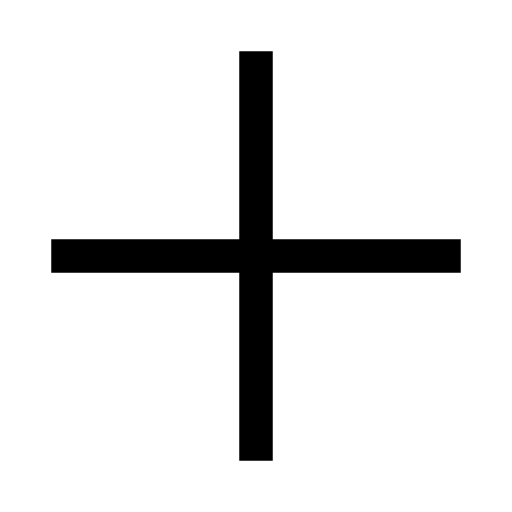 > Contact > LINE friend.
> Contact > LINE friend.3. Select the person you want to add as a friend and tap Share at the top right of the screen.
4. The display name, profile icon, and status message of the person you want to add will appear in the chat.
Then, on your end:
1. Open your chat with the friend who performed the steps above.
2. Tap the profile icon of the person you want to add that appeared in the chat.
3. Tap Add.
To add someone as a friend who has already added you on their end, you can do so from your Friend recommendations with the method below.
Adding friend recommendations as friends
Tap the Home tab >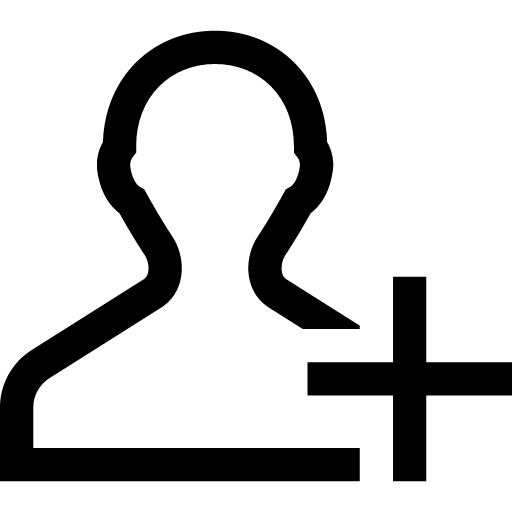 at the top of the screen >
at the top of the screen > 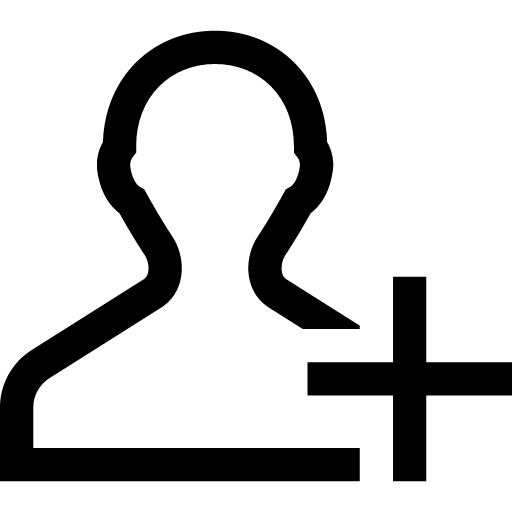 next to their display name under Friend recommendations.
next to their display name under Friend recommendations.Note: Tap here to go to Friend recommendations from your smartphone.
Adding people who aren't or may not be using LINE as friends:
 Useful info
Useful info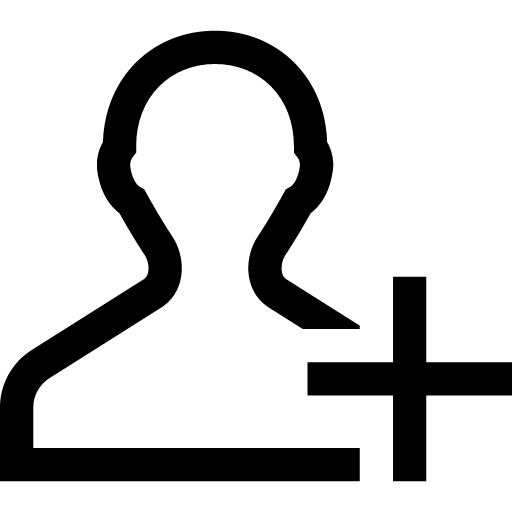 > Invite.
> Invite.2. Tap Text message or Email.
3. Choose someone and tap Invite.
The invitation will be sent using the text message or email features on your device. If an issue such as the invitee not receiving your text message occurs, contact your mobile service provider.
Note: Text message invitations only apply to users in Hong Kong, Japan, Korea, Taiwan, and Thailand.
See also:
I can't add friends
Hiding/blocking/deleting LINE accounts
Blocking accounts that appear in your friend recommendations
Was this page helpful?
Thank you for your feedback.
Let us know if we can make it better.
Note:
- Do not enter any personal information.
- We cannot respond to comments received from this form.
Sorry about that. What went wrong?
Note:
- Do not enter any personal information.
- We cannot respond to comments received from this form.
Let us know if we can make it better.
Note:
- Do not enter any personal information.
- We cannot respond to comments received from this form.