Search Help articles
Announcements
We are looking into an issue that has been occurring in the LINE app since the release of version 14.7.0.
We'll contact you again as soon as this issue is resolved, and appreciate your patience in the meantime.
Due to this issue, we've confirmed people using LINE for iOS who are:
• Unable to send auto-select suggested texts while using Zhuyin input method.
Was this page helpful?
Thank you for your feedback.
Sorry about that. What went wrong?
Note:
- Do not enter any personal information.
- We cannot respond to comments received from this form.
The Keep service is scheduled to end at 2 pm on Wednesday, August 28, 2024 (UTC+9). Please download the content you've saved in Keep to your device before the service ends.
Downloading photos and videos
 Be advised
Be advised- The photos and videos saved in Keep will appear in Download photos and videos.
1. Tap the Home tab >
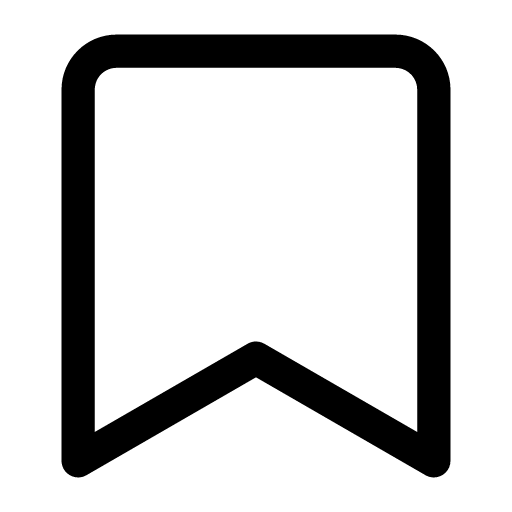 at the top of the screen.
at the top of the screen.2. Tap Download photos and videos at the top of the Keep screen.
3. Select the photos and videos you want to download and tap Download at the bottom of the screen.
Note:
- If you tap Select all, you can select all of the content gathered for each month.
- You can check downloaded content from your device's albums.
To download content you sent to the Keep Memo chat, see the following Help article.
About the photos and videos that appear in Download photos and videos
Downloading text, links, and files
1. Tap the Home tab >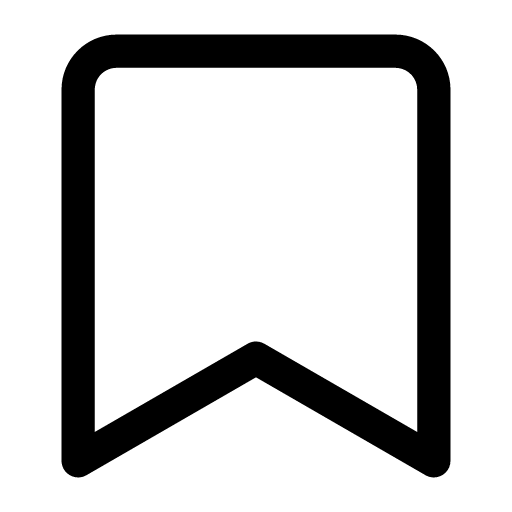 at the top of the screen.
at the top of the screen.2. Select the tabs that have content you want to save.
3. Tap the options icon at the top right of the content you want to save.
4. Tap Share, then share and save the content with your preferred method.
Note: You can save files to your device by tapping Save to device.
 Useful info
Useful infoNote: You can save content temporarily with Keep Memo.
Was this page helpful?
Thank you for your feedback.
Let us know if we can make it better.
Note:
- Do not enter any personal information.
- We cannot respond to comments received from this form.
Sorry about that. What went wrong?
Note:
- Do not enter any personal information.
- We cannot respond to comments received from this form.
The features for transferring and linking a LINE account with a Facebook account have been discontinued as of January 14, 2024.
In the future, when transferring your LINE account, please use an Apple ID or Google account (for details, refer to the Help articles in Linking with Apple ID/Google), or with an Easy transfer QR code.
Depending on the version of LINE you're using, the Continue with Facebook option may still appear on the account transfer/login screen; however, you cannot transfer your LINE account with a Facebook account. In this case, install the latest version of LINE or transfer your account with a method other than Facebook.
Was this page helpful?
Thank you for your feedback.
Let us know if we can make it better.
Note:
- Do not enter any personal information.
- We cannot respond to comments received from this form.
Sorry about that. What went wrong?
Note:
- Do not enter any personal information.
- We cannot respond to comments received from this form.
Due to the reorganization of our group companies, LINE Corporation became LY Corporation, and with that, our privacy policies were combined on October 1, 2023. To continue using LINE in the future, you'll need to agree to the combined Privacy Policy.
A notice about the combined Privacy Policy will be displayed in the LINE app. If you choose Skip for now, this notice will appear again after a certain amount of time.
Also, after a certain period of time, your consent will be required to use the service. If you choose not to agree, the LINE app will become unusable until we receive your agreement.
See the LINE Corporation and Yahoo Japan Corporation combined privacy policy details for more information. (Only available in Japanese.)
Was this page helpful?
Thank you for your feedback.
Let us know if we can make it better.
Note:
- Do not enter any personal information.
- We cannot respond to comments received from this form.
Sorry about that. What went wrong?
Note:
- Do not enter any personal information.
- We cannot respond to comments received from this form.
Note: The following information does not apply to users of the LINE VOOM service in Hong Kong, Indonesia, Japan, Taiwan, and Thailand.
The LINE VOOM service ended on September 7, 2023.
From January 16, 2024, all data, including posts, have been deleted.
Was this page helpful?
Thank you for your feedback.
Let us know if we can make it better.
Note:
- Do not enter any personal information.
- We cannot respond to comments received from this form.
Sorry about that. What went wrong?
Note:
- Do not enter any personal information.
- We cannot respond to comments received from this form.
FAQs
Help center
Our Help center has articles with solutions for issues and questions you may have when using LINE. You can also search the information on our Help center by tapping (
 ) in the LINE app and entering a keyword in (
) in the LINE app and entering a keyword in (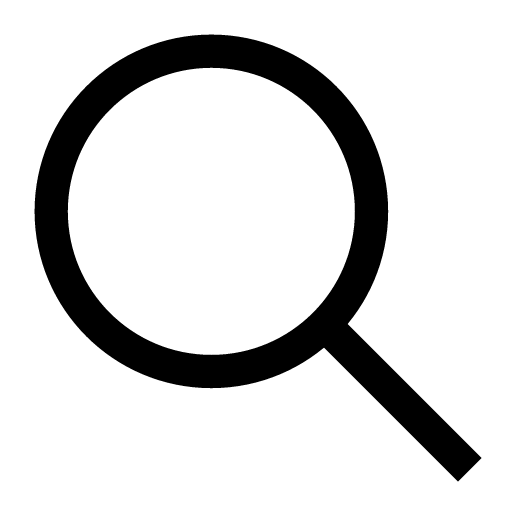 ) at the top of the screen.
) at the top of the screen.Inquiry Forms
If you're unable to resolve the issue with the information on our Help center, please contact us via our Inquiry Forms. Please understand that depending on the nature of your inquiry, it may take us from a few hours to a few days to respond.
 Useful info
Useful info• You can also access the Inquiry Forms on a PC.
• If you can't use your LINE account, you can select Continue without logging in at the bottom of the login screen.
- When contacting us, your inquiry can be processed more smoothly if you have ready:
• Your LINE ID.
• Your display name.
• Your reply email address.
• Your phone number registered to LINE. (This only applies to Hong Kong, Japan, Korea, Taiwan, and Thailand.)
• Information about your device (e.g. model, OS version).
• One or more screenshots of the issue.
Inquiry Forms for the LINE app
Please contact us via the page below that matches your situation.• I'm having issues transferring my LINE account.
• I suddenly became unable to use a feature (e.g. OpenChat, chats, groups).
Note: OpenChat is only available in Japan, Taiwan, and Thailand.
• My LINE account may have been stolen (logged in to without my authorization).
• Other inquiries
Inquiry Form for services other than the LINE app (e.g. LINE Official Account)
Inquiry FormNote: If you don't know the information for your LINE account needed to log in, please select Continue without logging in.
Was this page helpful?
Thank you for your feedback.
Let us know if we can make it better.
Note:
- Do not enter any personal information.
- We cannot respond to comments received from this form.
Sorry about that. What went wrong?
Note:
- Do not enter any personal information.
- We cannot respond to comments received from this form.
You register phone number A to LINE, but then cancel or change it.
▼
You continue using LINE with the canceled phone number A still registered to it.
▼
A certain amount of time passes, and someone else makes a new contract with phone number A.
▼
The person newly contracted with phone number A registers it to LINE.
▼
Phone number A is removed from your LINE account, which then becomes inaccessible.
Be sure to register your current phone number to LINE if it has changed. You can confirm and change your registered phone number from the Account screen.
Was this page helpful?
Thank you for your feedback.
Let us know if we can make it better.
Note:
- Do not enter any personal information.
- We cannot respond to comments received from this form.
Sorry about that. What went wrong?
Note:
- Do not enter any personal information.
- We cannot respond to comments received from this form.
Your use of the service may have been restricted due to violating or being suspected of violating the Terms and Conditions of Use. For more information, see the following Help articles.
I suddenly became unable to use OpenChat
Note: OpenChat is only available in Japan, Taiwan, and Thailand.
I suddenly became unable to send messages
I get an error when creating/deleting/inviting others to groups
If you're experiencing issues not listed above, please see the relevant sections of the following Help pages.
Notification issues
General issues
Was this page helpful?
Thank you for your feedback.
Let us know if we can make it better.
Note:
- Do not enter any personal information.
- We cannot respond to comments received from this form.
Sorry about that. What went wrong?
Note:
- Do not enter any personal information.
- We cannot respond to comments received from this form.
Was this page helpful?
Thank you for your feedback.
Let us know if we can make it better.
Note:
- Do not enter any personal information.
- We cannot respond to comments received from this form.
Sorry about that. What went wrong?
Note:
- Do not enter any personal information.
- We cannot respond to comments received from this form.
See the following for information about how to troubleshoot if you're not receiving the verification code on the phone number you entered and for details regarding the "Verification is temporarily blocked/Invalid phone number" messages.
Topics covered
‐ Not receiving the verification code on the phone number you entered
‐ Getting an error when verifying a phone number
Not receiving the verification code on the phone number you entered:
 Be advised
Be advisedCheck if your contract allows you to receive text messages
If you're using an MVNO, it's possible the plan you're contracted with doesn't let you receive text messages. Check if your mobile plan lets you receive text messages or go to your settings page on your mobile service provider's website or contact their customer support.
If you can't receive text messages, try selecting Call me instead to verify your phone number. If you can't use text messages or verify your phone number with the Call me instead option, you will not be able to sign up for a LINE account.
Try the Call me instead option
If you're not receiving the verification code via text message, you can get one via the automated on-call guidance.
To use the Call me instead option:
1. Tap Call me instead at the bottom of the verification code input screen.
2. Answer the call you receive on the phone number you entered.
3. Enter the verification code you received via the automated on-call guidance.
 Useful info
Useful infoGetting an error when verifying a phone number:
If you do anything that violates our Terms and Conditions of Use or if you repeatedly have a verification code issued, your use of LINE will be restricted and you'll see an error message based on your situation.
 Be advised
Be advised"Verification is temporarily blocked. Please wait XX day(s) then try again" appears
Due to violating our Terms, verification will be restricted for a specified period of time. Please try verifying your phone number again the day after the specified period of time.
Please refrain from any acts that violate our Terms when using LINE in the future. Below are the main standards for what are considered violations.
• Posting content that is generally considered unacceptable, such as abusive language or obscene content.
• Exchanging personal information (e.g. phone number, address, LINE ID), or continually inviting or soliciting others to meet in person.
• Engaging in any unlawful transactions, such as the illegal trading of banned substances, stocks, etc.
• Acts of planning or inviting minors to inappropriate meetings or assemblies.
For more details, see the Standards regarding posts on LINE on the LINE Safety Center website. For security reasons, we cannot directly provide you with detailed information such as the reason for your current violation.
"Invalid phone number" appears
If you see an error message saying "Invalid phone number" when entering your phone number, you may have received a temporary restriction for repeatedly having a verification code issued. Try again one to two days after the error appeared.
Was this page helpful?
Thank you for your feedback.
Let us know if we can make it better.
Note:
- Do not enter any personal information.
- We cannot respond to comments received from this form.
Sorry about that. What went wrong?
Note:
- Do not enter any personal information.
- We cannot respond to comments received from this form.
 Be advised
Be advisedRegistering an email address to your LINE account makes it possible for you to reset your password in case you forget it. To register, change, or check your email address, refer to the following sections.
Registering an email address
1. Tap the Home tab > Settings > Account > Email address.Note: Tap here to go to your Account settings from your smartphone.
2. Enter an email address, then tap Next.
3. Enter the verification code, or tap the URL in the email you receive > OK.
If you're not receiving the verification email when you register your email address, see the following Help article.
I can't receive the verification email when registering my email address
Changing your registered email address
1. Tap the Home tab > Settings > Account.2. Tap Email address > Change your email.
Note: If you're asked to unlock the screen, use the unlock method you have configured on your device, such as your passcode, PIN code, or biometric identification (e.g. fingerprint, face). Do not use the password registered to your LINE account.
3. Enter a new email address, then tap Next.
4. Enter the verification code or tap the URL in the email you receive.
Note:
- If you can't register your email address, make sure you didn't enter any blank spaces.
- If your device is locked with a passcode, Touch ID, or Face ID, you need to unlock it when you change your email address.
If you're not receiving the verification email when you verify your email address, see the following Help article.
I can't receive the verification email when registering my email address
Checking your registered email address
1. Tap the Home tab > Settings > Account.Note: Tap here to go to your Account settings from your smartphone.
2. Tap Email address.
3. Your email address will appear under Change your email.
Was this page helpful?
Thank you for your feedback.
Let us know if we can make it better.
Note:
- Do not enter any personal information.
- We cannot respond to comments received from this form.
Sorry about that. What went wrong?
Note:
- Do not enter any personal information.
- We cannot respond to comments received from this form.
Topics covered
- Changing/registering a password- Making a secure password
Changing/registering a password:
 Be advised
Be advisedNote: You cannot change your password for 24 hours after transferring your LINE account for security reasons. If you want to change your password after transferring your LINE account, please try doing so after 24 hours.
If you still have the device you can use LINE on
To change/register a password:1. Tap the Home tab > Settings > Account.
Note: Tap here to go to the Account screen from your smartphone.
2. Tap Password.
Note: If you're asked to unlock the screen, use the unlock method you have configured on your device, such as your passcode or biometric information (e.g. fingerprint, face). Do not use the password registered to your LINE account.
3. Enter your new password twice, then tap Change password.
Important: Your password must contain 8-20 non-repeating half-width characters, and be a combination of at least three of the following types (for more information, refer to Making a secure password):
- Uppercase letters
- Lowercase letters
- Numbers
- Symbols
If you're transferring your LINE account and no longer have the device you used before changing models
Note: The contents of this section only apply to LINE accounts created with LINE versions earlier than 13.11.0 if you're not using LINE in Hong Kong, Japan, Korea, Taiwan, or Thailand.
 Be advised
Be advised- If you've linked a Google account or Apple ID, transfer your LINE account by referring to scenario No. 9 in I'm having issues when transferring my LINE account.
- If you haven't linked a Google account or Apple ID, you will be unable to transfer your LINE account. Please create a new one.
 Useful info
Useful infoYou can check part of your registered email address by tapping Forgot your email address? on the "Forgot your password?" screen. Please refer to the hint and try another email address you think is registered to the relevant account.
1. Open LINE on your new device and tap Log in.
2. Tap Log in with another method > Log in with phone number.
3. Select your country, enter your phone number, check the Terms and Conditions of Use and Privacy Policy, then tap the arrow > OK or Send.
4. Enter the verification code you received via text message.
Note: On some Android devices, the verification code is entered automatically. In this case, skip to the next step.
5. Tap Yes, that's my account.
Note: Or tap No, that's not me > Yes, transfer my account > Log in with previous number or Log in with email address, and enter your registered information.
6. Tap Forgot your password?
7. Enter the email address registered to your LINE account, then tap OK or Send.
8. Check the email that was sent to the address you entered.
9. After checking the email, return to the LINE app, put a check next to "I have confirmed the password reset email," and tap Continue.
10. Create a password and tap the arrow > OK.
Important: Your password must contain 8-20 non-repeating half-width characters, and be a combination of at least three of the following types (for more information, refer to Making a secure password):
- Uppercase letters
- Lowercase letters
- Numbers
- Symbols
If you don't receive the password reset email, see the following Help article.
I'm not receiving the password reset email
Making a secure password:
When setting a password, it's important for it to be secure and difficult for other people to guess.
To set a secure password, make sure it:
• Is a complex combination of upper and lowercase letters, numbers, and symbols.
• Doesn't use personal information, such as:
- Your nickname or initials.
- The name of a child or pet.
- A birthday or anniversary of you or a loved one.
- Your address.
• Doesn't use typical strings of characters or words, such as:
- Easy to guess words or phrases (e.g. "password" or "iloveyou").
- Consecutive letters or numbers (e.g. "123456" or "abc123").
- Strings that follow the keyboard layout (e.g. "qwerty" or "1q2w3e").
Note: Your password must contain 8-20 non-repeating half-width characters, and be a combination of at least three of the following types: uppercase letters, lowercase letters, numbers, and symbols.
For the best online security, make sure not to recycle passwords, but rather to set and safely manage a different passcode/password for each online service you use.
Making use of software and OS features to manage your passwords is another way to achieve secure password creation and management. You can get a complex password with ease and peace of mind by using a software feature to automatically generate a password.
If you use software to manage your passwords, you can use all different passwords for each service without the burden of remembering them.
Was this page helpful?
Thank you for your feedback.
Let us know if we can make it better.
Note:
- Do not enter any personal information.
- We cannot respond to comments received from this form.
Sorry about that. What went wrong?
Note:
- Do not enter any personal information.
- We cannot respond to comments received from this form.
Users that live in Hong Kong, Japan, Korea, Taiwan, or Thailand
You need a device that can receive text messages or phone calls and a valid phone number to create a new LINE account.Note:
- Landlines, phone numbers starting with 050, and virtual phone numbers can't be used.
- Be sure to use a phone number offered by a mobile service provider.
If you're using a non-smartphone cell phone for children, you won't be able to create or use a LINE account. If you're using a smartphone for children and cannot receive text messages, either create a new LINE account with Call me instead or check your contracted plan with your mobile service provider.
Note: The above information does not apply to some countries.
 Be advised
Be advisedCreating a new LINE account with text message verification
Text message verification is a verification method that can be used on devices that can receive text messages.To create a new LINE account with text message verification:
1. Open LINE and tap Sign up.
2. Select your country, enter your phone number, check the Terms and Conditions of Use and Privacy Policy, then tap the arrow > OK or Send.
Note:
- For users in Thailand, you can only proceed to the next screen if you're at least 11 years old.
- For users in Korea, you can only proceed to the next screen if you're at least 14 years old and you've agreed to the Terms and Conditions of Use and Privacy Policy.
3. Enter the verification code you received via text message.
Note:
- On some Android devices, the verification code is entered automatically. In this case, skip to the next step.
- If you see a message that says "Welcome back, XXXX!" after entering the verification code, tap No, that's not me > Next.
4. Tap No, create a new account.
5. Enter a name, set a profile icon, and tap the arrow.
6. Create a password and tap the arrow.
Important: Your password must contain 8-20 non-repeating half-width characters, and be a combination of at least three of the following types (for more information, refer to Setting a secure password):
- Uppercase letters
- Lowercase letters
- Numbers
- Symbols
7. Choose whether to add friends from your device's contacts, then tap the arrow.
8. For users in Japan, choose whether to verify your age.
9. Confirm the "Regarding Usage of Your Information" consent screen.
Creating a new LINE account with the Call me instead option
Selecting the Call me instead option on the phone number verification code input screen lets you verify your phone number by receiving an automated phone call.Note: The Call me instead option is only available in some countries.
To create a new LINE account with the Call me instead option:
1. Open LINE and tap Sign up.
2. Select your country, enter your phone number, check the Terms and Conditions of Use and Privacy Policy, then tap the arrow > OK or Send.
Note:
- For users in Thailand, you can only proceed to the next screen if you're at least 11 years old.
- For users in Korea, you can only proceed to the next screen if you're at least 14 years old and you've agreed to the Terms and Conditions of Use and Privacy Policy.
3. Tap Call me instead at the bottom of the verification code input screen.
4. Tap Continue.
5. After receiving the automated phone call, enter the verification code you were given.
Note: If you see a message that says "Welcome back, XXXX!" after entering the verification code, tap No, that's not me > Next.
6. Tap No, create a new account.
7. Enter a name, set a profile icon, and tap the arrow.
8. Create a password and tap the arrow.
Important: Your password must contain 8-20 non-repeating half-width characters, and be a combination of at least three of the following types (for more information, refer to Setting a secure password):
- Uppercase letters
- Lowercase letters
- Numbers
- Symbols
9. Choose whether to add friends from your contacts, then tap the arrow.
10. For users in Japan, choose whether to verify your age.
11. Confirm the "Regarding Usage of Your Information" consent screen.
Related Help article:
I verified my phone number, but I see someone else's name
Users that live in other countries
 Be advised
Be advised- LINE account creation using a phone number was discontinued from LINE version 13.11.0.
1. Open LINE and tap Sign up.
2. Confirm the Terms and Conditions of Use and Privacy Policy, then select your country and tap Continue with Apple or Continue with Google.
Note:
- Please select the country you actually live in.
- For users in European Economic Area (EEA) member countries, you can only proceed to the next screen if you're at least 16 years old and you've agreed to the Privacy Policy.
3. Log in to your Apple ID or Google account.
4. Enter a name, set a profile icon, and tap the arrow.
5. Create a password and tap the arrow.
6. Choose whether to add friends from your contacts, then tap the arrow.
7. Confirm the "Regarding Usage of Your Information" consent screen.
Was this page helpful?
Thank you for your feedback.
Let us know if we can make it better.
Note:
- Do not enter any personal information.
- We cannot respond to comments received from this form.
Sorry about that. What went wrong?
Note:
- Do not enter any personal information.
- We cannot respond to comments received from this form.
I want to know more about transferring LINE accounts
You can keep using your current LINE account by transferring it. Be advised
Be advised• You can still use your previous device and log in to your LINE account.
• Your LINE account is registered with a phone number and password.
• An Apple ID or Google account is linked to your LINE account.
Note: To register or change your password when transferring your LINE account, you need to have an email address registered to it. Please register an email address beforehand in case you forget your password.
• If you are changing devices, refer to the LINE safe transfer guide.
Note:
- Even if you don't have access to your previous device, please refer to the instructions on the website mentioned above.
- If you want to transfer your LINE account with an Apple ID or Google account, refer to Transferring your LINE account with your Apple ID or Transferring your LINE account with your Google account.
• If you're reinstalling the LINE app on your current device, refer to Reinstalling LINE.
• Refer to Changing to/registering a phone number from a different country if you need to do so.
I'm having issues when transferring my LINE account
Follow the flowchart below, then refer to the corresponding number in the table beneath it for further details. Be advised
Be advised
No. |
Details |
 |
Select the issue you're having.The easy transfer QR code doesn't appear on my previous deviceYou can use easy transfer QR codes on LINE version 12.10.0 or later. Please update LINE to the latest version and try again.If you are unable to update LINE to the latest version, please refer to the I want to know more about transferring LINE accounts section of this Help article and try a different transfer method. An error appears when I scan the easy transfer QR codeIt's possible:• The QR code expired. Once the easy transfer QR code appears, you have up to 15 seconds to scan it before it expires. Regenerate the code and try scanning it again. • You aren't using the dedicated QR code reader. Easy transfer QR codes can only be scanned with the QR code reader that appears after selecting Log in with QR code. Try scanning it again with the dedicated QR code reader. I can't proceed after scanning the easy transfer QR codeIf you see the "Did you just scan this QR code?" screen, confirm the message content, check Yes, I scanned the QR code myself, and tap Continue. |
 |
If you have your previous device and can use LINE (you can chat and use other features), we recommend using an easy transfer QR code to transfer your LINE account.
Simply scan the QR code that appears on your previous device with your new device, then follow the instructions to finish transferring your account. Also, the last 14 days of your chat history will be restored even if you haven't backed up your chat history or are transferring your account to a different OS.  Useful info
Useful info |
 |
An error may have occurred because the Apple ID or Google account you entered is different from the one registered to your LINE account. First, try logging in with another Apple ID/Google account. If you're unable to log in with the information of another account, try logging in with your phone number. If you're unable to log in with a phone number or an Apple ID/Google account, you won't be able to transfer your LINE account. In this case, please sign up for a new LINE account.  Be advised
Be advised |
 |
If you get an error message, the method to troubleshoot your issue will differ depending on the error. • Unable to sign up. • An unknown error occurred. Please try again later. • Verification is temporarily blocked. Please try again later. • Invalid phone number. To troubleshoot: Please wait at least 24 hours from the time the error message appeared and try again. If you get the same error after waiting at least 24 hours, please contact us via the Inquiry Form. • We couldn't find any accounts registered to the email address you entered. • Please enter a valid email address. • Invalid email address or password. To troubleshoot: Please check if: - You entered the email address or password correctly. - Your email address or password doesn't include any unnecessary spaces. - You entered only half-width characters. - You accidentally entered a similar looking character. E.g. - 1 (one), I (capital 'i'), and l (lower-case 'L') - 0 (zero), o (alphabet 'O') - 9 (nine), q (lower-case 'Q') If you still get the same error after following the troubleshooting tips above, you will not be able to transfer your LINE account. In this case, please sign up for a new LINE account. To prevent the same situation from occurring in the future when transferring your account, be sure to check your registered information regularly. Note: Please understand that if you send us an inquiry, the support we provide will be the same as the above information. • An error appeared when restoring from iTunes/iCloud. See the following Help article. [iOS] I can't use LINE after restoring from an iTunes or iCloud backup |
 |
If the phone number you verified is registered to a LINE account belonging to the previous owner, it is possible that the display name associated with that account appeared on your screen. If the LINE account that appeared isn't yours, please tap No, that's not me. |
 |
If you're having issues on the "Enter verification code" screen, please see Not receiving the verification code via text to my phone number/I get an error message when verifying my phone number. |
 |
If you cannot use LINE on your old smartphone or you don't have the device and saw the "How to finish transferring your account" screen, try the corresponding account transfer method available in your situation.
|
 |
Please reset your password by selecting Forgot your password? below the password entry field, and set a new one. When setting a new password, please make sure that: • Your password doesn't include any unnecessary spaces. • You entered only half-width characters. • You didn't accidentally enter a similar looking character. E.g. - 1 (one), I (capital 'i'), and l (lower-case 'L') - 0 (zero), o (alphabet 'O') - 9 (nine), q (lower-case 'Q') If your password still doesn't match after several attempts, please enter or display your password into a notes app and make sure there are no mistakes. If you're not receiving the password reset email, it may be because: • An email address wasn't registered to your LINE account. • The email address entered is different from the one registered to your LINE account. • The registered email address was not entered correctly. • The email was sent to your spam, junk, or another folder instead of your inbox. • You have spam filters in place (e.g. blocking emails that contain URLs; emails sent from computers). • You have settings in place to only receive emails from certain domains. If you have domain filters in place, please add "line.me" to your list of accepted domains. If you're still not receiving the password reset email at the email address you think is registered to your account, or if you are unable to enter the correct password, there will be no way for you to transfer your LINE account. In this case, please sign up for a new LINE account. To prevent the same situation from occurring in the future when transferring your account, be sure to check your registered information regularly. Note: Please understand that if you send us an inquiry, the support we provide will be the same as the above information. |
 |
When choosing a login method, tap either Continue with Apple or Continue with Google to proceed with transferring your LINE account. Transferring your LINE account with your Apple ID Transferring your LINE account with your Google account If you can't log in to your LINE account with your linked Apple ID or Google account, please check the details in No. 3. |
 |
Please try entering the password you think may have been registered to your LINE account. If you still can't verify your account, we're sorry to say that in this situation, there is no way to transfer your account. In this case, please sign up for a new LINE account. To prevent the same situation from occurring in the future when transferring your account, be sure to check your registered information regularly. Note: Please understand that if you send us an inquiry, the support we provide will be the same as the above information. |
I'm having issues after transferring my LINE account
I can only restore some of my chat historyGeneral info (e.g. friends, groups) disappeared after transferring my LINE account
All my items (e.g. Coins, stickers) are missing after changing to a new device
Was this page helpful?
Thank you for your feedback.
Let us know if we can make it better.
Note:
- Do not enter any personal information.
- We cannot respond to comments received from this form.
Sorry about that. What went wrong?
Note:
- Do not enter any personal information.
- We cannot respond to comments received from this form.
Due to the reorganization of our group companies, LINE Corporation became LY Corporation, and with that, our privacy policies were combined on October 1, 2023. To continue using LINE in the future, you'll need to agree to the combined Privacy Policy.
A notice about the combined Privacy Policy will be displayed in the LINE app. If you choose Skip for now, this notice will appear again after a certain amount of time.
Also, after a certain period of time, your consent will be required to use the service. If you choose not to agree, the LINE app will become unusable until we receive your agreement.
See the LINE Corporation and Yahoo Japan Corporation combined privacy policy details for more information. (Only available in Japanese.)
Was this page helpful?
Thank you for your feedback.
Let us know if we can make it better.
Note:
- Do not enter any personal information.
- We cannot respond to comments received from this form.
Sorry about that. What went wrong?
Note:
- Do not enter any personal information.
- We cannot respond to comments received from this form.
Was this page helpful?
Thank you for your feedback.
Let us know if we can make it better.
Note:
- Do not enter any personal information.
- We cannot respond to comments received from this form.
Sorry about that. What went wrong?
Note:
- Do not enter any personal information.
- We cannot respond to comments received from this form.
To change your phone number registered to LINE, follow the steps below.
Note: If you want to change your phone number to one from a different country, refer to Changing to/registering a number from a different country.
If you can receive text messages
1. Tap the Home tab > Settings > Account.Note:Tap here to go to the Account screen from your smartphone.
2. Tap Phone number.
3. Enter your phone number and tap Next.
4. Enter the verification code you received via text message.
If you can't receive text messages
If you can't receive text messages, you can change your phone number with the Call me instead option.Note: The Call me instead option is only available in some countries.
To change your phone number:
1. Tap the Home tab > Settings > Account.
Note:Tap here to go to the Account screen from your smartphone.
2. Tap Phone number.
3. Enter your phone number and tap Next.
4. Tap Call me instead at the bottom of the verification code input screen.
5. Tap Continue.
6. After receiving the automated phone call, enter the verification code you were given.
 Be advised
Be advisedNote: You cannot change your phone number for 24 hours after transferring your LINE account for security reasons. If you want to change your phone number after transferring your LINE account, please try doing so after 24 hours.
Was this page helpful?
Thank you for your feedback.
Let us know if we can make it better.
Note:
- Do not enter any personal information.
- We cannot respond to comments received from this form.
Sorry about that. What went wrong?
Note:
- Do not enter any personal information.
- We cannot respond to comments received from this form.
- "This message can't be displayed"
- "Unable to display message as it couldn't be decrypted."
- "This message wasn't backed up and restored from your previous device. Unfortunately, there's no way to read it on your current device."
You transferred your LINE account to a device with the same OS (e.g. iOS to iOS) without backing up and restoring your chats
If you've backed up your chats on your old device before transferring your account, you can view them on your new device.
You transferred your account to a device with a different OS (e.g. iOS to Android)
If you transferred your account to a device with a different OS, you cannot transfer your past chat messages. When transferring your chat history to a device with a different OS, you can transfer your chat history from the last 14 days by using a backup PIN.
You received chat messages while transferring your account
Any chat messages you received from friends while transferring your account cannot be transferred to your new device.
You cannot re-display past messages that can no longer be viewed. If you want to see your past messages, please ask the other person in the chat to resend you any old messages that you need.
Was this page helpful?
Thank you for your feedback.
Let us know if we can make it better.
Note:
- Do not enter any personal information.
- We cannot respond to comments received from this form.
Sorry about that. What went wrong?
Note:
- Do not enter any personal information.
- We cannot respond to comments received from this form.
iOS users
There are two methods available for backing up your chats to iCloud Drive.Manually back up chats to iCloud Drive
1. From the Home tab, tap Settings > Chat history backup under Backup and transfer.2. Tap Back up now.
Note: If you don't see Back up now, you need to set a backup PIN, so tap Create backup PIN to back up your chat history.
3. After your backup is complete, tap Transfer account or Close.
Note: If you tap Transfer account, you can transfer your account with an easy transfer QR code.
Automatically back up chats to iCloud Drive
1. From the Home tab, tap Settings > Chat history backup under Backup and transfer.2. Tap Back up how often.
3. Select how often you want to back up your chats.
Your chats will only be backed up automatically if your device and settings meet the conditions below when the auto-backup refresh starts.
• Your device is plugged into an outlet.
• Your device is connected to the internet.
• The Background App Refresh setting on your device is turned on.
Android users
There are two methods available for backing up your chats to Google Drive.Manually back up chats
1. From the Home tab, tap Settings > Back up and restore chat history under Backup and transfer.2. Tap Back up now or Back up to Google Drive.
Note: If you don't see Back up now or Back up to Google Drive, you need to set a backup PIN, so tap Create backup PIN to back up your chat history.
3. After your backup is complete, tap Transfer account or Close.
Note: If you tap Transfer account, you can transfer your account with an easy transfer QR code.
Automatically back up chats
1. From the Home tab, tap Settings > Back up and restore chat history under Backup and transfer.2. Tap Back up how often and turn Enable auto-backup ON.
3. Select how often you want to back up your chats.
Your chats will only be backed up automatically if your device and settings meet the conditions below when the auto-backup refresh starts.
• Your device is plugged into an outlet.
• Your device is connected to the internet.
Note: If you can't use a Wi-Fi connection, you can still back up your chats with Use mobile data selected.
Your chats will be backed up automatically when you stop using your device and its screen has turned off.
 Useful info
Useful infoWas this page helpful?
Thank you for your feedback.
Let us know if we can make it better.
Note:
- Do not enter any personal information.
- We cannot respond to comments received from this form.
Sorry about that. What went wrong?
Note:
- Do not enter any personal information.
- We cannot respond to comments received from this form.
Let us know if we can make it better.
Note:
- Do not enter any personal information.
- We cannot respond to comments received from this form.