You can use this feature on LINE versions aside from LINE for Chrome (sub device).
The QR code reader can scan QR codes for LINE and a variety of other QR code types like the ones below.
• LINE Pay (My Code) payments
• Adding friends via QR Code
• Accessing URLs via QR code
• Displaying text via QR code
• Scanning barcodes
For instructions on how to start and use the QR code reader, see the sections below.
Topics covered
- [Windows/Mac] If the QR code image was sent in a chat
- [Windows/Mac] If the QR code image is on a website or somewhere else outside of LINE
From the search bar:
You can use this feature on LINE versions aside from LINE for PC (sub device).
1. Tap
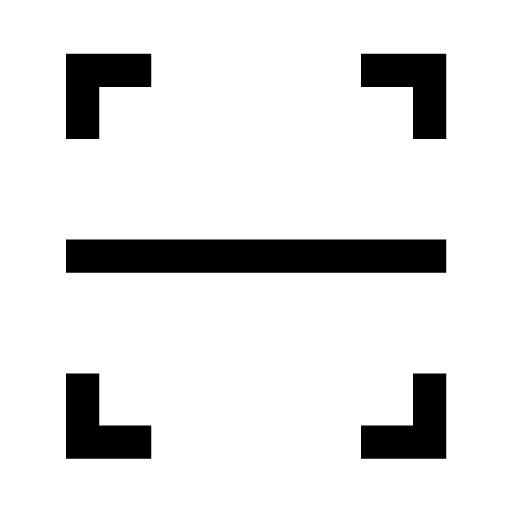 on the right side of the search bar.
on the right side of the search bar.2. Scan the QR code that appears.
Note: You can find the QR code scan icon in the search bar from the Home or Chats tab.
From the add friends screen:
You can use this feature on LINE versions aside from LINE for PC (sub device).
1. Tap the Home tab >
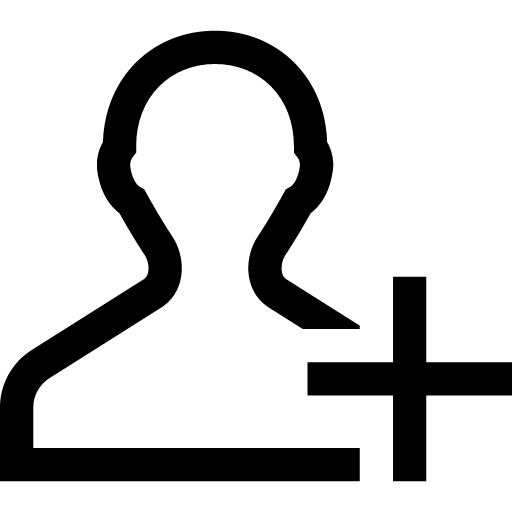 .
.2. Tap QR code.
3. Scan the QR code that appears.
From profile settings:
You can use this feature on LINE versions aside from LINE for PC (sub device).
 Useful info
Useful infoMain device
1. Tap the Home tab > > Profile.
> Profile.2. Tap My QR code or QR code.
3. Tap Scan QR code.
4. Scan the QR code that appears.
Sub device
iPad
1. Tap Settings > Profile.2. Tap My QR code.
3. Tap Scan QR code.
4. Scan the QR code that appears.
Android
1. Tap the Home tab > > Profile.
> Profile.2. Tap QR code.
3. Tap Scan QR code.
4. Scan the QR code that appears.
To scan a photo of a QR code saved on your device, tap the square at the bottom right of the QR code reader screen and select the photo of the QR code.
Note: "QR Code" is a registered trademark of DENSO WAVE INCORPORATED.
[Windows/Mac] If the QR code image was sent in a chat:
See either of the methods below.
• Right-click the image, then click Scan QR code.
• Click the image
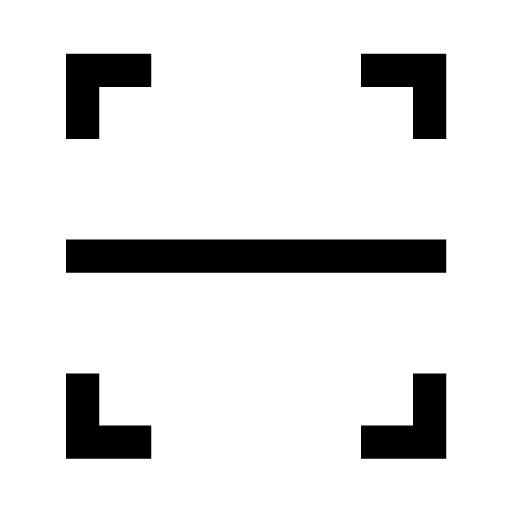 > at the top right of the screen.
> at the top right of the screen.[Windows/Mac] If the QR code image is on a website or somewhere else outside of LINE:
1. At the bottom of a chat, click the Capture screen icon.
2. Take a screenshot of the QR code.
3. Click
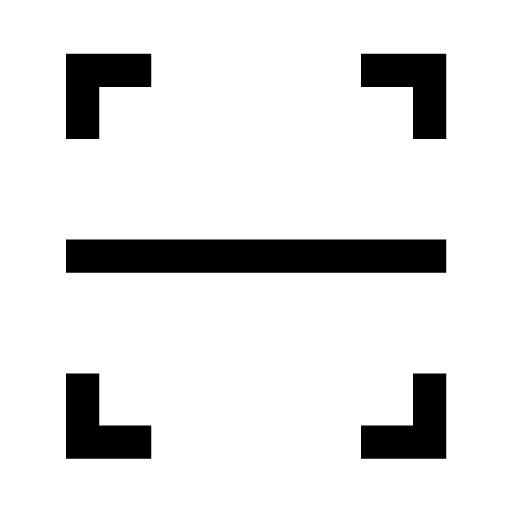 that appears at the bottom.
that appears at the bottom.After you've scanned a QR code, click the Go to URL icon at the bottom of the screen that appears to access the link. If you want to copy the URL, click the Copy icon.