LINE Labs
By using the Silent messaging feature offered in LINE Labs, you can send messages without recipients receiving pop-ups or push notifications.
To send silent messages, enable the feature in advance by following the steps below.
 Useful info
Useful info
On your main device (typically your smartphone)
1. From the Home tab, tap > LINE Labs.
> LINE Labs.2. Turn ON Silent messaging.
On your sub device (typically your tablet)
iPad
1. Tap Settings > LINE Labs.2. Turn ON Silent messaging.
Android
1. From the Home tab, tap > LINE Labs.
> LINE Labs.2. Turn ON Silent messaging.
To send silent messages:
1. Open a chat and enter your message.
2. Tap and hold 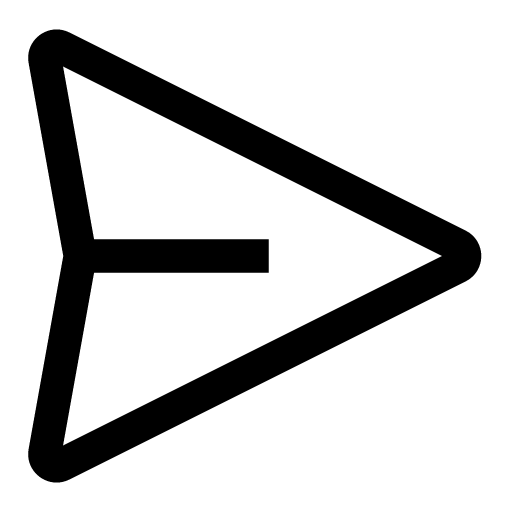 > Send silently.
> Send silently.
Note: If you tap Send normally, the recipient will receive a notification.
When sending silent messages, the recipient can confirm that new messages have arrived by checking the unread message count on the LINE icon and the Chats tab.
See also:
Was this page helpful?












Let us know if we can make it better.
Note:
- Do not enter any personal information.
- We cannot respond to comments received from this form.