-

Issues
-

LINE usage environment/Settings
-

Transferring/creating a LINE account
-

LINE account/Profile
-

Paid items (e.g. stickers, emoji, Coins)
-

Friends/Groups
-

Chats/Calls
-

Notifications
-

OpenChat
-

Get more out of LINE
-

Security/Privacy
-

About Business Alliances
Abuse
For this reason, the person appearing in your friend list will be different from the person actually using LINE when:
• The owner of the phone number saved in your contacts has changed.
• The same friend’s name is saved to more than one phone number in your contacts.
• The phone number of your friend saved in your contacts is incorrect.
• You saved the phone number in your contacts under your name.
If you have any of the above issues, make sure that the phone numbers saved in your contacts are correct and that the same name isn't saved to multiple phone numbers.
If you have two accounts on LINE, it may be that you created a LINE account on a new device without deleting the account you used on your previous device thus leaving you with multiple accounts.
Please tell your friends to block your previous account, as there is no way to delete it.
 Useful info
Useful infoWas this page helpful?
Thank you for your feedback.
Sorry about that. What went wrong?
Note:
- Do not enter any personal information.
- We cannot respond to comments received from this form.
 Be advised
Be advised- Report criminal acts (e.g. death threats, illegal sexual encounters, selling drugs) to the police.
Topics covered
- Frequently asked questions about reporting harassment
- Dealing with harassment (e.g. abuse, group invitations)
- Dealing with issues caused by Unicode (special characters or symbols)
- Reporting rights infringements
Frequently asked questions about reporting harassment:
What will happen to the reported account or post?
We will determine whether the reported content violates our Terms of Use. If inappropriate activity is discovered, we will take measures in response to the activity in accordance with our Terms of Use. However, we are unable to take any measures if we determine that it didn't violate our terms.Note: We do not provide specific details about the violation, investigation results, or any actions we take.
Why didn't you take action even though I reported someone multiple times?
Reporting someone may not lead to us taking action if we determine that their activity hasn't violated our Terms of Use.Will the other user find out that I reported them?
The other user will not be informed that you reported them with the report feature.Reporting harassment:
If you encounter harassment, report it in the following ways.
How to report something from LINE
You can report spam or problematic messages and the people that send them from inside a chat.Note: Rest assured that if you report someone, they won't be notified that you did so.
To report someone in a chat:
1. Tap
 at the top of a chat > Settings.
at the top of a chat > Settings.2. Tap Report.
3. Select your reason for reporting them, then tap Agree & send.
 Useful info
Useful info1. Tap and hold the message you want to report.
2. Tap Report.
3. Select your reason for reporting the message, then tap Agree & send.
4. Choose whether or not to block the sender.
To report someone in a LINE meeting
1. Tap and hold the person you want to report > Report, or tap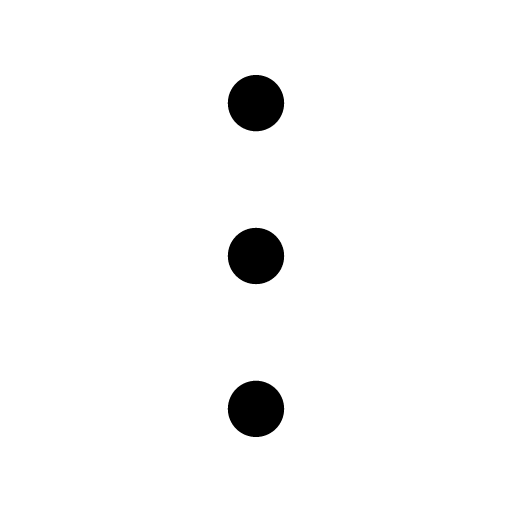 at the top of the screen, select the participant you want to report > Next > Report.
at the top of the screen, select the participant you want to report > Next > Report.2. Select your reason for reporting them, then tap Report.
3. Choose whether or not to remove the participant you reported.
You can remove users who exhibit disruptive and inappropriate behavior from meetings. See the following Help article for details.
Removing people from LINE meetings
Dealing with harassment (e.g. abuse, group invitations):
Preventing spam messages from friends
To prevent spam messages from a user you're already friends with, please block them. To prevent spam group invitations from a user you're already friends with, please block them and leave the group.
To prevent spam messages and group invitations from people in your friend recommendations (users you're not friends with)
To prevent spam messages and group invitations from people in your friend recommendations, see the following Help article.
Preventing chats from people you don’t know and group invitations
 Useful info
Useful infoIf you're having issues caused by Unicode (special characters or symbols), perform the steps below from LINE for PC.
For issues in 1-on-1 chats
Delete the chat history of the chat that has Unicode in it. To do so:1. From the Chat list, right-click on the relevant chat.
2. Click Delete.
For issues with group invitations
Decline the group invitation. To do so:1. From the Group invitations list, right-click on the relevant group.
2. Click Decline.
For issues with group chats
Leave the group. To do so:1. From your friend list, right-click on the relevant group.
2. Click Leave.
For issues with your friend list
Change your friend's display name. To do so:1. From your friend list, right-click on the relevant friend.
2. Click Change friend’s name.
3. Click the name that appears, then edit and save it.
Reporting rights infringements:
If another user is infringing on your rights, please report it from the Inquiry Form.
Also, we need documentation (e.g. your health insurance card, certificate of residence, driver's license, passport) proving that you are the person whose rights were infringed upon to proceed with our response to the rights infringement. If you cannot provide the necessary documentation when you contact us, we will be unable to assist you. If you can provide the documentation, please contact us from the relevant Inquiry Form.
For issues with LINE accounts
Access this Inquiry Form, fill in the necessary fields, then send your report.For issues with official accounts
Access this Inquiry Form, fill in the necessary fields, then send your report.If it's possible that your LINE account is being used without authorization, please see the following Help article.
My LINE account was or may have been stolen
Was this page helpful?
Thank you for your feedback.
Let us know if we can make it better.
Note:
- Do not enter any personal information.
- We cannot respond to comments received from this form.
Sorry about that. What went wrong?
Note:
- Do not enter any personal information.
- We cannot respond to comments received from this form.
Let us know if we can make it better.
Note:
- Do not enter any personal information.
- We cannot respond to comments received from this form.