Helpful chat features
 Be advised
Be advised
- You cannot use notes in multi-person chats created in the past. For more information, see Creating a group from a multi-person chat.
- If a chat becomes inaccessible due to everyone in the chat leaving/deleting their LINE accounts, or the admin of the OpenChat deletes the room, the notes that were created in the relevant chat will be deleted after being stored for a certain period of time.
Note: OpenChat is only available in Japan, Taiwan, and Thailand.
Topics covered
- Creating/editing/deleting/sharing notes
- Turning off note notifications
- Searching chat notes
Creating/editing/deleting/sharing notes:
You can check the notes in a chat by tapping
 at the top of the chat > Notes. To create, edit, delete, or share a note, follow the steps below.
at the top of the chat > Notes. To create, edit, delete, or share a note, follow the steps below.To create a note:
1. Tap
 at the top of the chat > Notes.
at the top of the chat > Notes.2. Tap
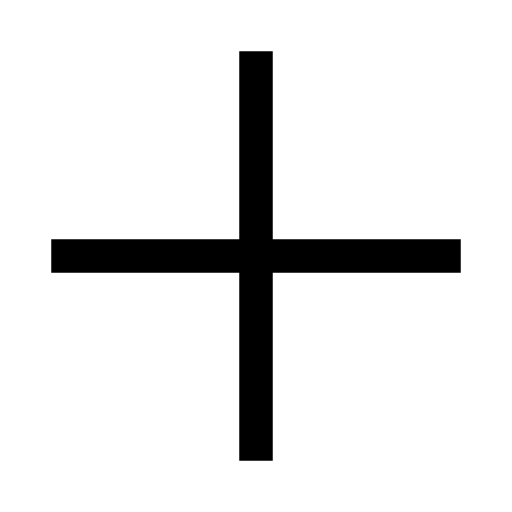 at the bottom right of the screen > Write.
at the bottom right of the screen > Write.3. Enter the content you want to share, then tap Post at the top right.
You can attach stickers, photos, and locations to your note posts.
Note:
- If you don't see the option to share a location on an iOS device, update LINE to the latest version.
- Up to 20 stickers and photos can be attached per note.
- Only one location can be attached per note.
- Sound/animated stickers cannot be attached along with ordinary stickers.
- Only one sound/animated sticker can be attached per note.
Messages sent or received in a chat that include text, images, links or locations can be posted in notes directly by tapping and holding the message > Note > Save > Post.
To edit/delete a note:
1. Tap
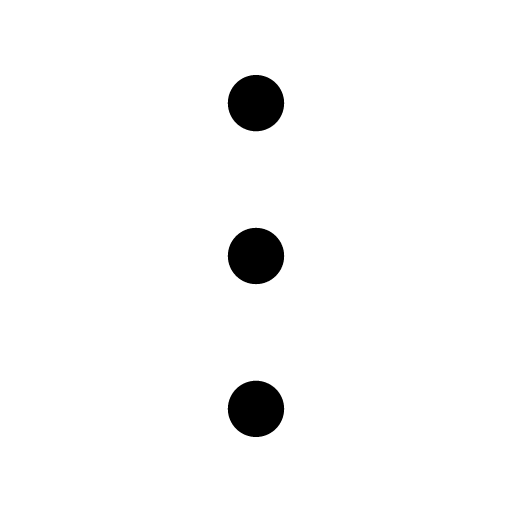 at the top right of the note you want to edit or delete.
at the top right of the note you want to edit or delete.2. Tap Edit, or Delete > Delete.
Note: You can only edit or delete your own posts.
To share a note:
You can share a note again in the chat it was created in. Tap
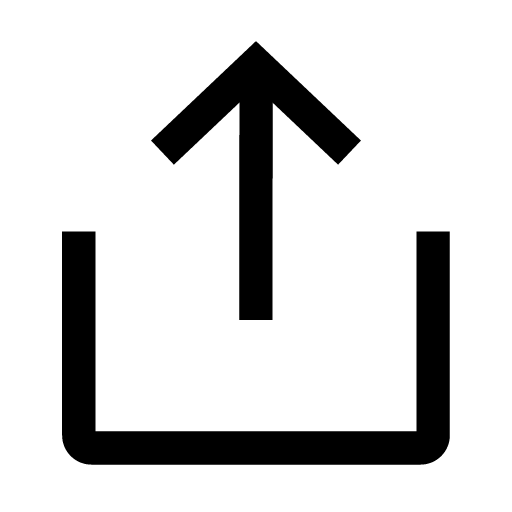 /
/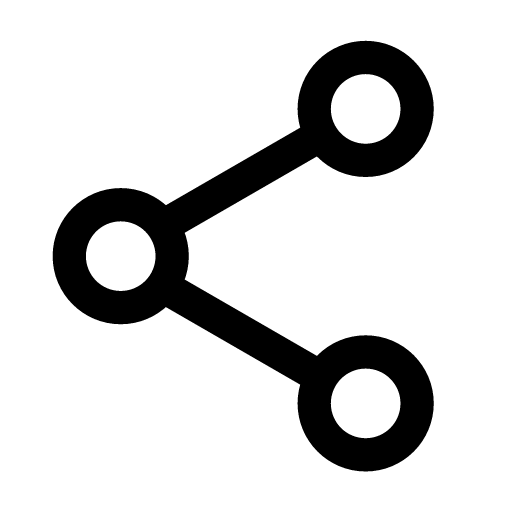 under the note you want to share > Share/OK.
under the note you want to share > Share/OK.
 Useful info
Useful info- If you don't want anyone in the chat to be able to see the message, you can remove it up to 24 hours after it was sent by tapping Unsend, regardless of whether it has been read or not.
- After you unsend a message, a notice will appear for everyone in the chat showing that you removed it.
Turning off note notifications:
Notifications for notes are sent to you as push notifications. You can also check them from
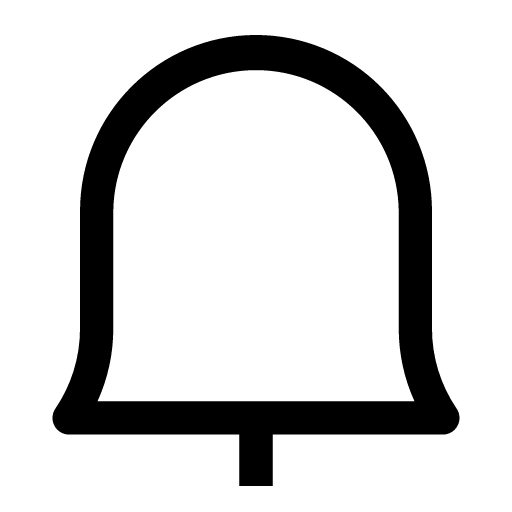 on the Home tab.
on the Home tab.To turn off note notifications:
1. Tap
 at the top of a chat > Settings.
at the top of a chat > Settings.2. Turn OFF Note notifications.
Searching chat notes:
1. Tap
 at the top of a chat > Notes.
at the top of a chat > Notes.2. Type what you're looking for in the search box at the top of the screen.
You can search for:
• Text
• Members who created notes (by entering "@" followed by a username)
• Hashtags (by entering "#" followed by a keyword)
Note: Prohibited terms, such as words that may violate our guidelines, cannot be searched for using hashtags.
Was this page helpful?
Thank you for your feedback.
Sorry about that. What went wrong?
Note:
- Do not enter any personal information.
- We cannot respond to comments received from this form.
Topics covered
- About albums
- Basics of using albums
- Using All albums to view all of your albums at once
About albums:
You can use albums in 1-on-1 and group chats.
Note: You cannot use albums in multi-person chats made in the past. If you want to create albums, refer to Creating a group from a multi-person chat.
Anyone in the chat can upload photos to an album.
You can post up to:
• 100 albums per chat.
• 1,000 photos per album.
• 300 photos per upload.
Note:
- There is a monthly limit to the number of photos that can be uploaded per user. This limit is lifted at 12:00 am (UTC+9) on the first of the following month.
- This limit was implemented on September 1, 2023 (UTC+9).
If a chat becomes inaccessible for the following reasons, the albums that were created in the relevant chat will be deleted after being stored for a certain period of time.
• Everyone in the chat left
• Everyone in the chat deleted their LINE accounts
Basics of using albums:
For information about basic album features, see the sections below.
Creating albums
1. Tap at the top of the chat > Albums.
at the top of the chat > Albums.2. Tap
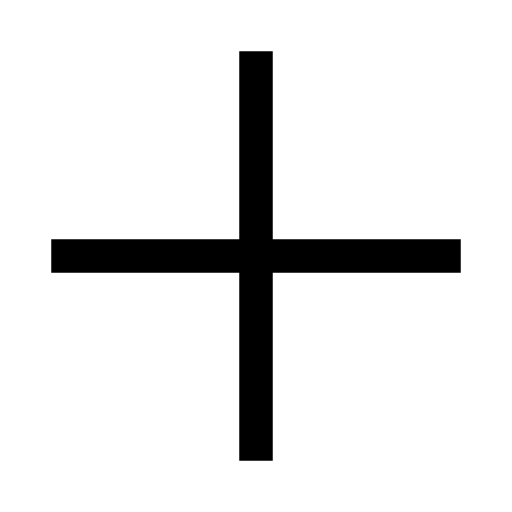 at the bottom right of the screen.
at the bottom right of the screen.Note: If you're creating the first album in the chat, you can also tap Create album.
3. Select the items you want to add, then tap Next.
4. Enter an album name and tap Create.
Note:
- You can enter up to 50 characters for an album name.
- If you don't enter an album name, the name will be the date the album was created by default.
- The same album name cannot be used more than once in the same chat.
To rename a created album, use either of the methods below:
• Tap
 at the top of the chat > Albums >
at the top of the chat > Albums > 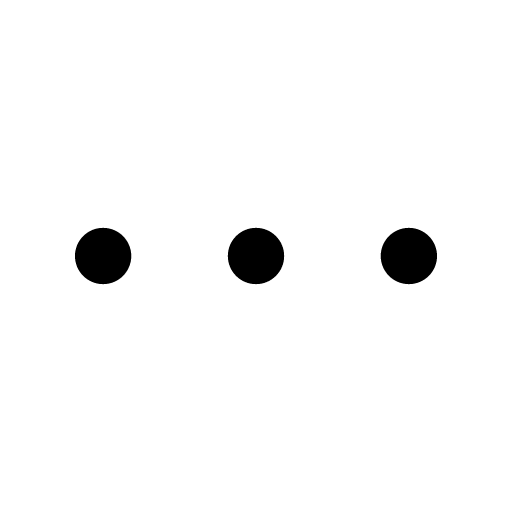 at the bottom right of the album > Rename album.
at the bottom right of the album > Rename album.• Tap the album >
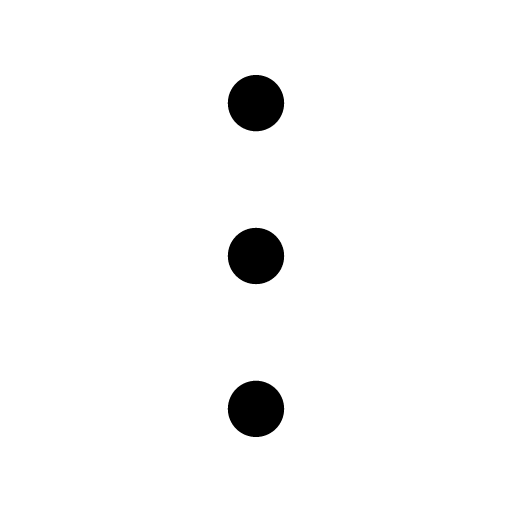 at the top right of the screen > Rename album.
at the top right of the screen > Rename album.Adding items to albums
To add items directly to an album:1. Tap
 at the top of the chat > Albums.
at the top of the chat > Albums.2. Tap
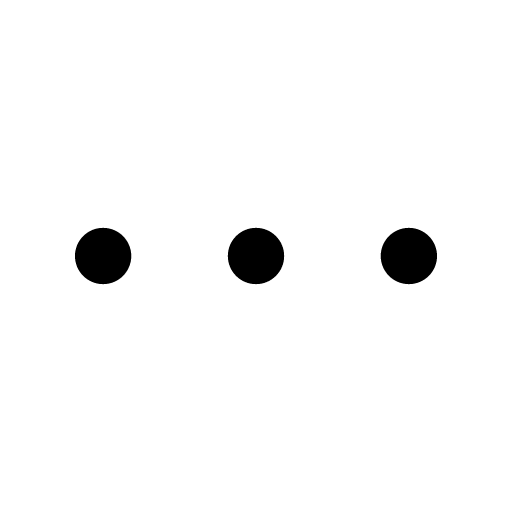 at the bottom right of an album > Add items, or tap the album you want to add items to >
at the bottom right of an album > Add items, or tap the album you want to add items to > 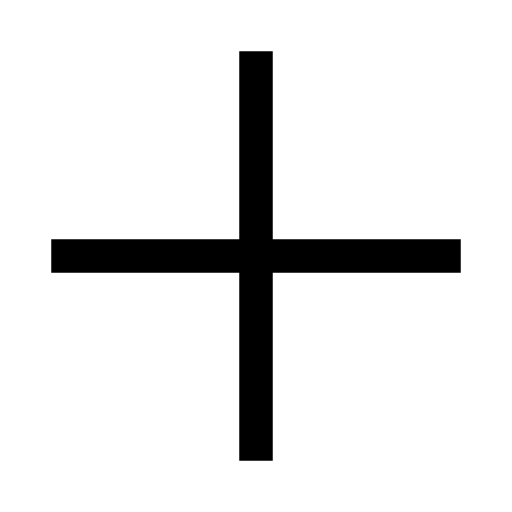 at the bottom right of the screen.
at the bottom right of the screen.3. Select the items you want to add, then tap Next > Add.
To add items sent in a chat to an album:
1. Tap and hold an item, then tap Album.
2. Select the items you want to add, then tap Add.
3. Select or create an album to save the items in, then tap Add or Create.
Note: You can add up to 20 photos at one time.
Saving albums or individual items from albums
To save entire albums of items:1. Tap
 at the top of the chat > Albums.
at the top of the chat > Albums.2. Select the album you want to save, then tap
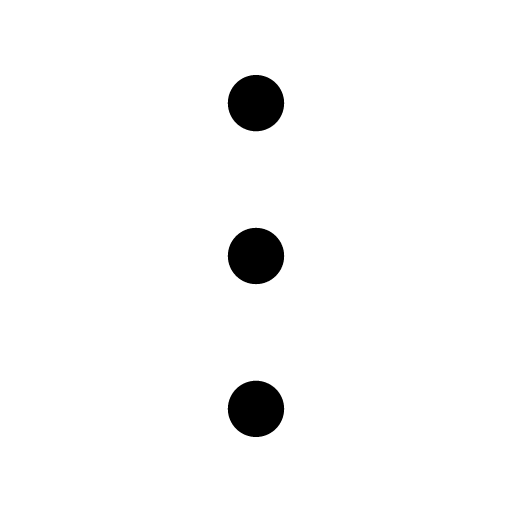 at the top right of the screen.
at the top right of the screen.3. Tap Download album.
To save individual items from albums:
1. Tap
 at the top of the chat > Albums.
at the top of the chat > Albums.2. Select the album, then tap the item you want to save.
3. Tap
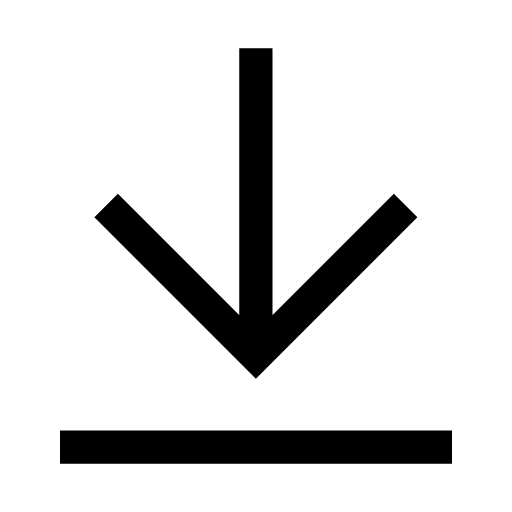 at the bottom right of the screen to save the item.
at the bottom right of the screen to save the item.Deleting albums or individual items from albums
 Be advised
Be advised1. Tap
 at the top of the chat > Albums.
at the top of the chat > Albums.2. Tap
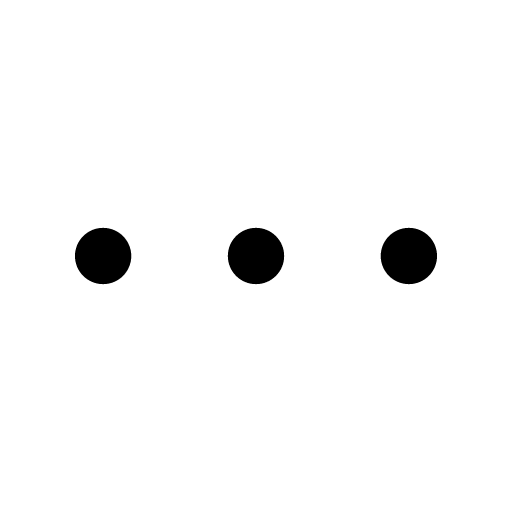 at the bottom right of the album you want to delete > Delete album > Delete.
at the bottom right of the album you want to delete > Delete album > Delete.To delete items from an album:
1. Tap
 at the top of the chat > Albums.
at the top of the chat > Albums.2. Select the album, then tap the item you want to delete.
3. Tap
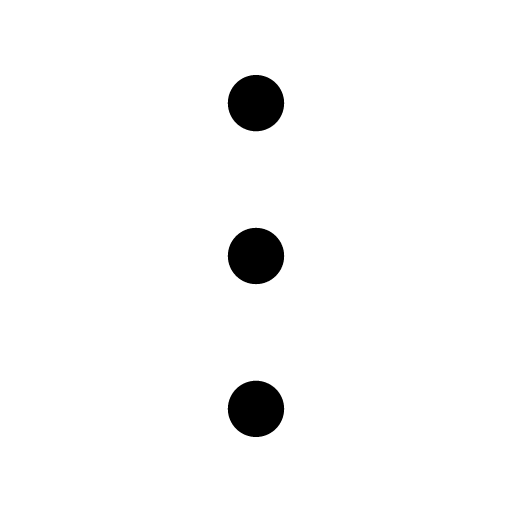 at the top right of the screen > Delete item > Delete.
at the top right of the screen > Delete item > Delete.Sharing albums or individual items from albums
You can share an album again in the chat it was created in.To share an album:
1. Tap
 at the top of the chat > Albums.
at the top of the chat > Albums.2. Tap
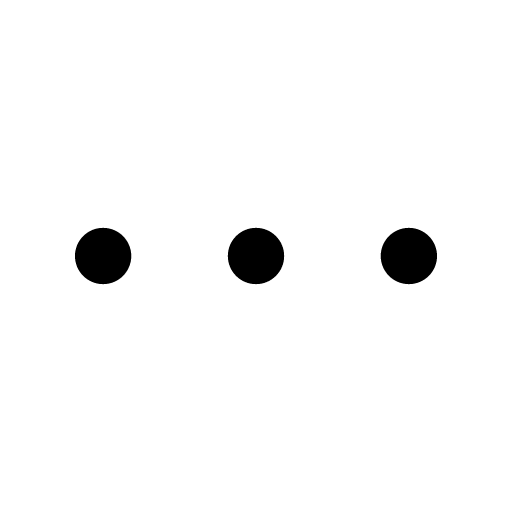 at the bottom right of the album you want to share.
at the bottom right of the album you want to share.3. Tap Share album > Share.
You can share items saved in albums with friends or groups.
To share album items:
1. Tap
 at the top of the chat > Albums.
at the top of the chat > Albums.2. Select the album you want to share, then tap
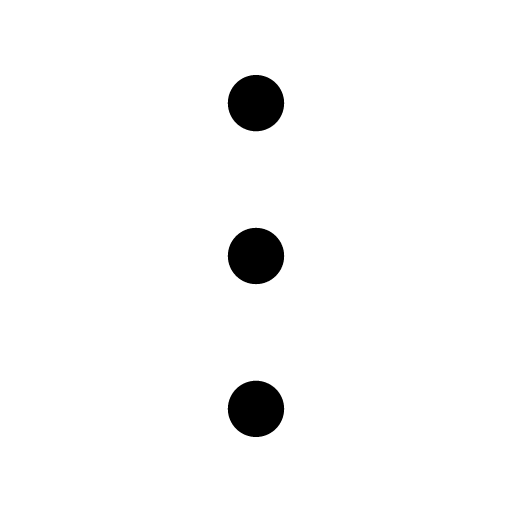 at the top right of the screen > Select items.
at the top right of the screen > Select items.3. Select the item you want to share, then tap
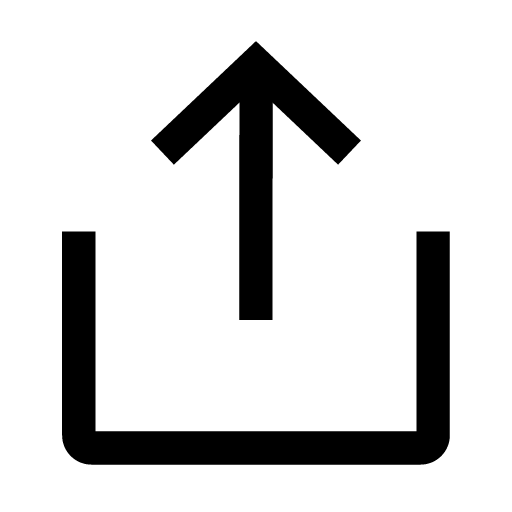 /
/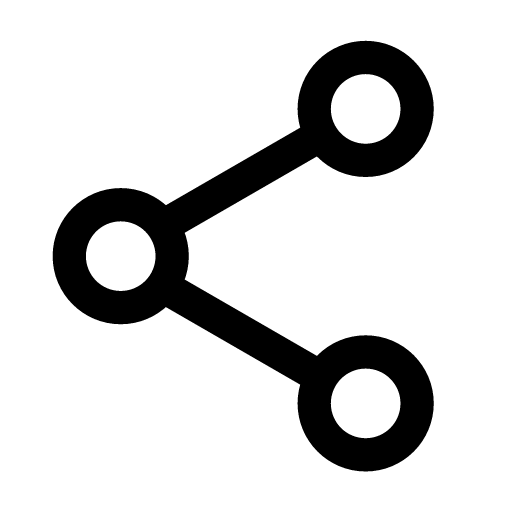 .
.4. Choose a friend or group and tap Share, or select one of the other sharing options.
You can also send a message with the items you selected, if you're sharing with a friend or group. After you selected the friend/group you want to share with, just enter your message in the text box at the bottom of the screen, then tap Share.
 Useful info
Useful info- When you create an album or share it again, a message is sent to notify everyone in the relevant chat.
- If you don't want anyone in the chat to be able to see the message, you can remove it up to 24 hours after it was sent by tapping Unsend, regardless of whether it has been read or not.
- After you unsend a message, a notice will appear for everyone in the chat showing that you removed it.
Using All albums to view all of your albums at once:
The All albums feature lets you check all of your albums from various chats.
The albums displayed in All albums include:
• Albums created in 1-on-1 chats with friends.
• Albums created in groups that you're a member of.
• Albums from hidden/deleted 1-on-1 and group chats.
Albums created in the following chats will not be displayed in All Albums:
• A chat with a friend who deleted their LINE account.
Note: You'll still be able to see albums in your chat with them.
• A group you're no longer a member of (because you left or were removed from it).
All albums shows up to 1,000 albums from chats where photos were uploaded.
To use the All albums feature, see the steps below.
To check from the Chats screen:
1. Tap the Chats tab >
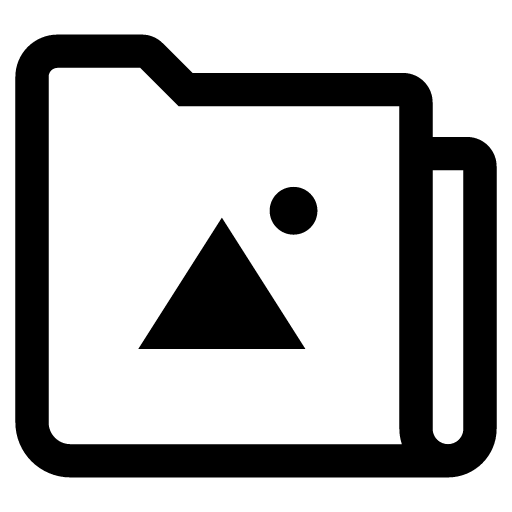 at the top of the screen.
at the top of the screen.To check from a chat:
1. Tap
 at the top of the chat > Albums.
at the top of the chat > Albums.2. Tap
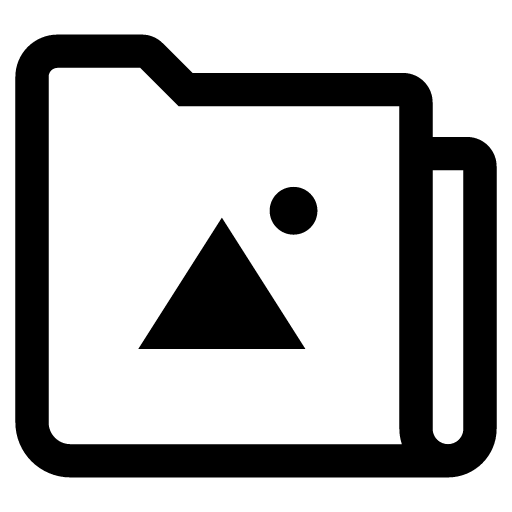 at the top right of the screen.
at the top right of the screen.Regardless of the album, you can view all of your albums' photos by selecting Photos. Choosing a photo and tapping See album at the top of the screen will take you to the album that includes the relevant photo.
Tapping
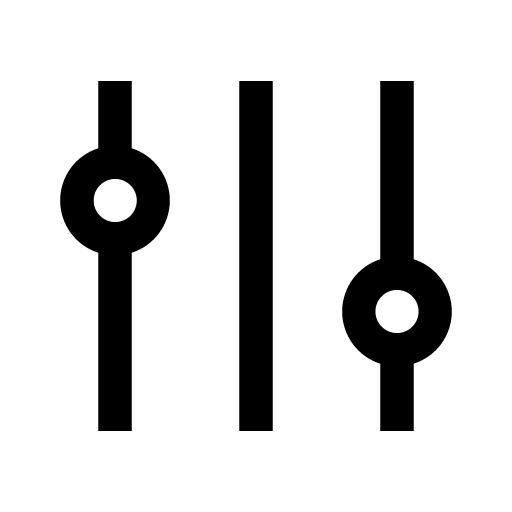 to the right of the Albums tab lets you reorder albums by Recently uploaded or Recently created.
to the right of the Albums tab lets you reorder albums by Recently uploaded or Recently created.
 Useful info
Useful info- Adjusting the display size will change the number of rows and columns displayed. Any changes will be saved.
To hide a chat's albums:
1. Tap the Chats tab >
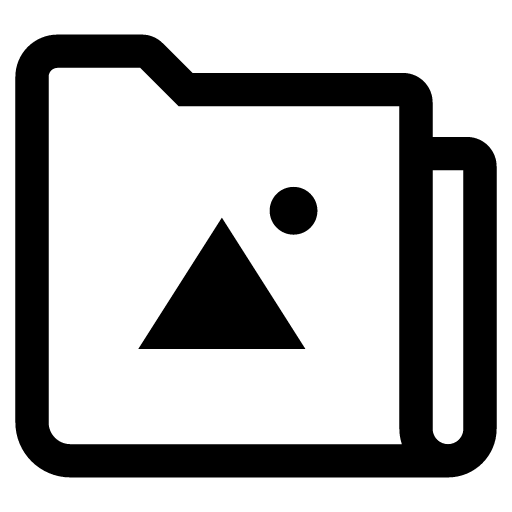 at the top of the screen.
at the top of the screen.2. Tap an album from the chat with albums you want to hide >
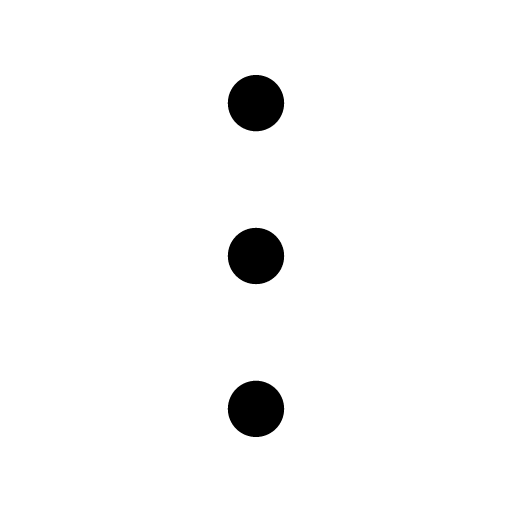 at the top right of the screen > Hide from "All albums" > Hide.
at the top right of the screen > Hide from "All albums" > Hide.
To unhide a chat's albums:
 Be advised
Be advised > Albums > Hidden albums.
> Albums > Hidden albums.Note:Tap here to go to the Albums settings screen from your main device.
2. Tap Unhide next to the chat with albums you want to unhide.
Was this page helpful?
Thank you for your feedback.
Let us know if we can make it better.
Note:
- Do not enter any personal information.
- We cannot respond to comments received from this form.
Sorry about that. What went wrong?
Note:
- Do not enter any personal information.
- We cannot respond to comments received from this form.
 Be advised
Be advised Be advised
Be advised1. Open LINE on the main device your account is registered to.
2. Tap the Home tab >
 > Albums.
> Albums.Note: Tap here to go to Albums.
3. Turn Provide album item information ON or OFF.
Was this page helpful?
Thank you for your feedback.
Let us know if we can make it better.
Note:
- Do not enter any personal information.
- We cannot respond to comments received from this form.
Sorry about that. What went wrong?
Note:
- Do not enter any personal information.
- We cannot respond to comments received from this form.
Topics covered
- Creating/editing events
- Deleting events
- Responding to events and checking your friends' RSVP statuses
Creating/editing events:
Creating an event
You can create an event using the Schedule feature in a chat or the LINE Schedule feature from the Home tab. The Schedule feature in chats lets you share events with everyone in the chat it's created in and with friends who aren't in the chat. In contrast, the LINE Schedule feature from the Home tab lets you share your events with both friends and groups.
From a chat
1. Tap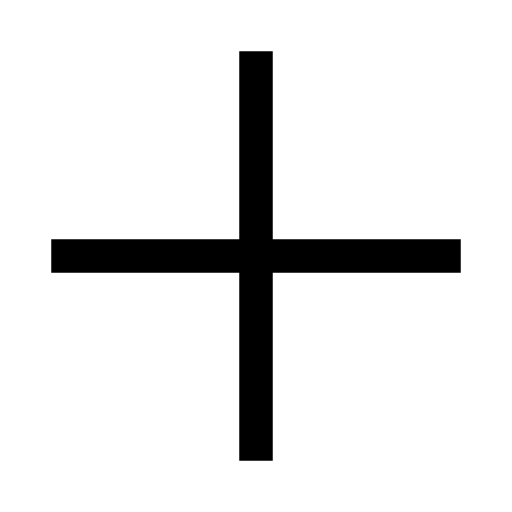 at the bottom of a chat > Schedule.
at the bottom of a chat > Schedule.2. Enter the event name and details.
3. Tap Pick Dates.
4. Select the dates for your event and tap OK.
5. Tap Invite Members.
6. Enter/edit your message and tap Send.
From the Home tab
1. Tap the Home tab > See all next to Services.2. Under the Tools tab, tap Schedule.
3. Tap Schedule Event.
4. Enter the event name and details, then tap Pick Dates.
5. Select the dates for your event and tap OK.
6. Tap Invite Members.
7. Select the groups and friends you want to invite and tap Invite.
8. Enter/edit your message and tap Send.
You can use the following features on the Event Details screen after sending your event.
•
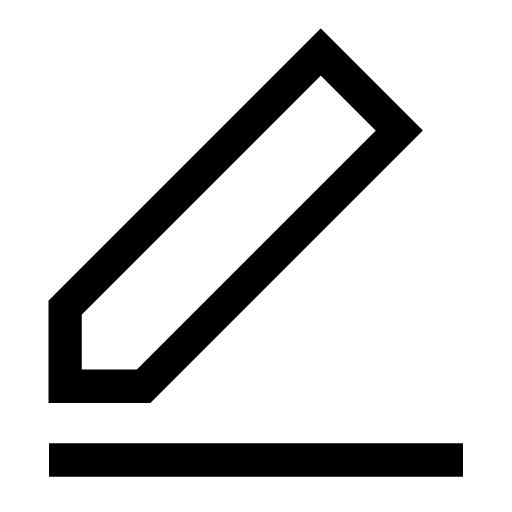 , which lets you edit an event.
, which lets you edit an event.• Invite, which lets you invite more friends to the event.
Note: You can invite up to 30 people to an event created in a chat, including those who aren't in the chat. Invitees can also invite others to the event.
• Send Message to Respondents, which lets you send chat messages to respondents.
Note: You have to be friends with the respondent to send chat messages on LINE.
• Copy event link, which lets you copy and share the event link with other chats and other places.
Editing an event
An event can be edited by the creator and anyone who has been invited to it. To edit an event, see the following sections.
From a chat
1. Tap View now in the event message that was sent in a chat.2. Tap
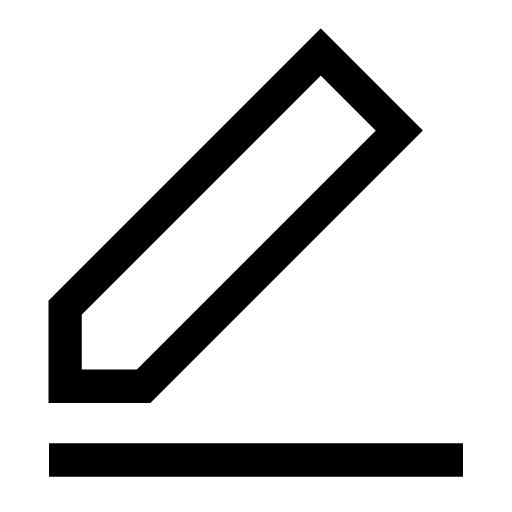 at the top right of the screen.
at the top right of the screen.3. Edit the relevant information, then tap Update > OK.
From the Home tab
1. Tap the Home tab > See all next to Services.2. Under the Tools tab, tap Schedule.
3. Tap the event you want to edit.
4. Tap
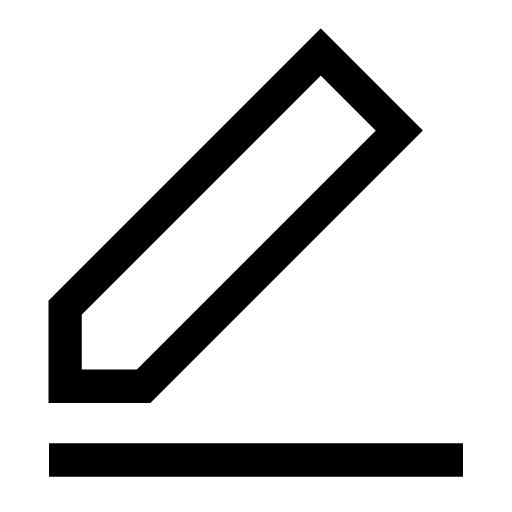 at the top of the screen.
at the top of the screen.5. Edit the relevant information, then tap Update > OK.
Checking your events
To view all events you have created or been invited to, please check one of the following methods.
• Tap LINE Schedule at the bottom of the event message that was sent in a chat.
• Tap
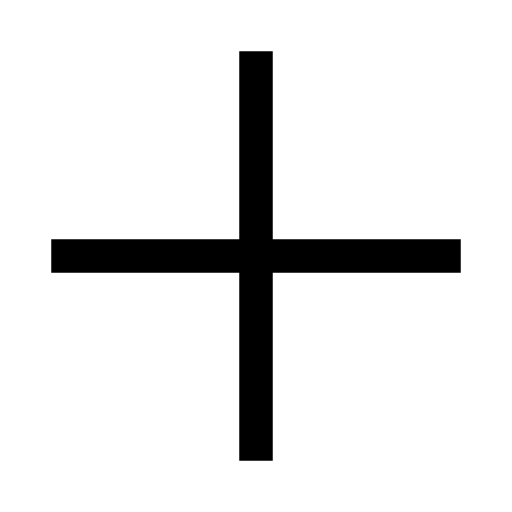 at the bottom of a chat > Schedule >
at the bottom of a chat > Schedule > 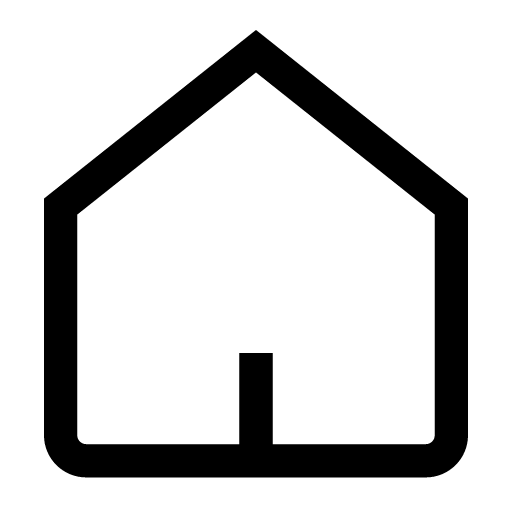 at the top left of the screen.
at the top left of the screen.• From the Home tab, tap See all next to Services > Tools > Schedule.
Deleting events:
An event can only be deleted by the person who created it. Also, events will be automatically deleted if they aren't updated within one month of the last date that they were edited. To delete an event, see the following sections.
From a chat
1. Tap View now in the event message that was sent in a chat.2. Tap
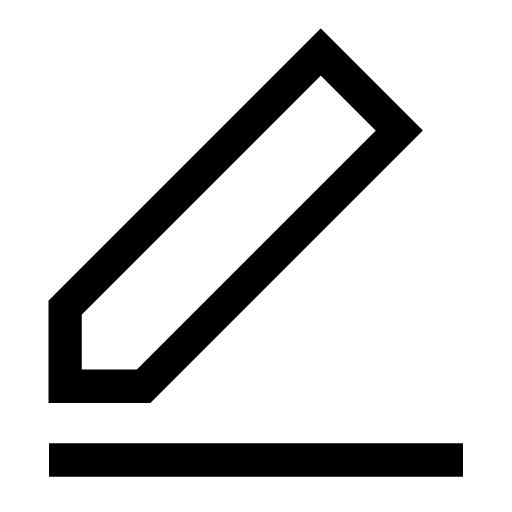 at the top right of the screen.
at the top right of the screen.3. Tap Delete Event > OK.
From the Home tab
1. Tap the Home tab > See all next to Services.2. Under the Tools tab, tap Schedule.
3. Tap the event you want to delete.
4. Tap
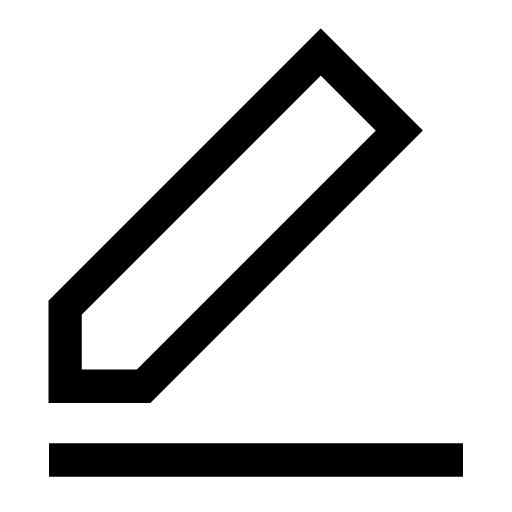 at the top of the screen.
at the top of the screen.5. Tap Delete Event > OK.
Responding to events and checking your friends' RSVP statuses:
To respond to an event that was shared with you, follow the steps below.
1. Tap View now in the event message that was sent in a chat.
2. Tap Respond.
3. Select either the checkmark, "?", or X, and tap OK.
To check your friends' RSVP statuses, tap the date on the Event Details screen.
See also:
The friends I invited to a LINE Schedule event aren't receiving my message
Was this page helpful?
Thank you for your feedback.
Let us know if we can make it better.
Note:
- Do not enter any personal information.
- We cannot respond to comments received from this form.
Sorry about that. What went wrong?
Note:
- Do not enter any personal information.
- We cannot respond to comments received from this form.
Topics covered
- Chatting while watching videos or making video calls
- Watching YouTube videos together in group chats
Chatting while watching videos or making video calls:
To chat while making a video call or watching a video, see the steps below for your device.
iOS
While watching a video (either sent from a device or via YouTube):1. Tap the YouTube thumbnail or video that was shared in a chat.
2. Tap the square icon at the top right of the screen.
Note: Tap the enlarge icon to make the video full-screen again.
While making a video call:
1. At the top of a chat, tap
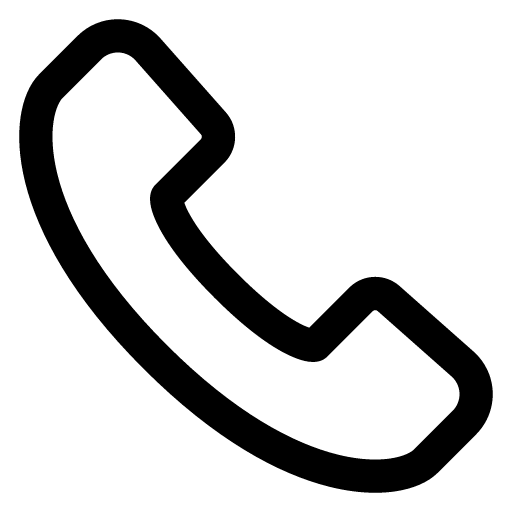 > Video call.
> Video call.2. Tap the arrow at the top of the screen.
Note: Tap the video call screen to make it full-screen again.
You can move the compact window wherever you like.
Android
While watching a video sent from a device (only on Android OS 8.0 and later):1. Tap a video that was shared in a chat.
2. Tap the square icon at the top right of the screen.
Note:
- The first time you use this feature, you'll need to turn on Allow permission.
- YouTube is not supported.
While making a video call:
Note: This feature cannot be used on some devices
1. At the top of a chat, tap
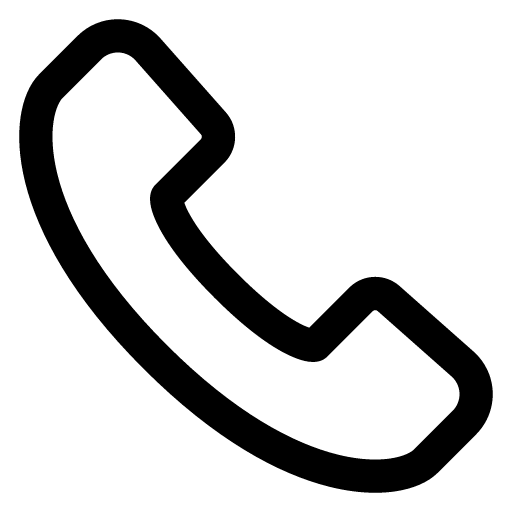 > Video call.
> Video call.2. Tap the back icon on your device.
You can move the shrunken screen wherever you like.
Note: Tap the arrow to enlarge the screen.
Watching YouTube videos together in group chats:
To watch a YouTube video that was shared in a group chat, see the steps below.
Note: This feature can be used on Android from LINE version 13.6.0. If you're using an Android device and it shows an error, update the LINE app.
1. Tap Share screen in call on the YouTube video preview message shared in the chat.
2. Select Voice call or Video call to start a call and watch the video with chat members.
Note: If you played a YouTube video in a chat, tap
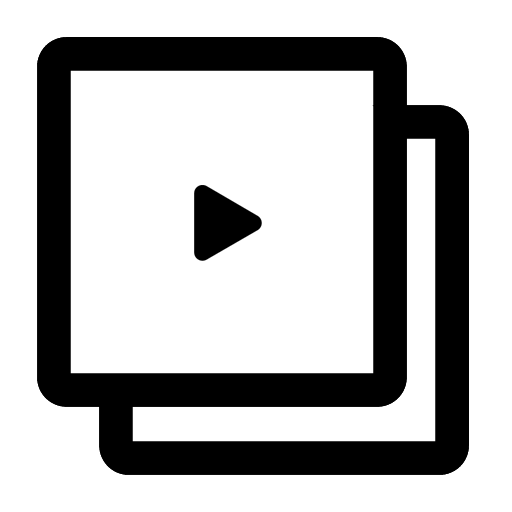 at the top of the screen to share it.
at the top of the screen to share it.If you have URL previews turned off, the Share screen in call option will not appear. Please check your URL previews settings and make sure it's turned on.
Note: The Share screen in call button at the bottom of YouTube video preview messages is only processed and created on your device, and not on LINE's servers.
Was this page helpful?
Thank you for your feedback.
Let us know if we can make it better.
Note:
- Do not enter any personal information.
- We cannot respond to comments received from this form.
Sorry about that. What went wrong?
Note:
- Do not enter any personal information.
- We cannot respond to comments received from this form.
Creating, editing, and deleting polls
Creating polls
1. Open the chat you want to make a poll in.2. At the bottom of the chat screen, tap
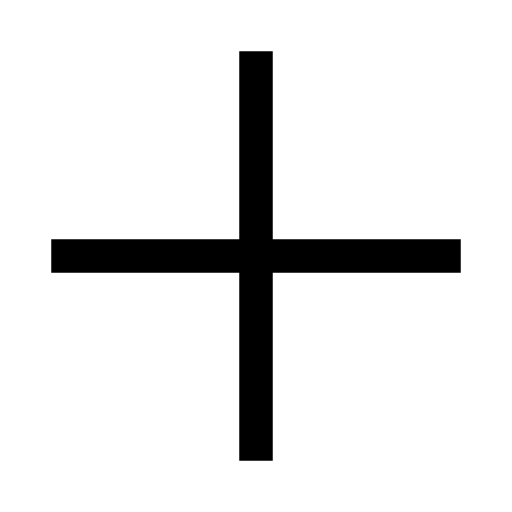 > Poll > Create poll or
> Poll > Create poll or 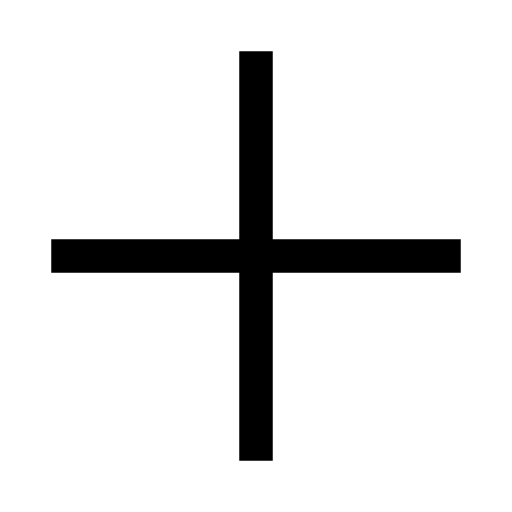 at the bottom of the screen.
at the bottom of the screen.3. Tap the Text or Date tab and enter or select the required information.
• Text: You can make the options for the poll text-only or combine text and images.
• Date: You can create a poll with dates as the options.
4. Tap Done.
If you want to let everyone in the chat know about a poll, see the following Help article.
Announcing sent/received chat messages, polls, or events to other members
A poll notification message is automatically sent to the relevant chat when you create a poll.
Tap Vote now at the bottom of the message to see the current poll results.
Editing polls
If no one has voted in a poll yet, it can still be edited by the person who created it.Note: The poll cannot be edited after someone has voted in it.
To edit a poll:
1. Tap
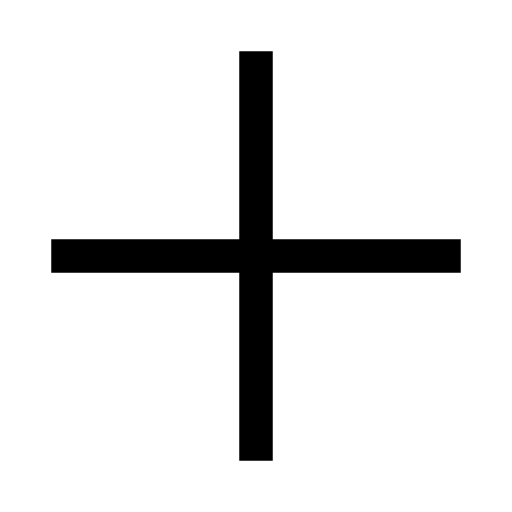 at the bottom of the chat screen > Poll, or tap Vote now at the bottom of the poll message that was sent.
at the bottom of the chat screen > Poll, or tap Vote now at the bottom of the poll message that was sent.2. Tap the poll you want to edit.
3. Tap
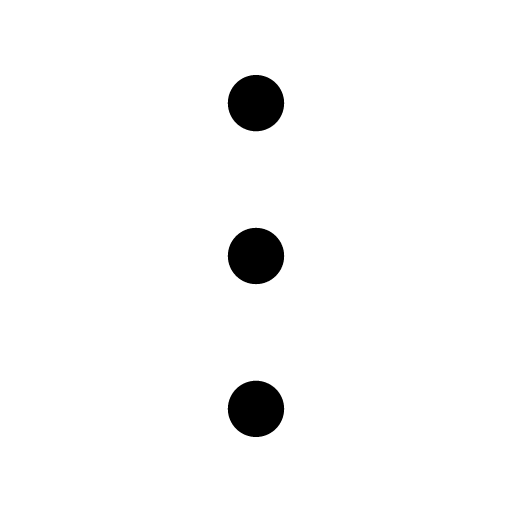 at the top of the screen > Edit.
at the top of the screen > Edit.4. Edit the content of the poll and tap Done.
You can allow anyone in the chat to add poll options by checking Allow new options when you create a new poll.
Note: Options can be added even after people have answered the poll.
Deleting polls
You can only delete polls that you created yourself.To delete a poll:
1. Tap
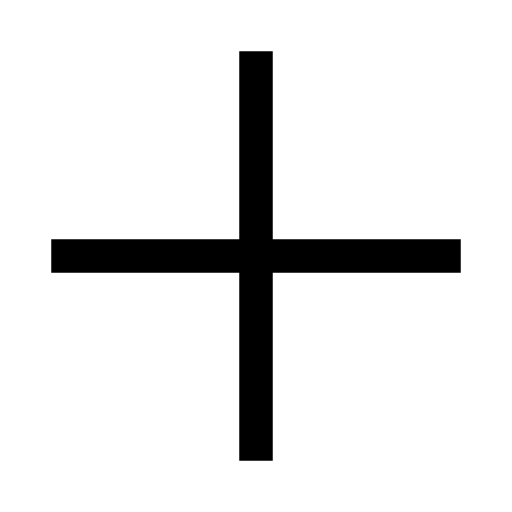 at the bottom of the chat screen > Poll, or tap Vote now at the bottom of the poll message that was sent.
at the bottom of the chat screen > Poll, or tap Vote now at the bottom of the poll message that was sent.2. Tap the poll you want to delete.
3. Tap
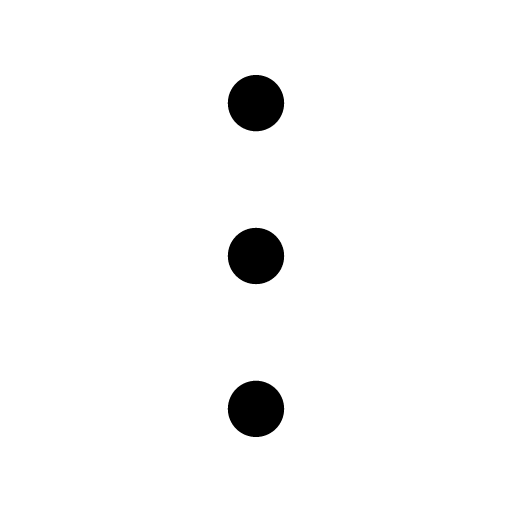 at the top of the screen > Delete > Delete > OK.
at the top of the screen > Delete > Delete > OK.Participating in polls
1. Tap Vote now in the poll message you received.2. Select an option and tap Vote.
The content of the poll will also automatically be added to Notes. To check another poll, refer to Checking poll results or Checking old polls.
Checking poll results
Once a poll's set voting period ends or the poll creator chooses to end it, a message announcing that the poll has closed along with the top-ranked option of the poll will appear in the chat.Tapping See more results lets you see the results of the poll, voting statuses, and who voted for what options.
Note: You will not be able to see who voted for each option if Anonymous votes was selected when the poll was created.
Was this page helpful?
Thank you for your feedback.
Let us know if we can make it better.
Note:
- Do not enter any personal information.
- We cannot respond to comments received from this form.
Sorry about that. What went wrong?
Note:
- Do not enter any personal information.
- We cannot respond to comments received from this form.
To use LINE without closing the web page you're viewing:
iOS
Try either of the following methods.• If you receive a LINE notification while viewing a web page on LINE, tap the notification.
• If you see
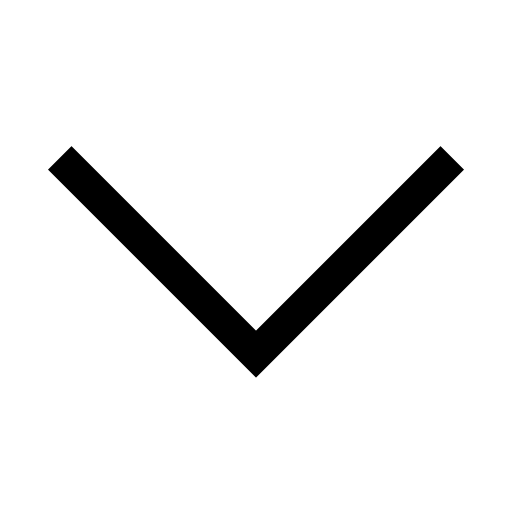 at the top left of the web page you're viewing, tap
at the top left of the web page you're viewing, tap 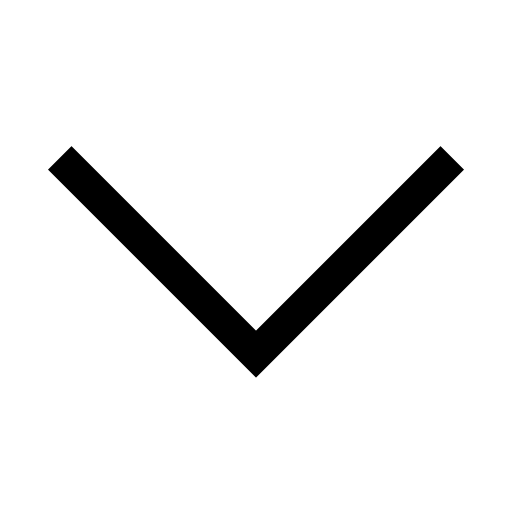 .
.Note: Both of these methods will move the web page to the top right of the screen, where it will appear as an icon. To return the browser to its original size, tap the minimized icon.
Android
Try one of the following methods.• If you receive a LINE notification while viewing a web page on LINE, tap the notification.
• If you see
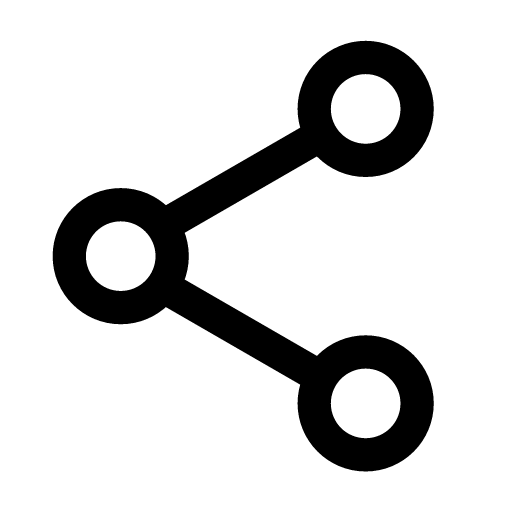 at the top right of the web page you're viewing, tap
at the top right of the web page you're viewing, tap 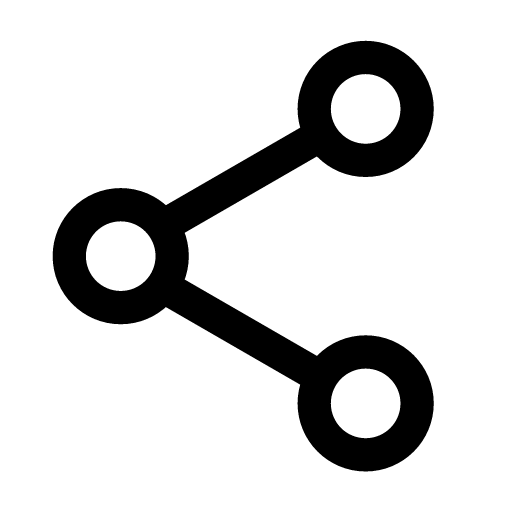 > Minimize browser.
> Minimize browser.• Quickly swipe down from the top of the web page you're viewing.
Note: All of these methods will move the web page to the top right of the screen, where it will appear as an icon. To return the browser to its original size, tap the minimized icon.
To close a web page shown as an icon:
iOS
Try one of the following methods.• Tap the minimized icon >
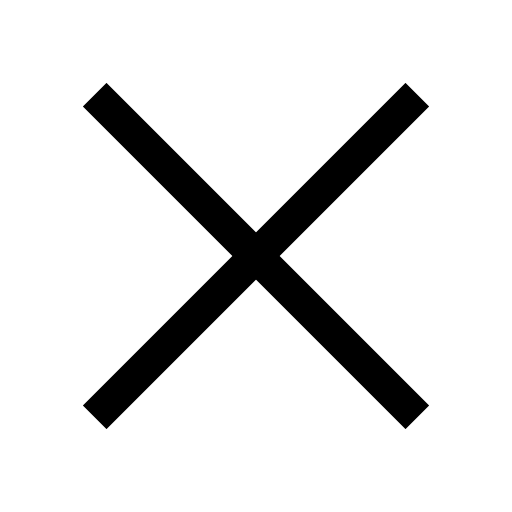 at the top right of the opened web page.
at the top right of the opened web page.• Tap and hold the icon, then drag it to the
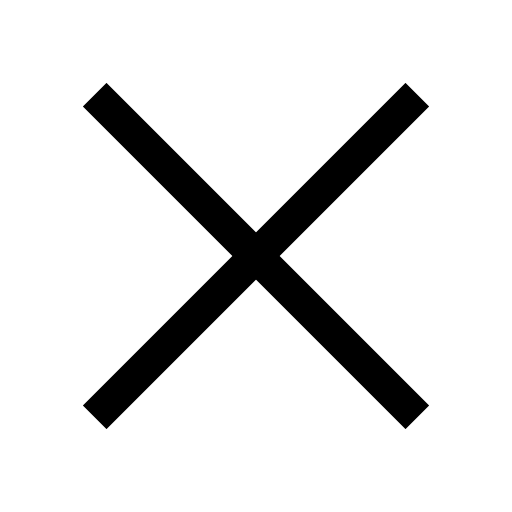 that appears at the bottom of the screen.
that appears at the bottom of the screen.• Quickly swipe down from the top of the opened web page.
Note: With some services (like Sticker Shop), quickly swiping down from the top of the web page you have open will move the web page to the top right of the screen, where it will appear as an icon.
• Drag the icon and swipe it off of the screen.
Android
Try either of the following methods.• Tap the minimized icon >
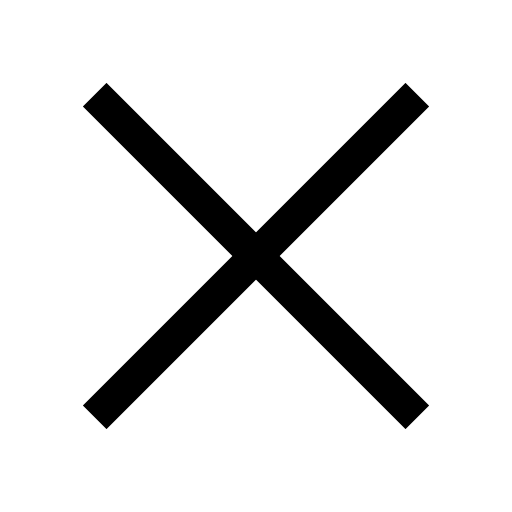 at the top right of the opened web page.
at the top right of the opened web page.• Tap and hold the icon, then drag it to the
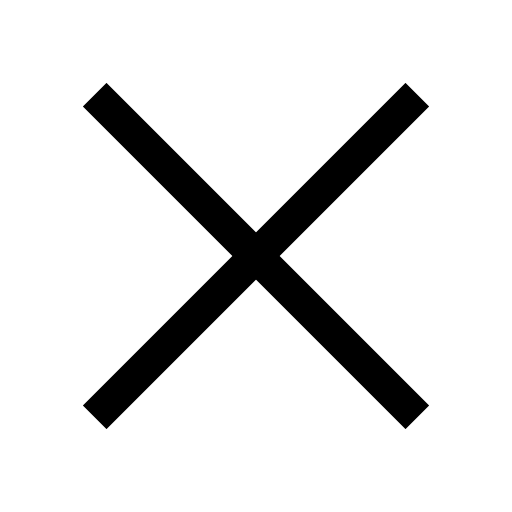 that appears at the bottom of the screen.
that appears at the bottom of the screen.Was this page helpful?
Thank you for your feedback.
Let us know if we can make it better.
Note:
- Do not enter any personal information.
- We cannot respond to comments received from this form.
Sorry about that. What went wrong?
Note:
- Do not enter any personal information.
- We cannot respond to comments received from this form.












Let us know if we can make it better.
Note:
- Do not enter any personal information.
- We cannot respond to comments received from this form.