Profile
 Be advised
Be advisedSetting a LINE ID lets others search for you and add you as a friend even if they don't know your phone number.
Note:
- In Japan, you must be at least 18 years of age and have completed age verification.
- The above link is only available in Japanese.
Topics covered
- Setting a LINE ID
- Checking/sharing your LINE ID
Setting a LINE ID:
To set your LINE ID, follow the steps below.
 Be advised
Be advised- Once you set a LINE ID, it cannot be changed or deleted.
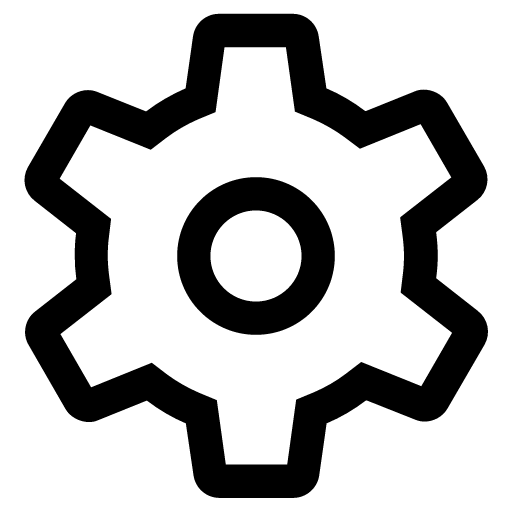 > Profile > ID or LINE ID.
> Profile > ID or LINE ID.Note: Tap here to go to your profile settings from your main device.
2. Enter your preferred ID and tap Check.
3. If you see the "This ID is available" message, tap Save or Use.
Note: If you see a message saying "This ID is unavailable" in step 3, it means that someone is already using that ID. In this case, please register a different ID.
If you see an error message, or if the LINE ID field doesn't change and remains blank, your device information may not be synced with the information on LINE's servers. Please try repairing your profile and settings data.
Checking/sharing your LINE ID:
To check your LINE ID, follow the steps below.
 Attention
Attention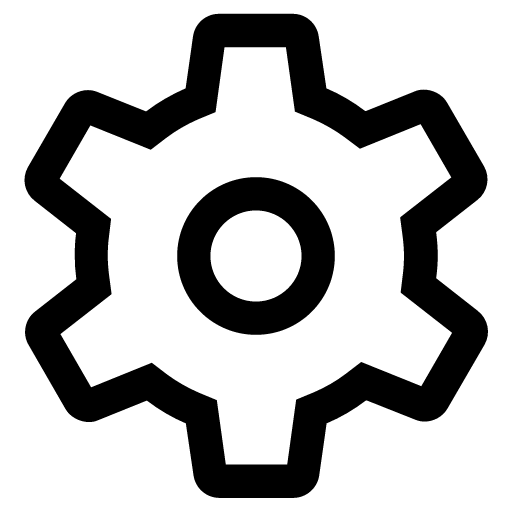 > Profile.
> Profile.2. Check what LINE ID is displayed in the ID or LINE ID field.
Note: Tap here to go to the LINE ID screen from your main device.
If you want to copy and share your LINE ID, tap Copy to the right of it. The copied LINE ID can be shared with friends by pasting it into places such as message text boxes, notes, and emails.
Also, you cannot check the LINE IDs of friends or acquaintances. If you want to know someone's LINE ID, have them share it with you using one of the above methods.
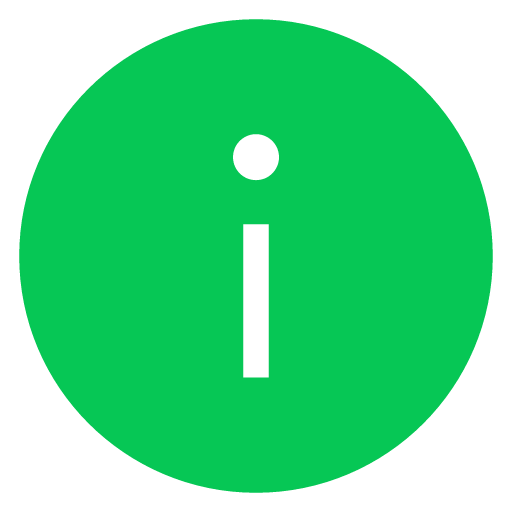 Useful info
Useful infoI can't add friends
Preventing chat messages from people you don’t know and group invitations
Was this page helpful?












 at the top right of the screen > Display name.
at the top right of the screen > Display name.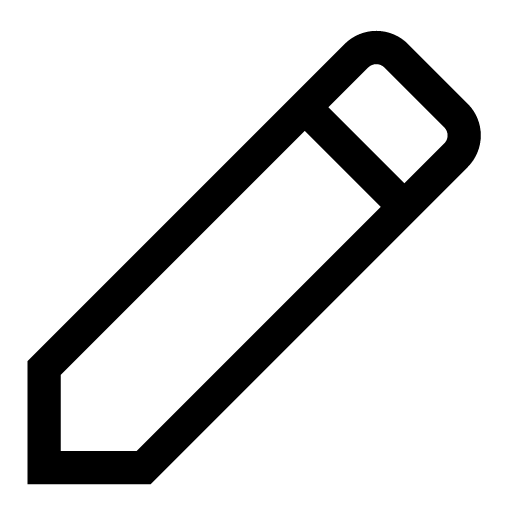 . To delete decorated items, tap an item >
. To delete decorated items, tap an item > 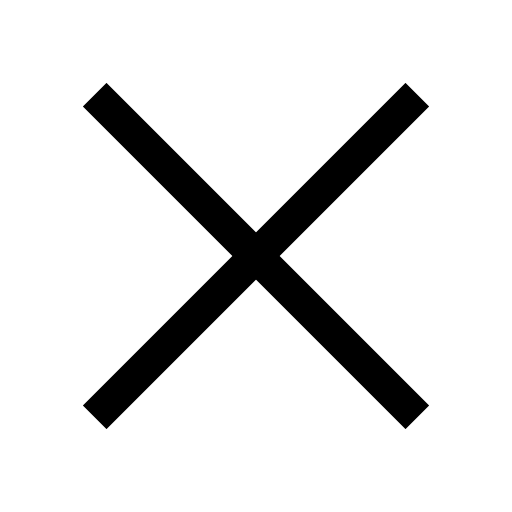 or Remove all at the top of the screen > Remove.
or Remove all at the top of the screen > Remove.
Let us know if we can make it better.
Note:
- Do not enter any personal information.
- We cannot respond to comments received from this form.