General solutions
 Useful info
Useful infoExamples of issues with the LINE app
• It's not starting.
• It's crashing.
Example of error messages
• Unfortunately, LINE has stopped
• LINE is stopping repeatedly
• LINE has stopped
 Be advised
Be advisedTroubleshooting tips
Note: If you need assistance with your device, please consult with your mobile service provider.
• Confirm that your device meets our recommended system specifications.
• Restart your device by turning it off and on.
• Update LINE.
• Update your device's OS (iOS and iPadOS/Android OS).
• Clear the LINE app's cache.
• Delete any unnecessary apps and data, and clear the cache on your device and SD card.
• Turn your 4G/5G/Wi-Fi off and on again.
• Check or disable any web limiting or filtering services you may have in place.
• iPhone/iPad users, refer to [iOS] Offloading the LINE app.
• Android users, remove and re-insert your SD card.
If the issue persists after trying the tips above, it may be resolved by uninstalling and reinstalling the LINE app. By following the instructions in the following Help article, you'll be able to transfer your data, including your chat history and friends.
Reinstalling the LINE app
Was this page helpful?
Thank you for your feedback.
Sorry about that. What went wrong?
Note:
- Do not enter any personal information.
- We cannot respond to comments received from this form.
Help center
Our Help center has articles with solutions for issues and questions you may have when using LINE. You can also search the information on our Help center by tapping
 in the LINE app and entering a keyword in
in the LINE app and entering a keyword in 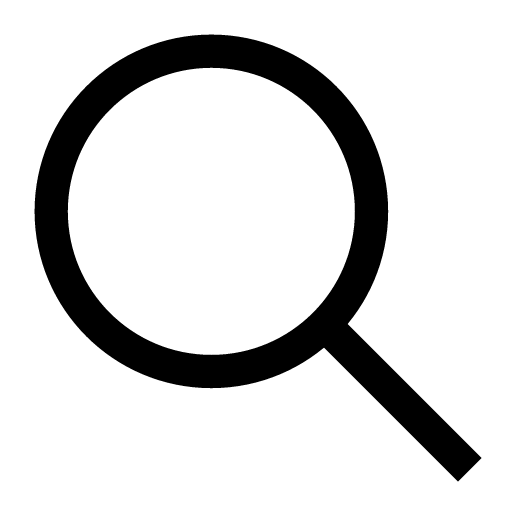 at the top of the screen.
at the top of the screen.Inquiry Form
If you're unable to resolve the issue with the information on our Help center, please contact us via our Inquiry Forms. Please understand that depending on the nature of your inquiry, it may take us from a few hours to a few days to respond.
 Important points when contacting us:
Important points when contacting us:- We only accept inquiries from the owner of the LINE account that's experiencing the issue.
- In principle, we do not accept inquiries made on behalf of family members, friends, or acquaintances.
- For questions requiring specific information or details about a situation or screenshots, make sure to provide complete and accurate information relevant to your situation.
Did you read the important points above?
No
Please confirm the following important points before contacting us. Important points when contacting us:
Important points when contacting us:- In principle, we do not accept inquiries made on behalf of family members, friends, or acquaintances.
- For questions requiring specific information or details about a situation or screenshots, make sure to provide complete and accurate information relevant to your situation.
Yes
For inquiries related to the LINE app, contact us via this Inquiry Form.For inquiries regarding services other than the LINE app (e.g. LINE Official Account), contact us via this Inquiry Form.
Note: If you don't know the information for your LINE account needed to log in, please select Continue without logging in.
See also:
Information on transferring LINE accounts and resolving transfer issues
I suddenly became unable to use a feature
Note: The OpenChat feature is only available in Japan, Taiwan, and Thailand.
My LINE account was or may have been stolen
Was this page helpful?
Thank you for your feedback.
Let us know if we can make it better.
Note:
- Do not enter any personal information.
- We cannot respond to comments received from this form.
Sorry about that. What went wrong?
Note:
- Do not enter any personal information.
- We cannot respond to comments received from this form.
Note: If you see the relevant error when verifying your account, refer to the Help articles under Account transfer/Verification issues.
If the issue persists after you've tried all of the general solutions in the Help article above, you may be able to resolve the issue by reinstalling LINE.
Note: Please be aware that you won't be able to restore your chat history when reinstalling LINE if you don't back it up in advance.
LINE has stronger security measures in place compared to other apps to prevent conversations from leaking to a third party.
Due to the large amount of HTTPS used to protect your personal information, communication may fail at times.
Note: HTTPS is a system that encodes communications to prevent bugging and identity theft by any third party in the communication pathway.
We're always working hard to prevent such failures from occurring, and we ask for your understanding.
Was this page helpful?
Thank you for your feedback.
Let us know if we can make it better.
Note:
- Do not enter any personal information.
- We cannot respond to comments received from this form.
Sorry about that. What went wrong?
Note:
- Do not enter any personal information.
- We cannot respond to comments received from this form.
 Useful info
Useful info• Back up your chat history.
• Set up a backup PIN for your chat history.
• Check that the phone number registered to LINE is the same as the one you're currently using. (This applies only to LINE accounts created with versions earlier than 13.11.0, if they were created outside of Hong Kong, Japan, Korea, Taiwan, or Thailand.)
Note: You can check your registered phone number by tapping the Home tab >
 > Account.
> Account.• Reset your password if you've forgotten your current one.
To transfer your LINE account and restore your chat history:
1. Delete the LINE app (on iOS/on Android).
2. Reinstall it from the App Store or Google Play Store.
3. Transfer your LINE account using your phone number or Apple ID/Google account.
Note: You can only transfer your LINE account using a phone number when using LINE accounts created with LINE versions earlier than 13.11.0 if you're using LINE outside of Hong Kong, Japan, Korea, Taiwan, or Thailand.
4. When the screen to restore your chat history appears, tap Restore chat history.
See also:
Data that can be transferred
Preparing to transfer your LINE account
Was this page helpful?
Thank you for your feedback.
Let us know if we can make it better.
Note:
- Do not enter any personal information.
- We cannot respond to comments received from this form.
Sorry about that. What went wrong?
Note:
- Do not enter any personal information.
- We cannot respond to comments received from this form.
Note: The steps and labels may differ depending on your OS version and device.
iPhone
1. On your iPhone, tap Settings > General > iPhone Storage.2. Tap LINE in your list of apps.
3. Tap Offload App > Offload App.
4. After offloading the app, tap Reinstall App.
iPad
1. On your iPad, tap Settings > General > iPad Storage.2. Tap LINE in your list of apps.
3. Tap Offload App > Offload App.
4. After offloading the app, tap Reinstall App.
Was this page helpful?
Thank you for your feedback.
Let us know if we can make it better.
Note:
- Do not enter any personal information.
- We cannot respond to comments received from this form.
Sorry about that. What went wrong?
Note:
- Do not enter any personal information.
- We cannot respond to comments received from this form.
Note: We do not offer support for devices that are jailbroken or rooted.
After confirming that you're using LINE with the recommended system specifications, try the troubleshooting tips below.
iPhone/iPad
• Restart your device.• Switch to a different network.
• Stop the installation and start it again.
• Go to your device settings and make sure there are no restrictions on installing the app.
• Make sure you have enough free space on your device.
• Turn Airplane mode ON, then OFF again.
Note: If you can't update the LINE app, try offloading the app.
If you’re still unable to resolve your issue after trying the tips above, please contact Apple for assistance.
Android
You might see the following error messages when installing or updating LINE:Examples of errors:
- Error retrieving information from server. (RPC:S-**:AEC-0)
- Error code: **
Note: A number will appear in place of the asterisks.
You may be able to resolve the issue by trying the following. If you have any questions about the following steps, we recommend checking the manufacturer's website, or contacting them directly.
Clear the cache and data from the Google Play app:
1. On your device, tap Settings > Apps or Application Manager.
2. Tap Google Play > Storage.
3. Tap Clear cache or Delete cache.
4. Tap Clear data or Delete data.
Make sure you have enough free space:
1. On your device, tap Settings > Storage and Memory or Storage.
2. Tap Internal Storage.
3. Delete any unnecessary data if you have less than 1 GB of free space under Available.
Reset your Google account:
Note: Trying the following will just reset your Google account and will not delete it.
1. On your device, tap Settings > Accounts > Google.
2. Tap the options icon at the top right of the screen > Remove account.
3. Restart your device and add your Google account.
Was this page helpful?
Thank you for your feedback.
Let us know if we can make it better.
Note:
- Do not enter any personal information.
- We cannot respond to comments received from this form.
Sorry about that. What went wrong?
Note:
- Do not enter any personal information.
- We cannot respond to comments received from this form.
Was this page helpful?
Thank you for your feedback.
Let us know if we can make it better.
Note:
- Do not enter any personal information.
- We cannot respond to comments received from this form.
Sorry about that. What went wrong?
Note:
- Do not enter any personal information.
- We cannot respond to comments received from this form.
If you can't log in to LINE on your sub device but can still use LINE on your main device, see the section below for the issue you're having.
Topics covered
- I see an error when I enter my email address or password
- I see an error related to the Allow login setting
- I see an error that says I am unable to log in
- I can't log in with a QR code
- I was suddenly logged out of LINE on my sub device
I see an error when I enter my email address or password:
 Be advised
Be advised1. Enter your email address and password on a notepad app. Make sure that:
• There are no extra spaces.
• You use half-width alphanumeric characters.
• Uppercase and lowercase letters are entered correctly.
2. Copy the email address and password that you entered on the notepad app.
3. Start LINE on your sub device, paste your email address and password into their respective fields, then log in.
After entering your password, tap
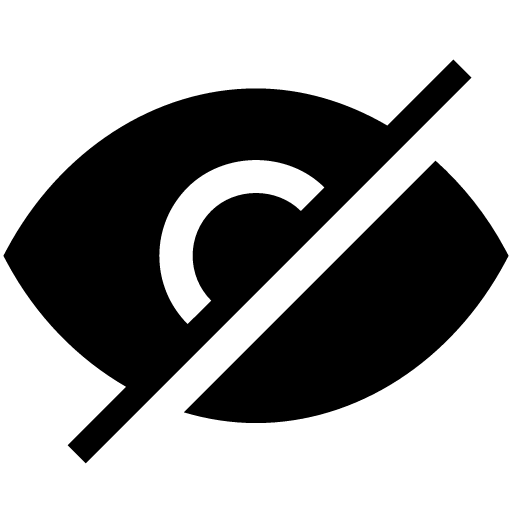 next to it and check that it was entered correctly.
next to it and check that it was entered correctly.If you've tried the method above but are still unable to resolve the issue, it's possible that the login information you entered is different from the information registered to your LINE account.
Please confirm the email address and reset the password registered to the LINE account on your main device, then try logging in.
I see an error related to the Allow login setting:
If you see the error when you log in to LINE on your sub device, follow the steps below on your main device.
1. On your main device, tap the Home tab >
 > Account.
> Account.Note: Tap here to go to your Account settings.
2. Turn ON Allow login.
I see an error that says I am unable to log in:
If you see one of the following error messages when logging into LINE on your sub device, you may not have a stable network connection.
• Unable to log in due to network issues. Please check your connection and try again.
• Unable to log in at this time.
• Unable to re-login.
If you see one of these error messages, see the following Help article.
General solutions for issues with LINE
I can't log in with a QR code:
If you can't log in to LINE on your sub device with a QR code, try the following troubleshooting tips below.
• Update LINE to the latest version on your main device.
• See the steps for logging in with a QR code.
If the QR code is not displayed correctly, see the following Help article.
General solutions for issues with LINE
I was suddenly logged out of LINE on my sub device:
You may be logged out of LINE on your sub device if:
• You logged in to your LINE account from a different sub device.
• Your email address, password, or phone number was changed from the LINE account on your main device.
Note: This only applies to LINE accounts created with LINE versions earlier than 13.11.0 if you're not using LINE in Hong Kong, Japan, Korea, Taiwan, or Thailand.
• You were logged out of LINE on your sub device from Devices in your LINE account on your main device.
• The LINE account on your main device was deleted or transferred.
• Device unlock method was disabled from the LINE account on your main device.
• Letter Sealing was enabled from the LINE account on your main device.
• A network error or glitch occurred.
• LINE on your sub device is idle for a certain amount of time.
If you are logged out of LINE on your sub device, please try logging in again.
See also:
General solutions for issues with LINE
How to download, log in, and log out of LINE on a PC
Was this page helpful?
Thank you for your feedback.
Let us know if we can make it better.
Note:
- Do not enter any personal information.
- We cannot respond to comments received from this form.
Sorry about that. What went wrong?
Note:
- Do not enter any personal information.
- We cannot respond to comments received from this form.
When you use LINE regularly, cached data and chat history data start to build up, which can cause the app to run slowly.
 Useful info
Useful info- You will not be able to view data such as photos or videos after their storage period has passed.
To clear cached data from the LINE app, see the following steps.
 Useful info
Useful info
On your main device (typically your smartphone)
 Be advised
Be advised > Chats.
> Chats.Note: Tap here to go to Settings.
2. Tap Delete data.
3. Next to Cache, tap Clear.
On your sub device (typically your tablet)
iPad
1. Tap Settings > Chats.2. Tap Delete data.
3. Next to Cache, tap Clear.
Android
1. Tap the Home tab > > Chats.
> Chats.2. Tap Delete data.
3. Next to Cache, tap Clear.
Deleting any unnecessary data, such as chat history or photos, can also help the app run more smoothly.
Note: Keep in mind that deleted chat history and photo data cannot be restored.
See also:
General solutions for issues with LINE
Was this page helpful?
Thank you for your feedback.
Let us know if we can make it better.
Note:
- Do not enter any personal information.
- We cannot respond to comments received from this form.
Sorry about that. What went wrong?
Note:
- Do not enter any personal information.
- We cannot respond to comments received from this form.
Important: Your chat history cannot be transferred to LINE. Please save your important chats separately before transferring your account.
Was this page helpful?
Thank you for your feedback.
Let us know if we can make it better.
Note:
- Do not enter any personal information.
- We cannot respond to comments received from this form.
Sorry about that. What went wrong?
Note:
- Do not enter any personal information.
- We cannot respond to comments received from this form.












Let us know if we can make it better.
Note:
- Do not enter any personal information.
- We cannot respond to comments received from this form.