To change to/register a phone number from a different country, see the steps below.
 Be advised
Be advised- You cannot change to or register a phone number from a country/region other than those listed above.
If you can receive text messages
 Useful info
Useful info2. Back up your chat history.
3. Uninstall the LINE app.
4. Reinstall the LINE app.
5. Open LINE and tap Log in.
Note: If you're using an Android device, tap Main device > OK.
6. Tap Log in with another method > Log in with phone number.
7. Enter your country and phone number you want to change to, then check the Terms and Conditions of Use and Privacy Policy and tap
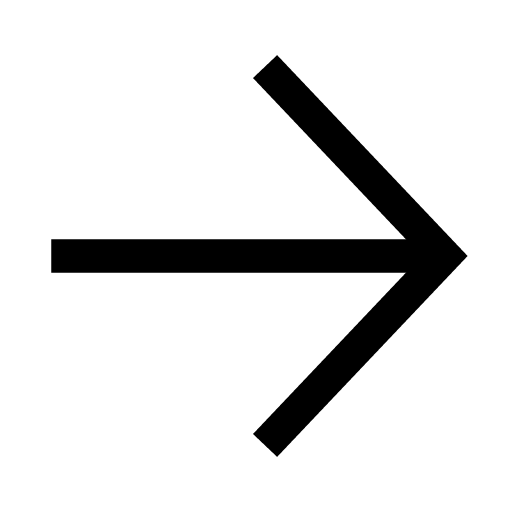 > OK or Send.
> OK or Send.8. Enter the verification code you received via text message.
Note:
- On some Android devices, the verification code is entered automatically. In this case, skip to the next step.
- If you see a message that says "Welcome back, XXXX!" after entering the verification code, tap No, that's not me > Continue.
9. On the "Do you already have an account?" screen, tap Yes, transfer my account.
10. Select a login method, enter the phone number or email address registered to your account, and tap
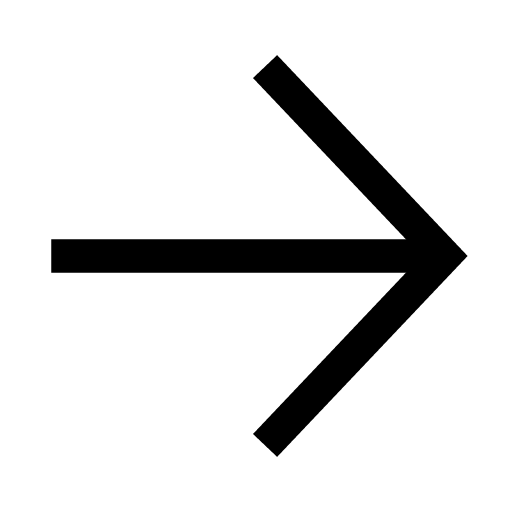 .
.Note: If you're not currently using LINE in Hong Kong, Japan, Korea, Taiwan, or Thailand, you can only enter an email address.
11. Enter your password and tap
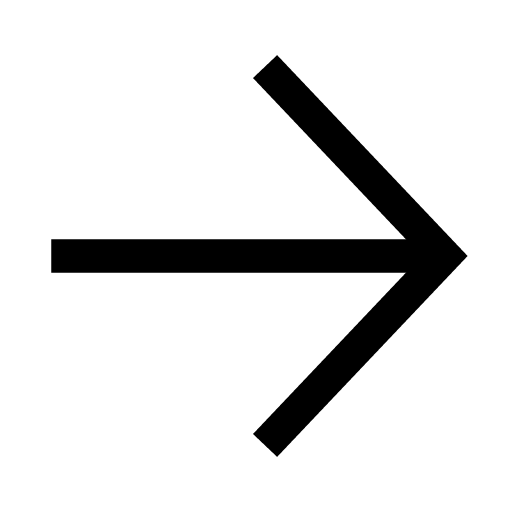 .
.Note: If you forgot your password, see [When transferring your LINE account] If you forgot your password.
12. Confirm the account that is displayed and tap Log in.
13. Choose whether or not to configure other settings.
Note: Depending on the country, additional confirmation or verification may be required.
If you can't receive text messages
You can change/register your phone number with the Call me instead option.Note: The Call me instead option is only available in some countries.
 Useful info
Useful info2. Back up your chat history.
3. Uninstall the LINE app.
4. Reinstall the LINE app.
5. Open LINE and tap Log in.
Note: If you're using an Android device, tap Main device > OK.
6. Tap Log in with another method > Log in with phone number.
7. Enter your country and phone number you want to change to, then check the Terms and Conditions of Use and Privacy Policy and tap
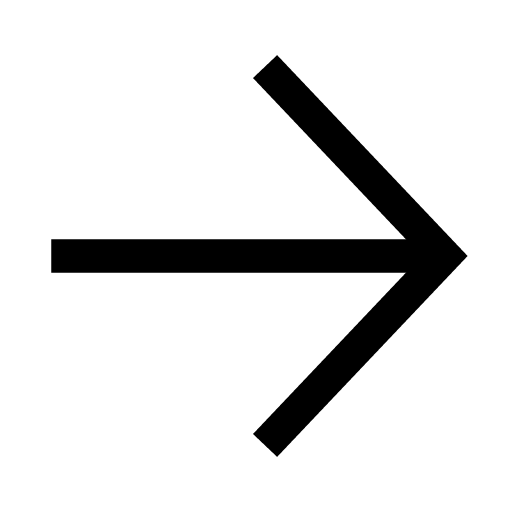 > OK or Send.
> OK or Send.8. Tap Call me instead at the bottom of the verification code input screen.
9. Tap Continue.
10. After receiving the automated phone call, enter the verification code you were given.
Note: If you see a message that says "Welcome back, XXXX!" after entering the verification code, tap No, that's not me > Continue.
11. On the "Do you already have an account?" screen, tap Yes, transfer my account.
12. Select a login method, enter the phone number or email address registered to your account, and tap
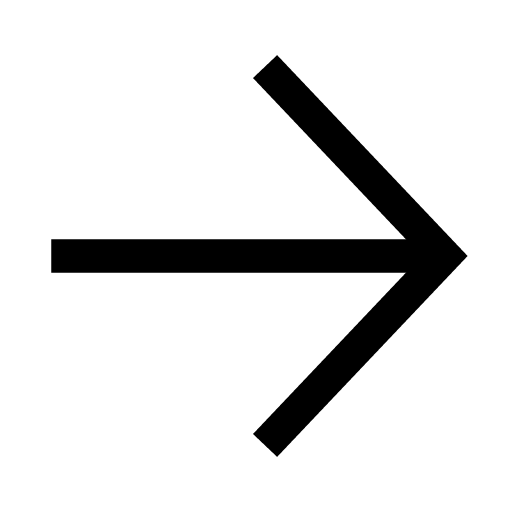 .
.Note: If you're not currently using LINE in Hong Kong, Japan, Korea, Taiwan, or Thailand, you can only enter an email address.
13. Enter your password and tap
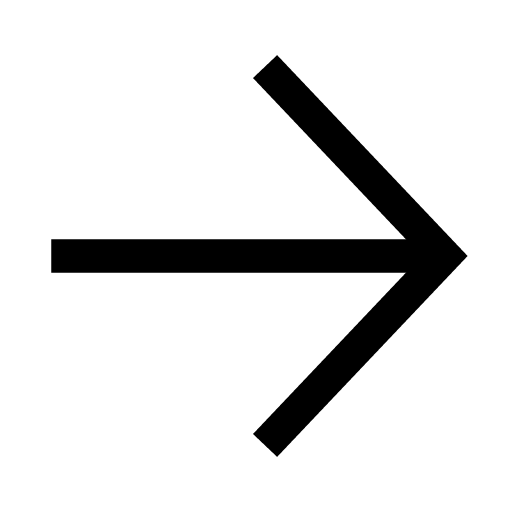 .
.Note: If you forgot your password, see [When transferring your LINE account] If you forgot your password.
14. Confirm the account that is displayed and tap Log in.
15. Choose whether or not to configure other settings.
Note: Depending on the country, additional confirmation or verification may be required.