Important: Details about phone number registration and verification only apply to LINE accounts created with LINE versions earlier than 13.11.0 if you're not using LINE in Hong Kong, Japan, Korea, Taiwan, or Thailand.
You can only use this feature on your main device (typically your smartphone) with the latest version of LINE installed. (Update the LINE app to the latest version.)
If the following screen saying "You've been logged out of your account" suddenly appeared, it may be for one of the following reasons.
 Be advised
Be advised
Reasons:
• You haven't registered your currently contracted phone number to LINE
• You entered and verified the same phone number with LINE on another device
• Someone else entered your information (e.g. verification code, phone number, password, account transfer code) on another device
You haven't registered your currently contracted phone number to LINE:
If the phone number you registered to LINE isn't the same as your current phone number (e.g. you canceled your previous phone number and got a new one) you may suddenly be logged out of LINE.
Once a certain amount of time passes after canceling your phone number, someone else can receive a contract for it and use it.
With LINE, the same phone number cannot be registered to multiple LINE accounts. If the new owner of the phone number registers it to LINE, the LINE account previously registered with that number becomes unavailable.
See also:
Important: Make sure your current phone number is registered to LINE
The other person cannot steal your account or access your LINE data (such as your friends or chat history).
To prevent the same situation from occurring in the future, be sure to register your latest phone number to LINE if it changes.
As there is no way to transfer your previous LINE account, we ask that you create a new LINE account with your current phone number.
Depending on the results of our investigation, we may be able to transfer some paid items from your previous account to your new account only if you can still currently use the email address registered to your previous LINE account.
The following data can be transferred:
- Stickers, themes, and emoji (including those received as gifts)
- Your purchase history of paid items, along with your Coin and LINE Point balances
- Your Credit balance added on LINE STORE
If you're currently unable to use the email address registered to your previous LINE account
We cannot transfer your paid items if you're unable to use the email address registered to your previous LINE account that had the lost items. This is to ensure the items are transferred to the right account.If you're currently able to use the email address registered to your previous LINE account
 Be advised
Be advised
- We only accept inquiries from the owner of the LINE account that's experiencing the issue.
- In principle, we do not accept inquiries made on behalf of family members, friends, or acquaintances.
- For questions that require you to fill in certain information or details about a situation, make sure that you provide complete and accurate information relevant to your situation.
You entered and verified the same phone number with LINE on another device:
The same phone number being registered to (verified with) more than one LINE account is causing the issue. With LINE, you can only register (verify) one LINE account with one mobile phone number. If you register (verify) a different LINE account using a phone number that is already registered to another LINE account, your previous LINE account will be automatically deleted.
Since there is no way to transfer your previous account, please continue using the account you currently have access to, or create a new one.
Depending on the results of our investigation, we may be able to transfer some paid items from your previous account to your new account. If you'd like us to look into your paid items, please contact us via the Inquiry Form.
The following data can be transferred:
- Stickers, themes, and emoji (including those received as gifts)
- Your purchase history of paid items, along with your Coin and LINE Point balances
- Your Credit balance added on LINE STORE
Contacting us via the Inquiry Form
 Be advised
Be advised- We only accept inquiries from the owner of the LINE account that's experiencing the issue.
- In principle, we do not accept inquiries made on behalf of family members, friends, or acquaintances.
- For questions that require you to fill in certain information or details about a situation or screenshots, make sure that you provide complete and accurate information relevant to your situation.
No
Please confirm the following important points before contacting us. Be advised
Be advised- In principle, we do not accept inquiries made on behalf of family members, friends, or acquaintances.
- For questions that require you to fill in certain information or details about a situation or screenshots, make sure that you provide complete and accurate information relevant to your situation.
Someone else entered your information (e.g. verification code, phone number, password, account transfer code) on another device:
If you don't think the scenarios above apply to your situation, it's possible someone else used your information and performed an unauthorized login on/stole your LINE account.
Please check the following flowchart and choose the options that match your situation. For details about the number shown for your result, see the table below the flowchart.

No. |
Details |
 |
If you linked an Apple ID/Google account to the LINE account you used, you can log in to the account again. To do so: 1. Tap Re-login. 2. Tap Continue with Apple/Continue with Google. 3. Tap Continue with Apple/Continue with Google and log in by following the on-screen information. 4. Make sure the "Log in as XXXX" screen appears for your account, then tap Log in. |
 |
You can transfer your LINE account with your phone number in the following situations. • If you remember the password you registered to your account • If you've registered an email address to your account |
 |
If you're using the same phone number registered to the LINE account you used and know your password, you can log in to the account again. To do so: 1. Tap Re-login. 2. Tap Log in with phone number. 3. Select your country, enter your phone number, check the Terms and Conditions of Use and Privacy Policy, then tap Send. 4. Enter the verification code you received via text message. Note: - On some Android devices, the verification code is entered automatically. In this case, skip to the next step. - If you can't receive text messages, try the Call me instead option. 5. Enter your password and tap 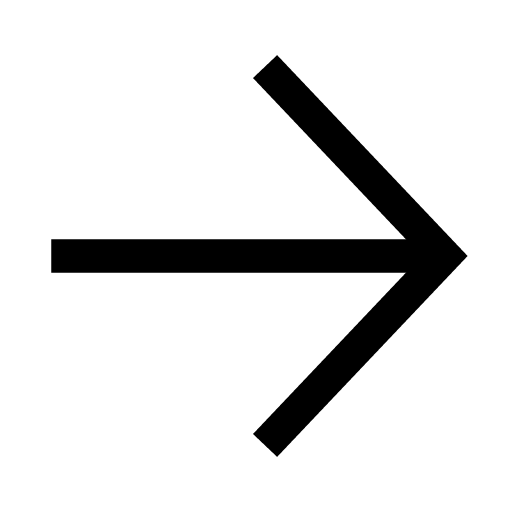 . . |
 |
If you're using a different phone number than the one registered to the LINE account you used, remember your password for the account, and registered an email address to it, you can log in to the account again. To do so: 1. Tap Re-login. 2. Tap Log in with phone number. 3. Select your country, enter your phone number, check the Terms and Conditions of Use and Privacy Policy, then tap Send. 4. Enter the verification code you received via text message. Note: - On some Android devices, the verification code is entered automatically. In this case, skip to the next step. - If you can't receive text messages, try the Call me instead option. 5. On the "Phone number not found" screen, tap Log in with email. 6. Enter your email address and tap 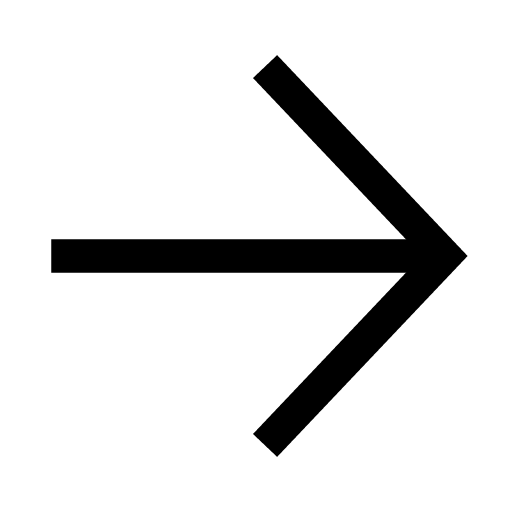 . .7. Enter your password and tap 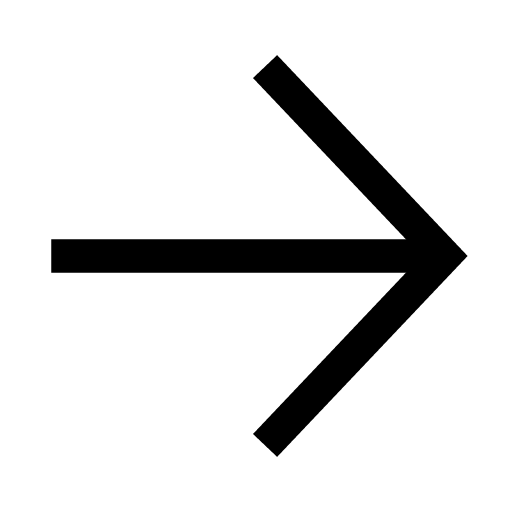 . . |
 |
If you already deleted your LINE account by tapping Delete or there is no verification method to log back in to the LINE account you previously used, please create a new LINE account. Depending on the results of our investigation, we may be able to transfer some paid items from your previous account to your new account. Also, if the deleted LINE account was used without authorization, we will look into the matter. For more information, see the "Contacting us" section below. |
Contacting us:
If you were unable to log in again and tapped Delete, please send us the details via the Inquiry Form so we can look into the matter.
We will only look into the matter in the following two cases.
- If the account you tapped Delete on was used without authorization, we will definitely look into it.
- If there were paid items left on the account you tapped Delete on, we will look into it only if you want us to.
The following data can be transferred:
- Stickers, themes, and emoji (including those received as gifts)
- Your purchase history of paid items, along with your Coin and LINE Point balances
- Your Credit balance added on LINE STORE
Contacting us via the Inquiry Form
 Be advised
Be advised- We only accept inquiries from the owner of the LINE account that's experiencing the issue.
- In principle, we do not accept inquiries made on behalf of family members, friends, or acquaintances.
- If one of your family members or friends has their LINE account stolen, please report it.
- For questions that require you to fill in certain information or details about a situation or screenshots, make sure that you provide complete and accurate information relevant to your situation.
No
Please confirm the following important points before contacting us. Be advised
Be advised- In principle, we do not accept inquiries made on behalf of family members, friends, or acquaintances.
- If one of your family members or friends has their LINE account stolen, please report it.
- For questions that require you to fill in certain information or details about a situation or screenshots, make sure that you provide complete and accurate information relevant to your situation.
See also:
My LINE account was or may have been stolen
Creating a new LINE account
Registering/checking/changing your email address and password
"This message can't be displayed" appears and I can't see chat messages
I can't verify my phone number/I don't receive the verification code text message