Notification Settings
To receive notifications from the LINE app, you need to configure your device's notification settings correctly. Please follow the steps below for your device type.
Notification settings
1. Tap device Settings > Notifications on the iPad.
2. Select LINE from the list of apps.
3. Configure each item.
Microphone settings
1. Tap device Settings > Privacy > Microphone on the iPad.
2. See if LINE is switched on.
Was this page helpful?










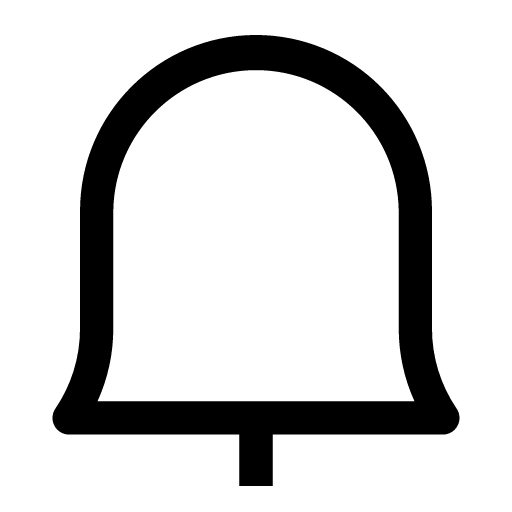 at the top of the Home tab, you can see all of the updates to your Home.
at the top of the Home tab, you can see all of the updates to your Home. at the top of the Notifications screen.
at the top of the Notifications screen.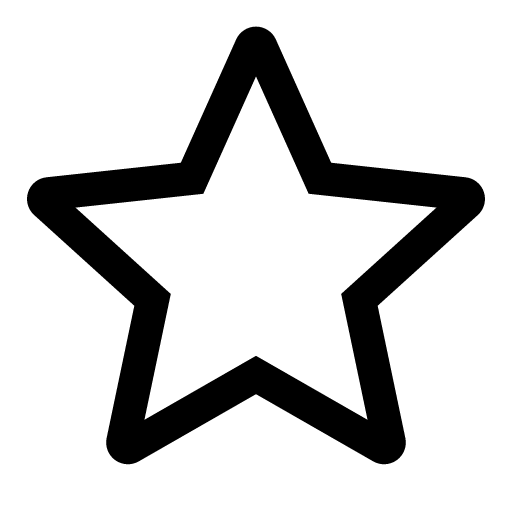 on their profile screen.
on their profile screen.
Let us know if we can make it better.
Note:
- Do not enter any personal information.
- We cannot respond to comments received from this form.